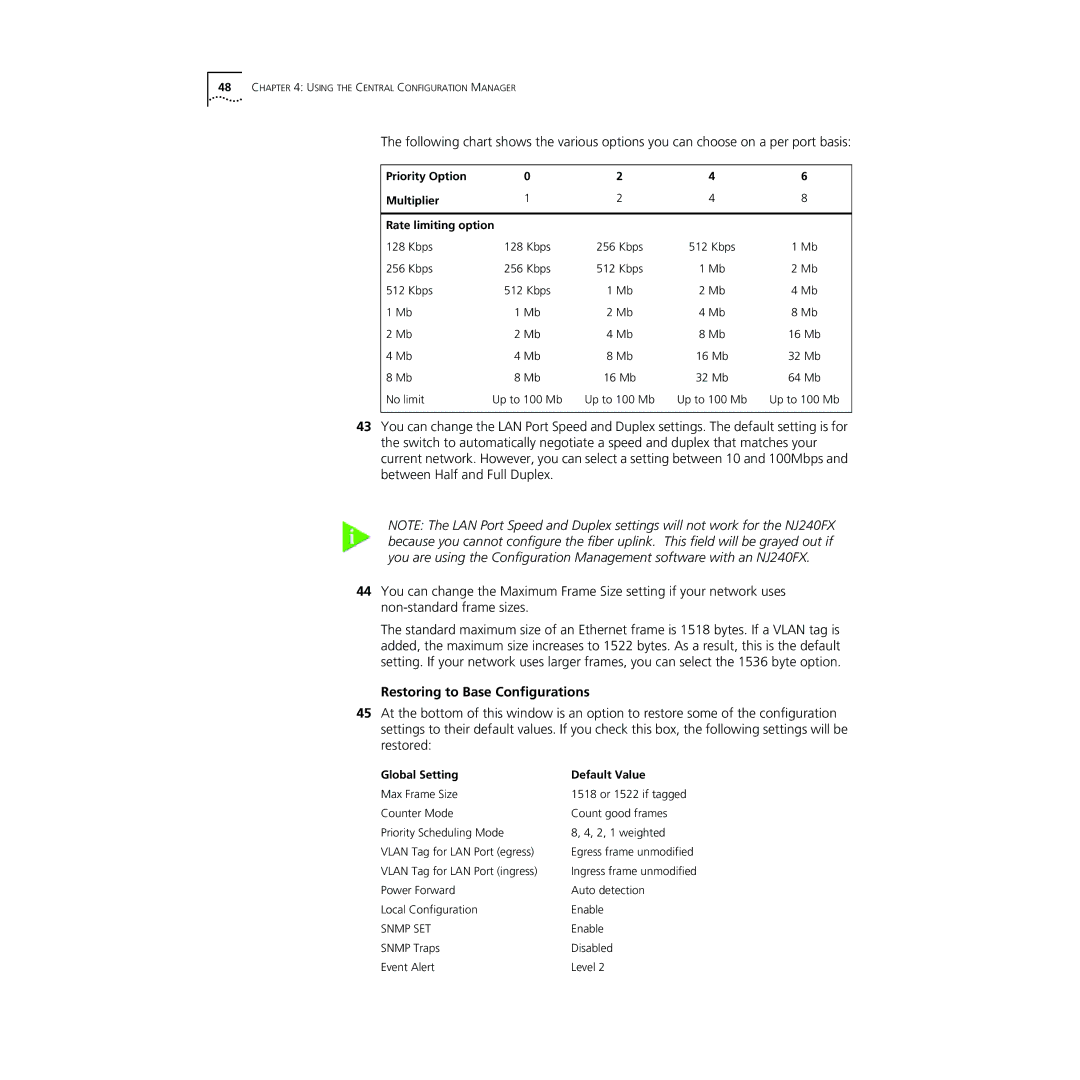48CHAPTER 4: USING THE CENTRAL CONFIGURATION MANAGER
The following chart shows the various options you can choose on a per port basis:
Priority Option | 0 | 2 | 4 | 6 |
Multiplier | 1 | 2 | 4 | 8 |
|
|
|
| |
Rate limiting option |
|
|
| |
128 Kbps | 128 Kbps | 256 Kbps | 512 Kbps | 1 Mb |
256 Kbps | 256 Kbps | 512 Kbps | 1 Mb | 2 Mb |
512 Kbps | 512 Kbps | 1 Mb | 2 Mb | 4 Mb |
1 Mb | 1 Mb | 2 Mb | 4 Mb | 8 Mb |
2 Mb | 2 Mb | 4 Mb | 8 Mb | 16 Mb |
4 Mb | 4 Mb | 8 Mb | 16 Mb | 32 Mb |
8 Mb | 8 Mb | 16 Mb | 32 Mb | 64 Mb |
No limit | Up to 100 Mb | Up to 100 Mb | Up to 100 Mb | Up to 100 Mb |
|
|
|
|
|
43You can change the LAN Port Speed and Duplex settings. The default setting is for the switch to automatically negotiate a speed and duplex that matches your current network. However, you can select a setting between 10 and 100Mbps and between Half and Full Duplex.
NOTE: The LAN Port Speed and Duplex settings will not work for the NJ240FX because you cannot configure the fiber uplink. This field will be grayed out if you are using the Configuration Management software with an NJ240FX.
44You can change the Maximum Frame Size setting if your network uses
The standard maximum size of an Ethernet frame is 1518 bytes. If a VLAN tag is added, the maximum size increases to 1522 bytes. As a result, this is the default setting. If your network uses larger frames, you can select the 1536 byte option.
Restoring to Base Configurations
45At the bottom of this window is an option to restore some of the configuration settings to their default values. If you check this box, the following settings will be restored:
Global Setting | Default Value |
Max Frame Size | 1518 or 1522 if tagged |
Counter Mode | Count good frames |
Priority Scheduling Mode | 8, 4, 2, 1 weighted |
VLAN Tag for LAN Port (egress) | Egress frame unmodified |
VLAN Tag for LAN Port (ingress) | Ingress frame unmodified |
Power Forward | Auto detection |
Local Configuration | Enable |
SNMP SET | Enable |
SNMP Traps | Disabled |
Event Alert | Level 2 |