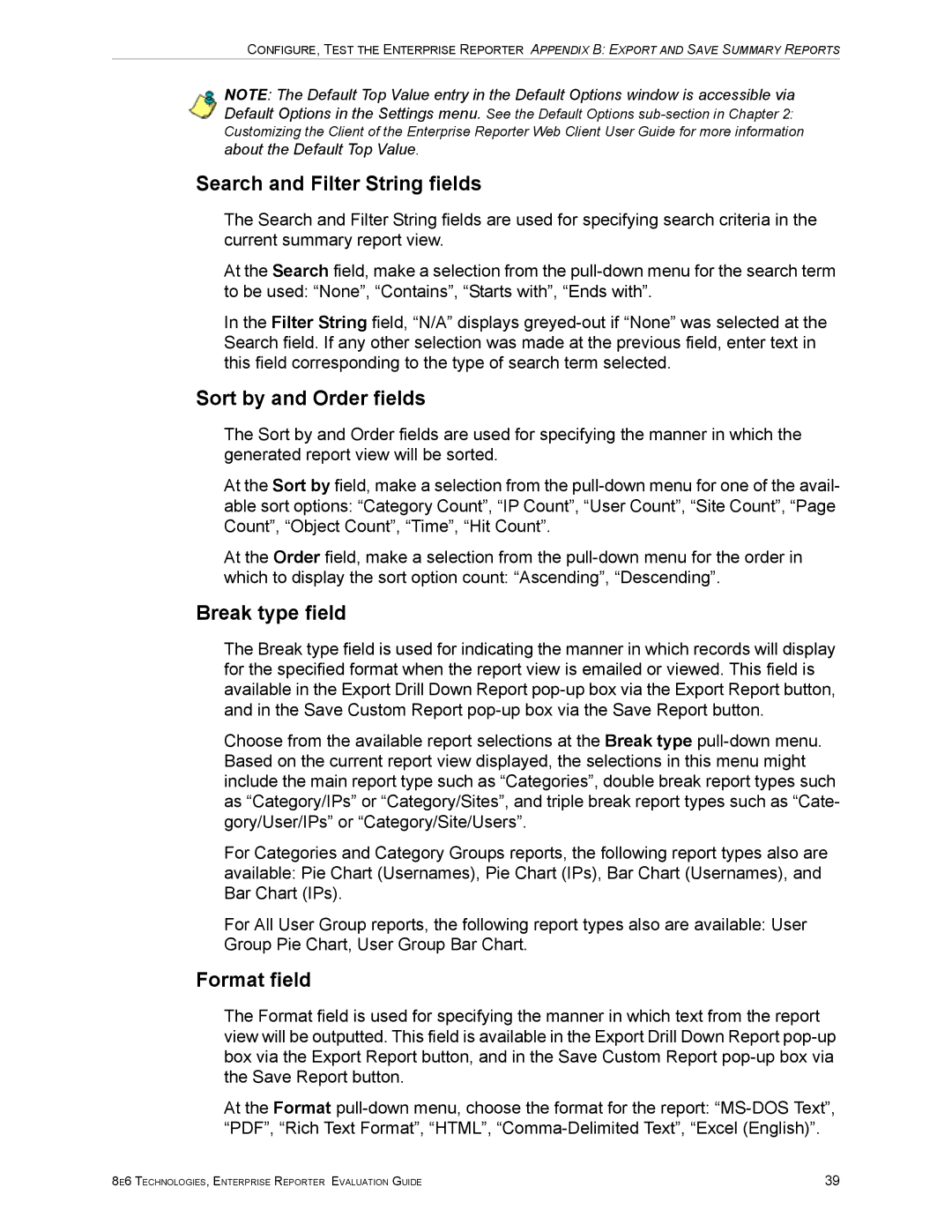CONFIGURE, TEST THE ENTERPRISE REPORTER APPENDIX B: EXPORT AND SAVE SUMMARY REPORTS
NOTE: The Default Top Value entry in the Default Options window is accessible via Default Options in the Settings menu. See the Default Options
about the Default Top Value.
Search and Filter String fields
The Search and Filter String fields are used for specifying search criteria in the current summary report view.
At the Search field, make a selection from the
In the Filter String field, “N/A” displays
Sort by and Order fields
The Sort by and Order fields are used for specifying the manner in which the generated report view will be sorted.
At the Sort by field, make a selection from the
At the Order field, make a selection from the
Break type field
The Break type field is used for indicating the manner in which records will display for the specified format when the report view is emailed or viewed. This field is available in the Export Drill Down Report
Choose from the available report selections at the Break type
For Categories and Category Groups reports, the following report types also are available: Pie Chart (Usernames), Pie Chart (IPs), Bar Chart (Usernames), and Bar Chart (IPs).
For All User Group reports, the following report types also are available: User Group Pie Chart, User Group Bar Chart.
Format field
The Format field is used for specifying the manner in which text from the report view will be outputted. This field is available in the Export Drill Down Report
At the Format
8E6 TECHNOLOGIES, ENTERPRISE REPORTER EVALUATION GUIDE | 39 |