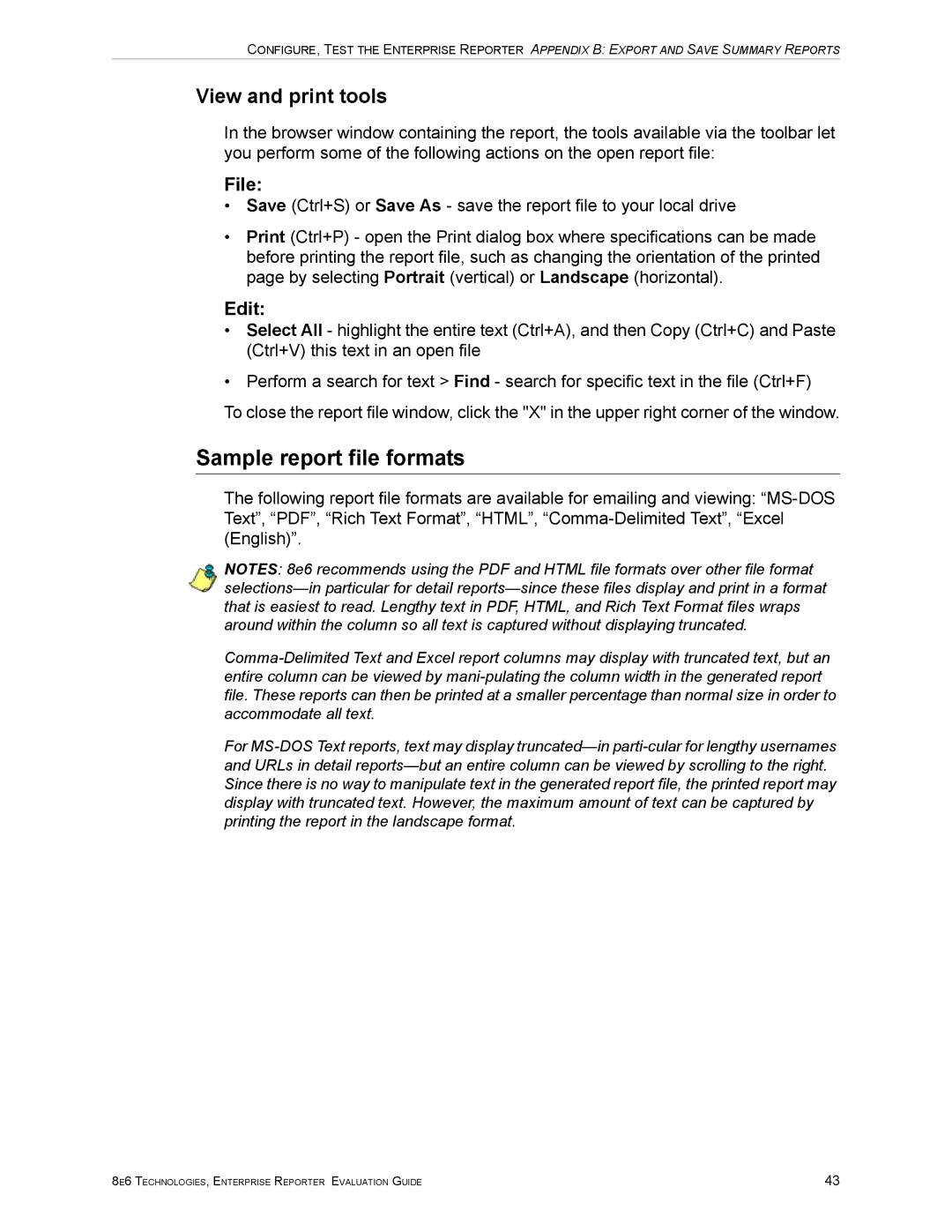CONFIGURE, TEST THE ENTERPRISE REPORTER APPENDIX B: EXPORT AND SAVE SUMMARY REPORTS
View and print tools
In the browser window containing the report, the tools available via the toolbar let you perform some of the following actions on the open report file:
File:
•Save (Ctrl+S) or Save As - save the report file to your local drive
•Print (Ctrl+P) - open the Print dialog box where specifications can be made before printing the report file, such as changing the orientation of the printed page by selecting Portrait (vertical) or Landscape (horizontal).
Edit:
•Select All - highlight the entire text (Ctrl+A), and then Copy (Ctrl+C) and Paste (Ctrl+V) this text in an open file
•Perform a search for text > Find - search for specific text in the file (Ctrl+F)
To close the report file window, click the "X" in the upper right corner of the window.
Sample report file formats
The following report file formats are available for emailing and viewing:
NOTES: 8e6 recommends using the PDF and HTML file formats over other file format
For
8E6 TECHNOLOGIES, ENTERPRISE REPORTER EVALUATION GUIDE | 43 |