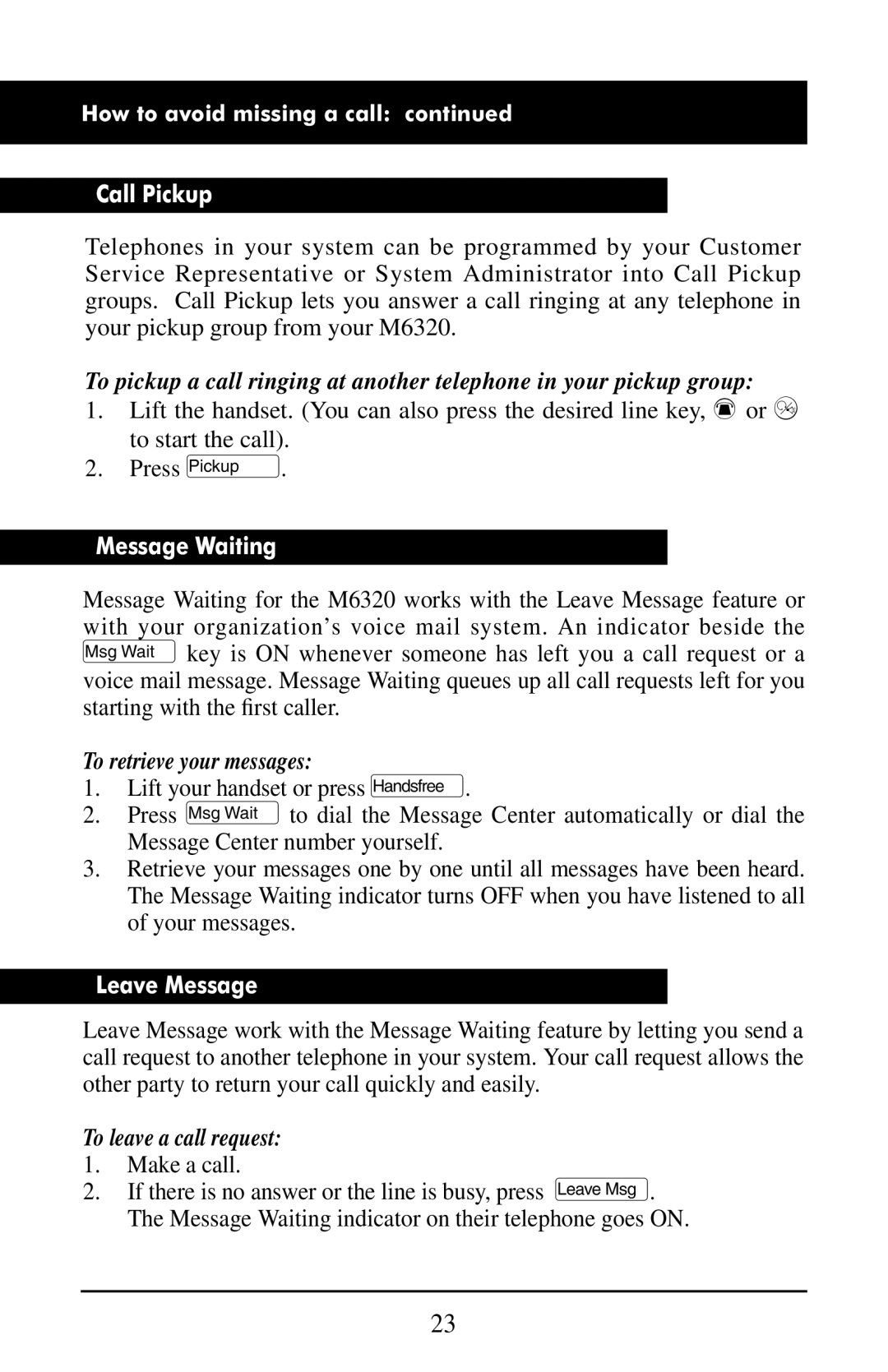M6320 specifications
The Aastra Telecom M6320 is a sophisticated and reliable business telephone designed to meet the communication needs of modern enterprises. Renowned for its user-friendly interface and robust features, the M6320 enhances productivity and collaboration in the workplace.One of the standout features of the Aastra M6320 is its ergonomic design, which includes a large, backlit display. This clear screen allows users to easily access information, such as caller ID, call duration, and menu options, ensuring quick navigation through various functions. The phone is equipped with multiple programmable keys, enabling users to customize their experience by assigning specific functions such as speed dialing, call transfer, or one-touch access to frequently used features.
The M6320 supports a variety of advanced telecommunications technologies, including VoIP (Voice over Internet Protocol). This capability allows for high-quality voice communications over the internet, reducing traditional phone line costs while enhancing call clarity. The phone also features integrated hands-free functionality, making it easy to engage in conference calls or multi-task while on a call.
Additionally, the Aastra M6320 is designed to provide seamless connectivity through a range of networking options. It is compatible with various communication systems, offering flexibility for businesses looking to integrate the phone into existing infrastructures. The device supports features such as call waiting, caller ID, and hold, thereby improving overall call management.
Another notable characteristic of the M6320 is its energy-efficient design, which minimizes power consumption without compromising performance. This is particularly important for businesses focused on sustainability and reducing their environmental impact.
The phone is also equipped with a headset jack, allowing users to connect a headset for comfortable, hands-free operation. This is especially beneficial in busy office environments where multitasking is common.
In summary, the Aastra Telecom M6320 is an exemplary business telephone that combines advanced technology, user-friendly features, and a focus on efficiency. Its design facilitates effective communication while supporting the needs of modern enterprises. With its robust functionality, the M6320 is a wise investment for businesses seeking to enhance their telecommunication systems and promote collaborative work environments.