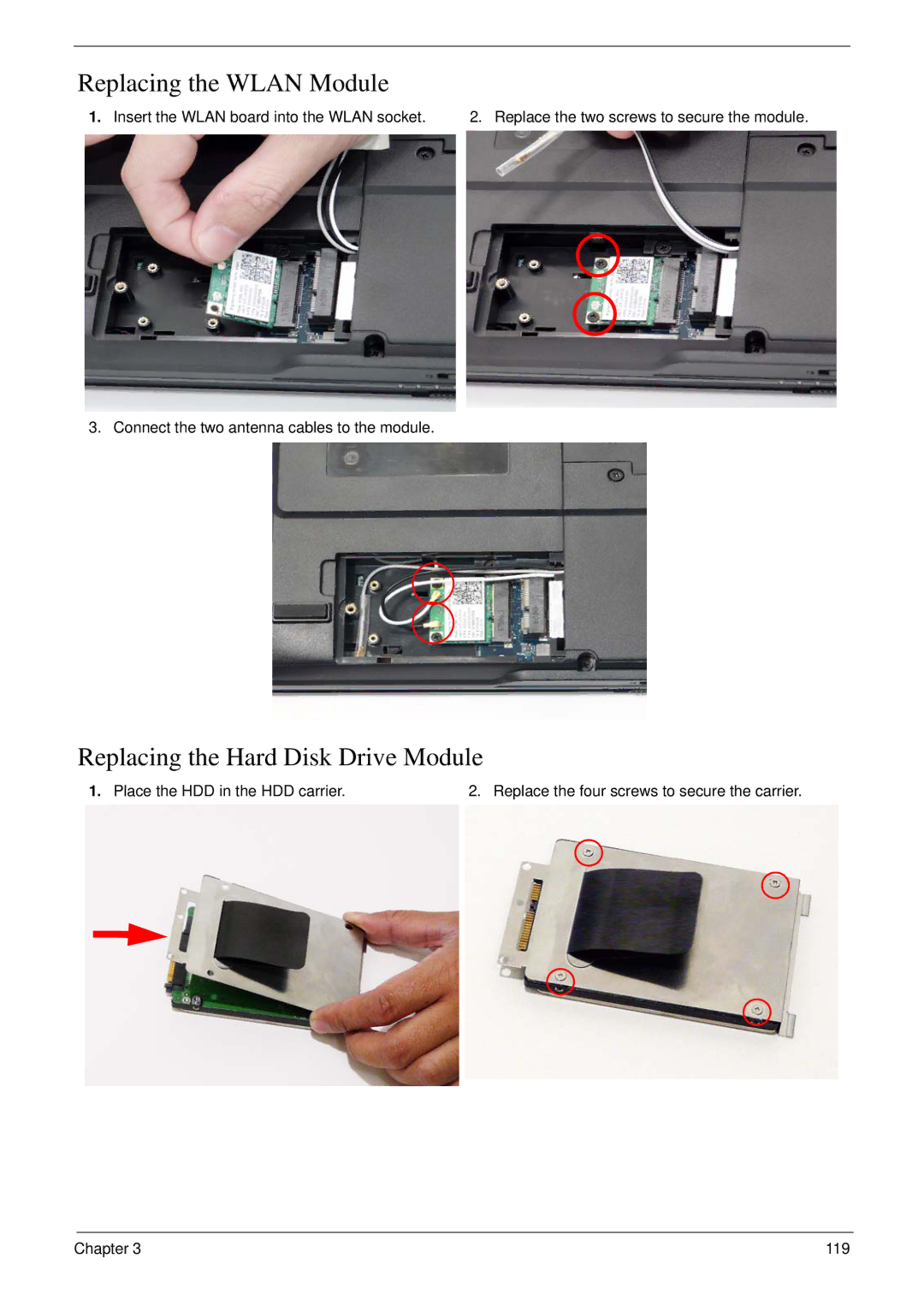Replacing the WLAN Module
1. Insert the WLAN board into the WLAN socket. | 2. Replace the two screws to secure the module. |
3. Connect the two antenna cables to the module.
Replacing the Hard Disk Drive Module
1. Place the HDD in the HDD carrier. | 2. Replace the four screws to secure the carrier. |
Chapter 3 | 119 |