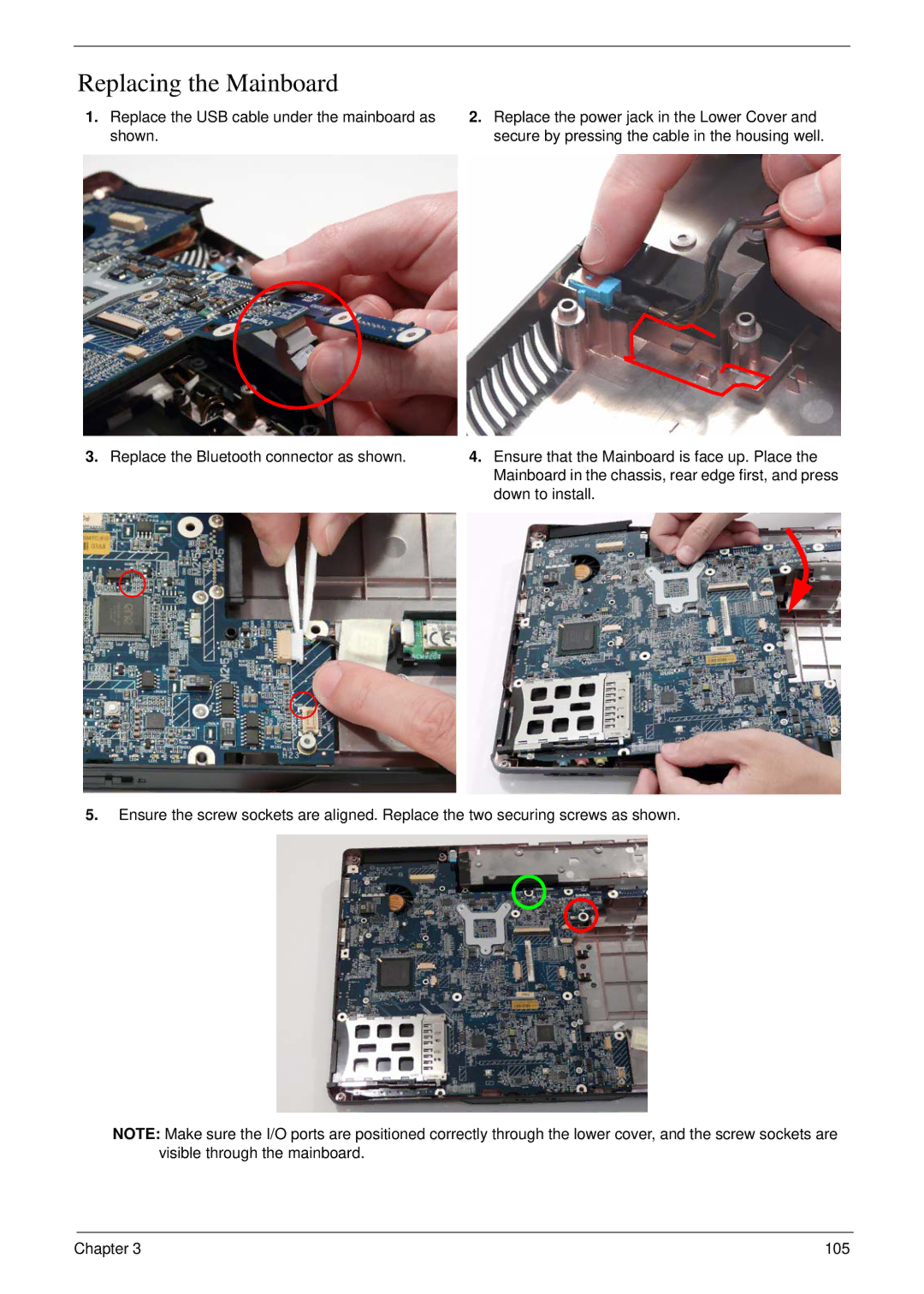Replacing the Mainboard
1.Replace the USB cable under the mainboard as shown.
3.Replace the Bluetooth connector as shown.
2.Replace the power jack in the Lower Cover and secure by pressing the cable in the housing well.
4.Ensure that the Mainboard is face up. Place the Mainboard in the chassis, rear edge first, and press down to install.
5.Ensure the screw sockets are aligned. Replace the two securing screws as shown.
NOTE: Make sure the I/O ports are positioned correctly through the lower cover, and the screw sockets are visible through the mainboard.
Chapter 3 | 105 |