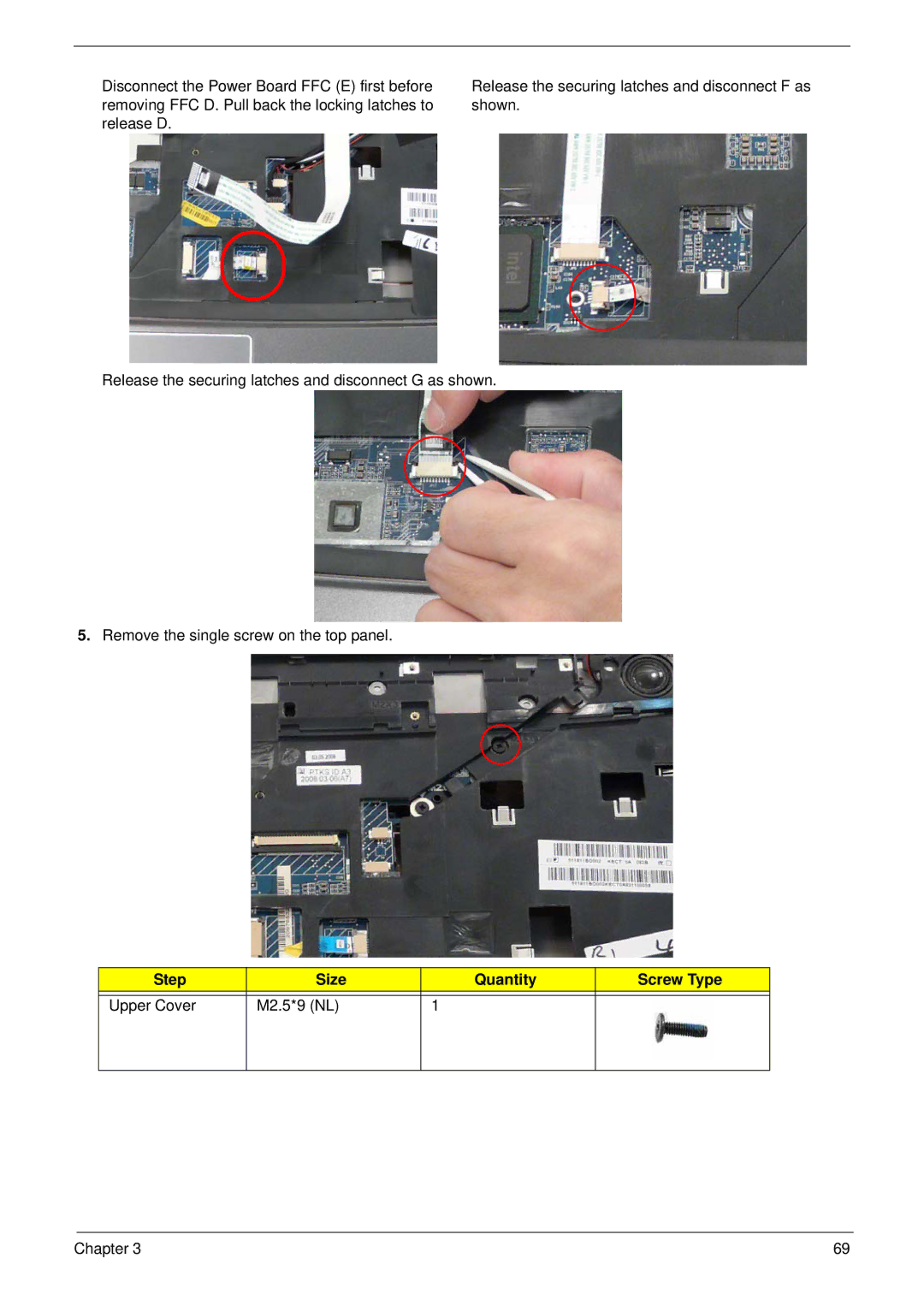Disconnect the Power Board FFC (E) first before removing FFC D. Pull back the locking latches to release D.
Release the securing latches and disconnect F as shown.
Release the securing latches and disconnect G as shown.
5.Remove the single screw on the top panel.
Step | Size | Quantity | Screw Type |
|
|
|
|
Upper Cover | M2.5*9 (NL) | 1 |
|
|
|
|
|
Chapter 3 | 69 |