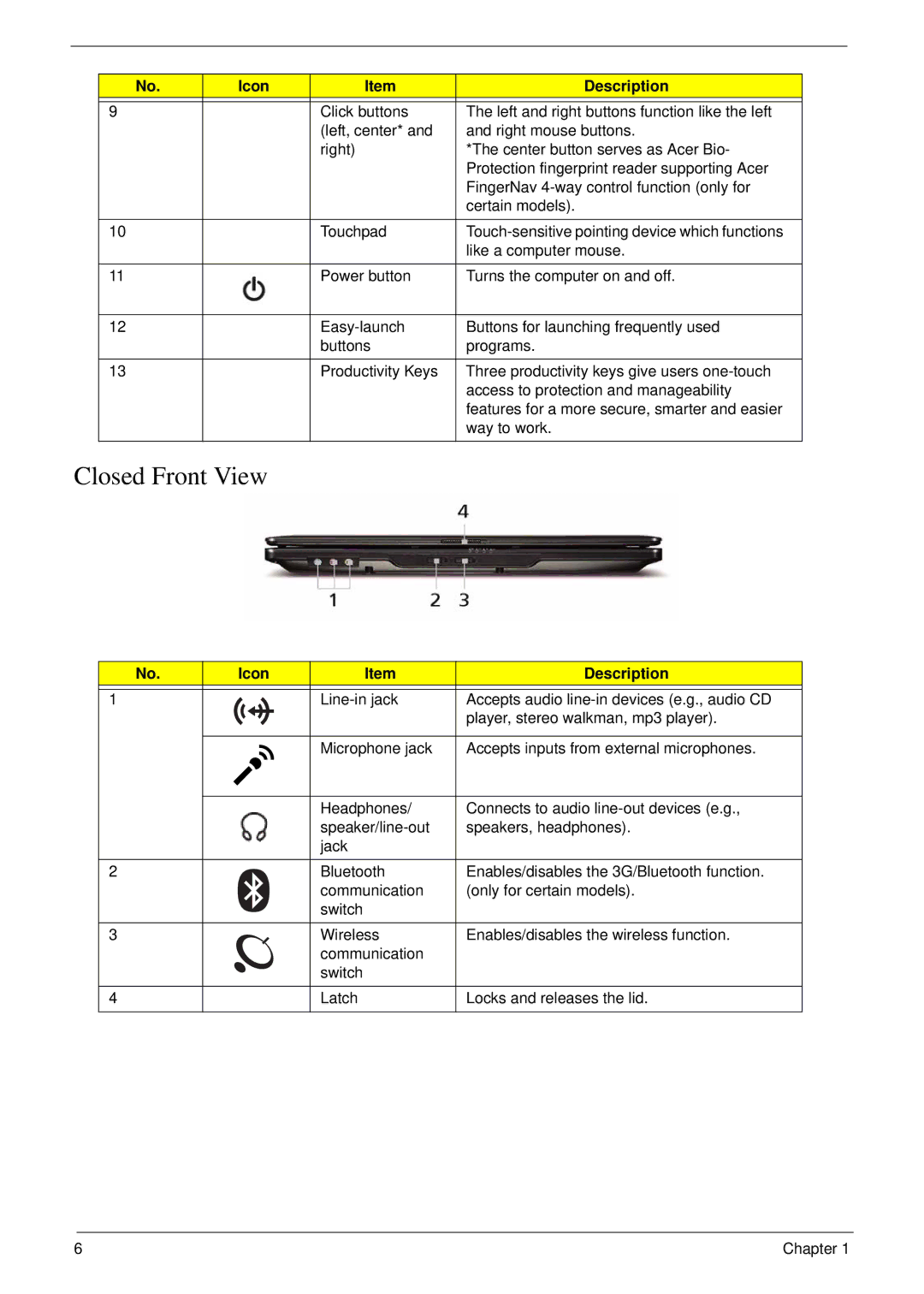No. | Icon | Item | Description |
|
|
|
|
9 |
| Click buttons | The left and right buttons function like the left |
|
| (left, center* and | and right mouse buttons. |
|
| right) | *The center button serves as Acer Bio- |
|
|
| Protection fingerprint reader supporting Acer |
|
|
| FingerNav |
|
|
| certain models). |
|
|
|
|
10 |
| Touchpad | |
|
|
| like a computer mouse. |
|
|
|
|
11 |
| Power button | Turns the computer on and off. |
|
|
|
|
12 |
| Buttons for launching frequently used | |
|
| buttons | programs. |
13 |
| Productivity Keys | Three productivity keys give users |
|
|
| access to protection and manageability |
|
|
| features for a more secure, smarter and easier |
|
|
| way to work. |
Closed Front View
No. | Icon | Item | Description |
|
|
|
|
1 |
| Accepts audio | |
|
|
| player, stereo walkman, mp3 player). |
|
|
|
|
|
| Microphone jack | Accepts inputs from external microphones. |
|
|
|
|
|
| Headphones/ | Connects to audio |
|
| speakers, headphones). | |
|
| jack |
|
|
|
|
|
2 |
| Bluetooth | Enables/disables the 3G/Bluetooth function. |
|
| communication | (only for certain models). |
|
| switch |
|
|
|
|
|
3 |
| Wireless | Enables/disables the wireless function. |
|
| communication |
|
|
| switch |
|
|
|
|
|
4 |
| Latch | Locks and releases the lid. |
|
|
|
|
6 | Chapter 1 |