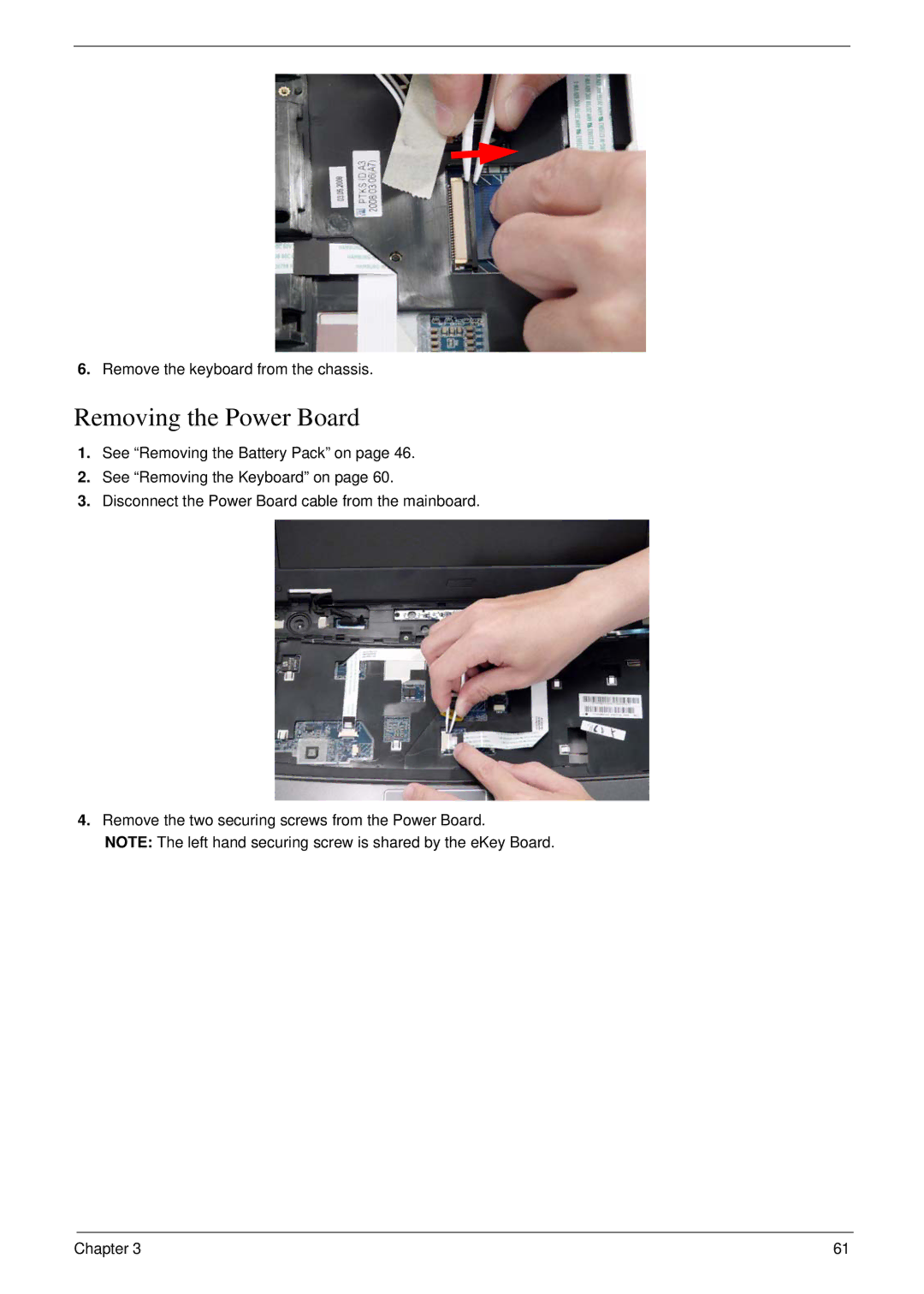6.Remove the keyboard from the chassis.
Removing the Power Board
1.See “Removing the Battery Pack” on page 46.
2.See “Removing the Keyboard” on page 60.
3.Disconnect the Power Board cable from the mainboard.
4.Remove the two securing screws from the Power Board.
NOTE: The left hand securing screw is shared by the eKey Board.
Chapter 3 | 61 |