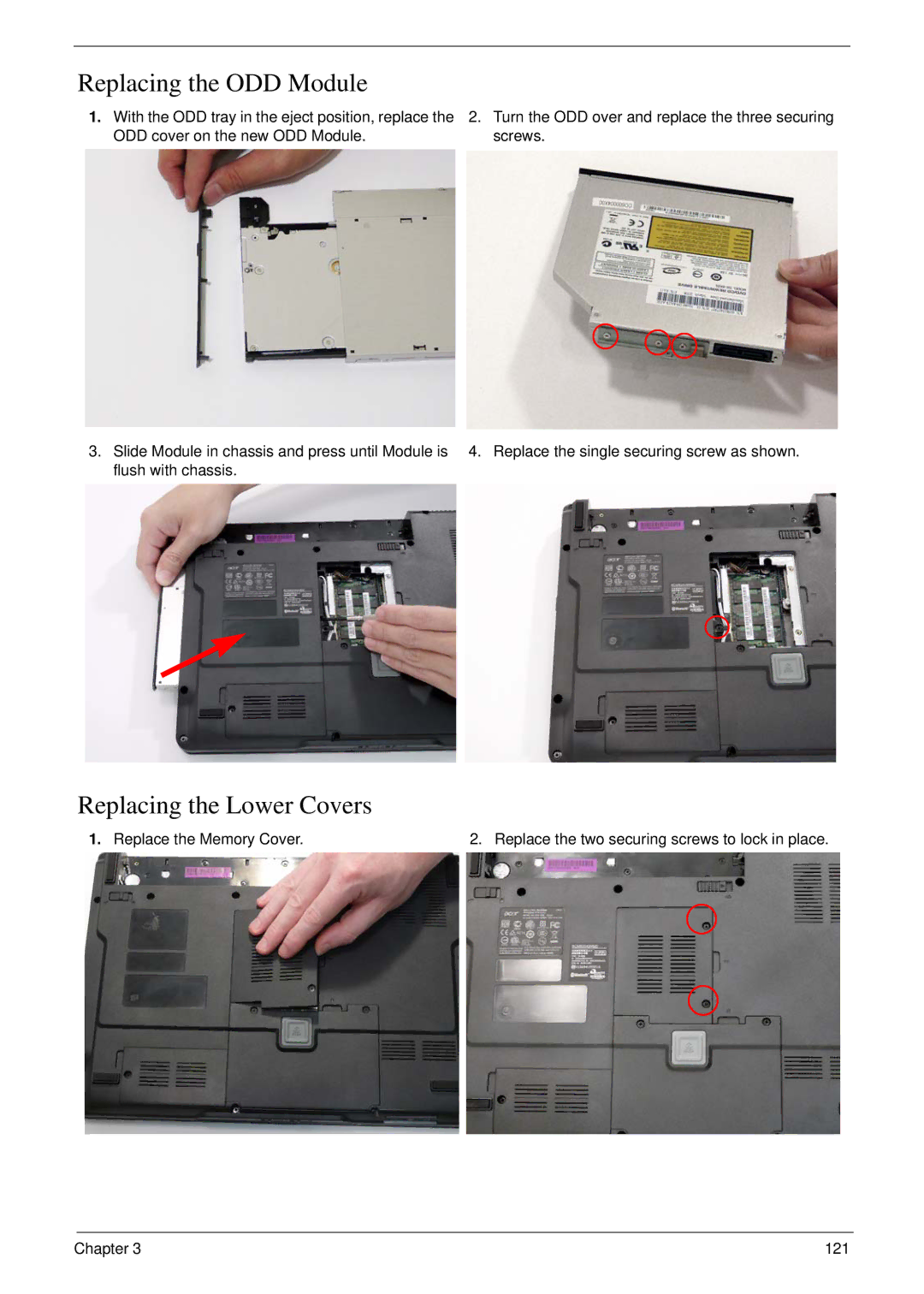Replacing the ODD Module
1.With the ODD tray in the eject position, replace the ODD cover on the new ODD Module.
3.Slide Module in chassis and press until Module is flush with chassis.
2.Turn the ODD over and replace the three securing screws.
4. Replace the single securing screw as shown.
Replacing the Lower Covers
1. Replace the Memory Cover. | 2. Replace the two securing screws to lock in place. |
Chapter 3 | 121 |