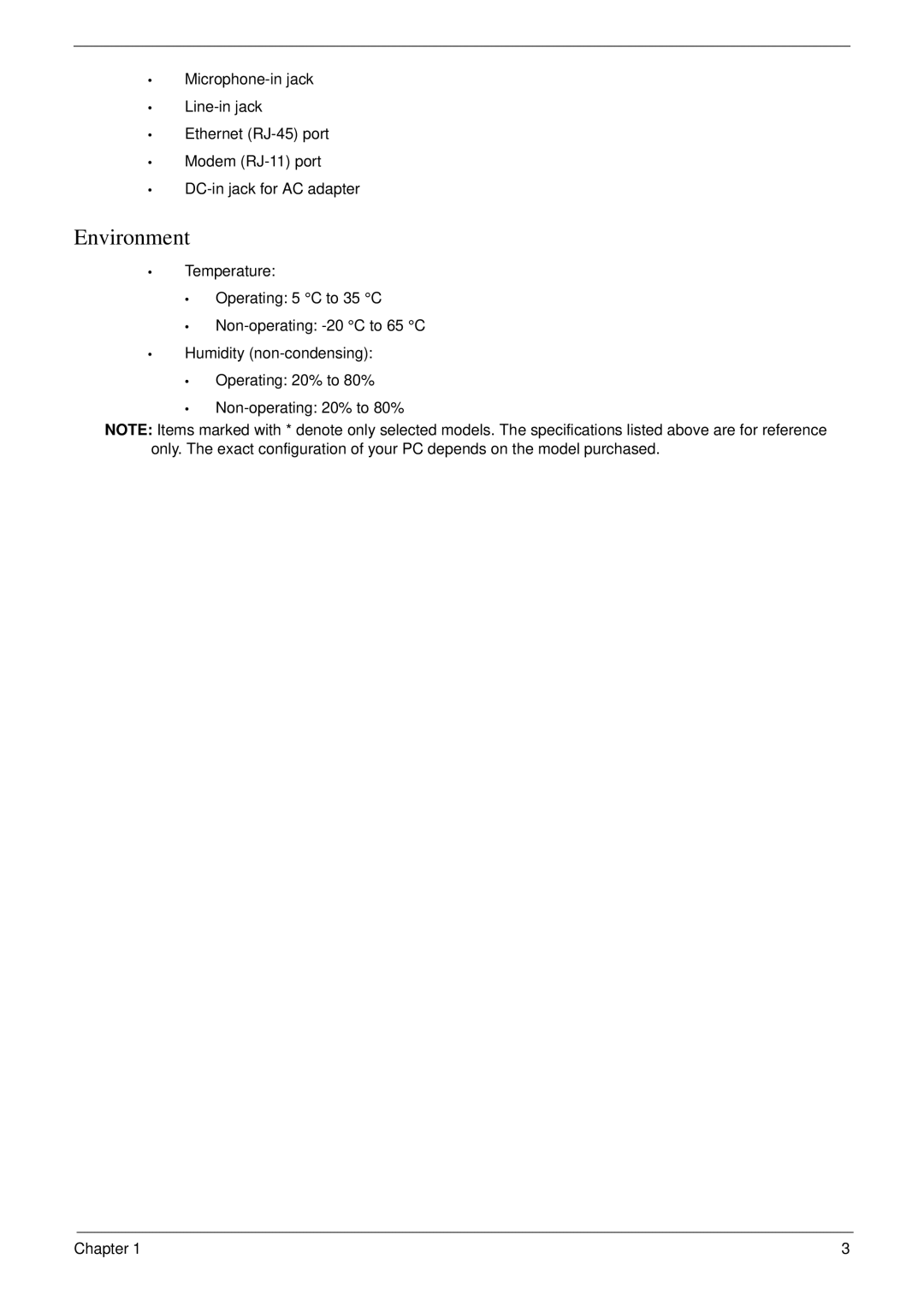•
•
•Ethernet
•Modem
•
Environment
•Temperature:
•Operating: 5 °C to 35 °C
•
•Humidity
•Operating: 20% to 80%
•
NOTE: Items marked with * denote only selected models. The specifications listed above are for reference only. The exact configuration of your PC depends on the model purchased.
Chapter 1 | 3 |