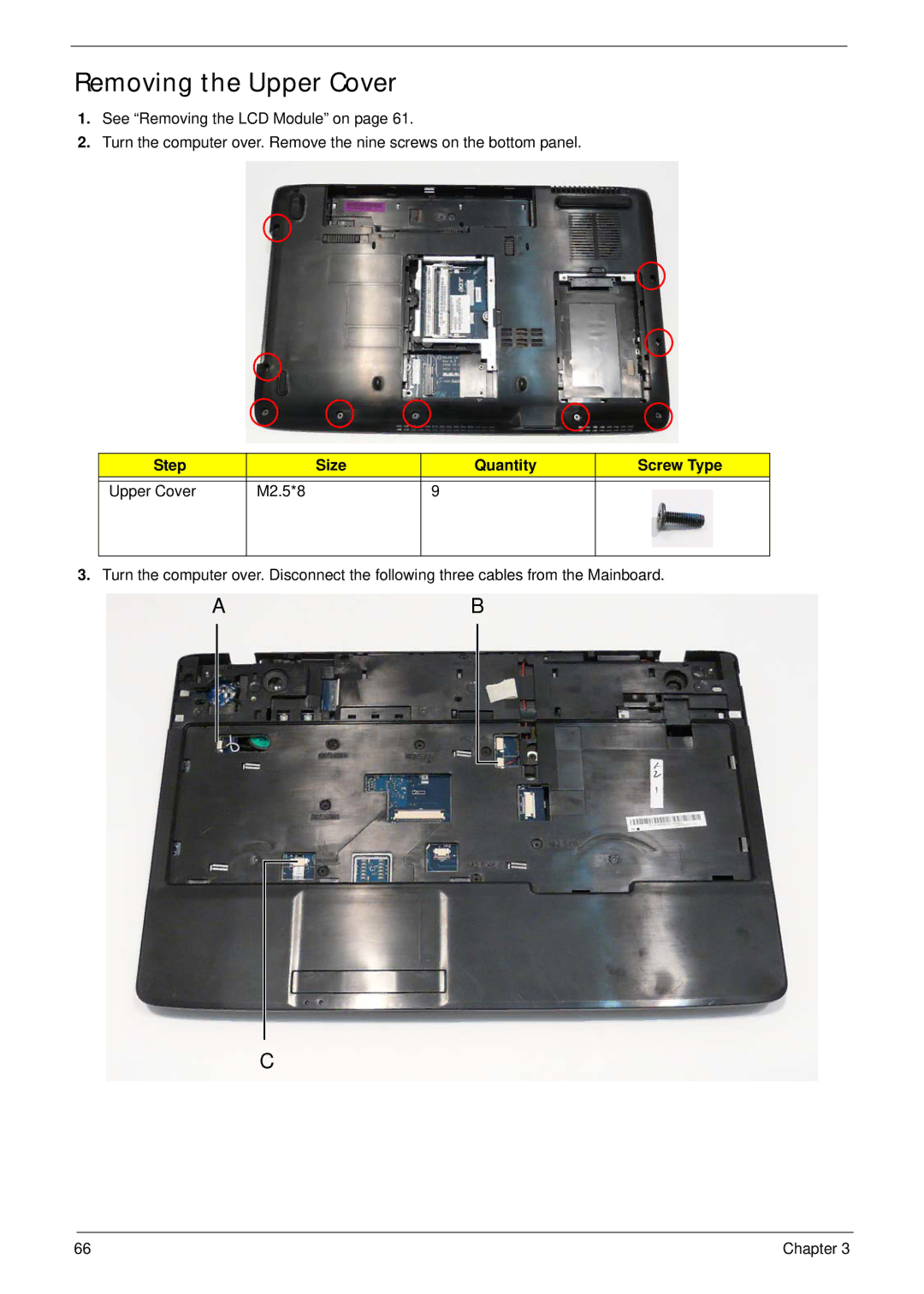Removing the Upper Cover
1.See “Removing the LCD Module” on page 61.
2.Turn the computer over. Remove the nine screws on the bottom panel.
Step |
| Size | Quantity | Screw Type |
|
|
|
|
|
Upper Cover | M2.5*8 |
| 9 |
|
|
|
|
|
|
3.Turn the computer over. Disconnect the following three cables from the Mainboard.
AB
C
66 | Chapter 3 |