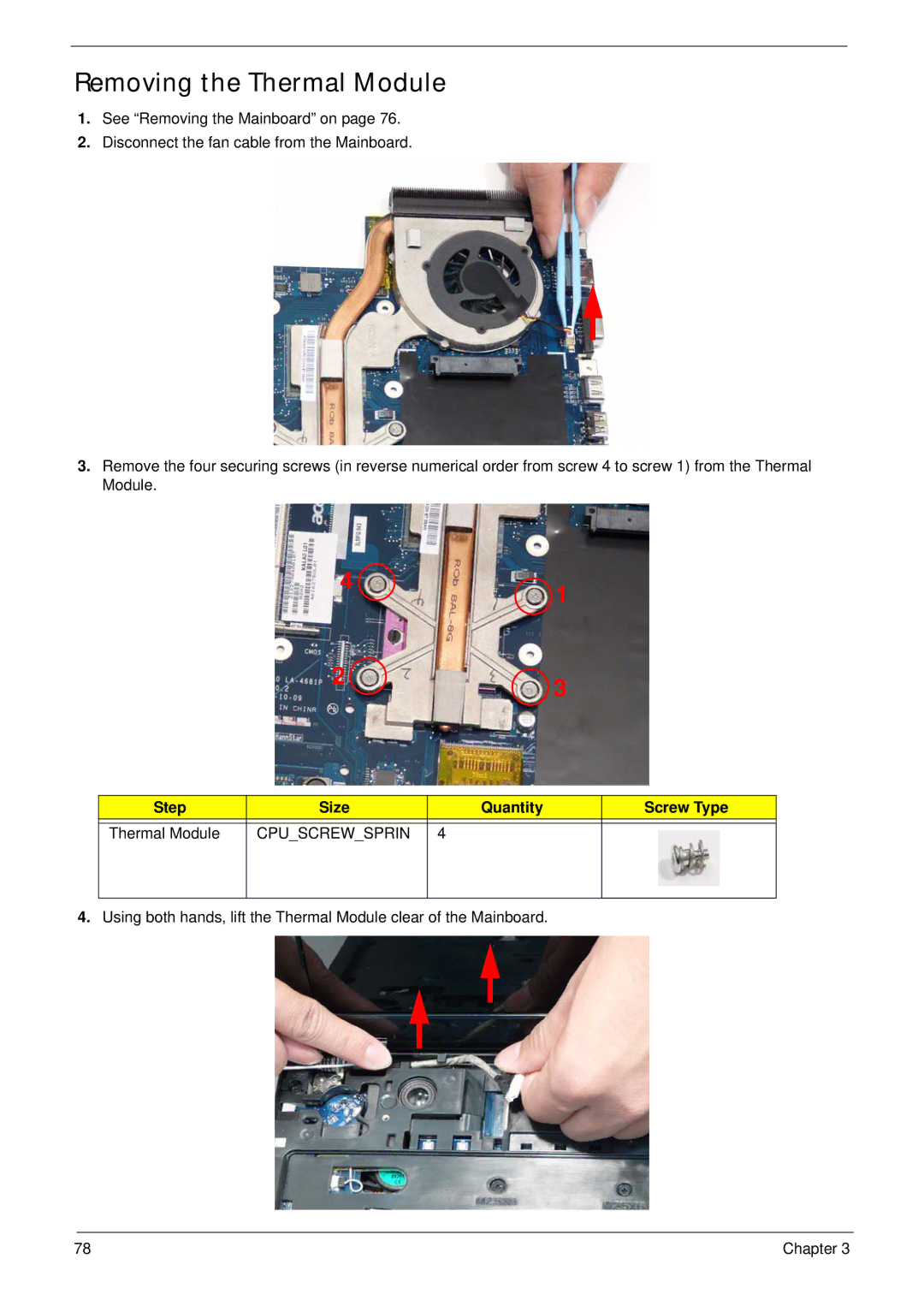Removing the Thermal Module
1.See “Removing the Mainboard” on page 76.
2.Disconnect the fan cable from the Mainboard.
3.Remove the four securing screws (in reverse numerical order from screw 4 to screw 1) from the Thermal Module.
4 | 1 |
| |
2 | 3 |
|
Step | Size | Quantity | Screw Type |
|
|
|
|
Thermal Module | CPU_SCREW_SPRIN | 4 |
|
|
|
|
|
4.Using both hands, lift the Thermal Module clear of the Mainboard.
78 | Chapter 3 |