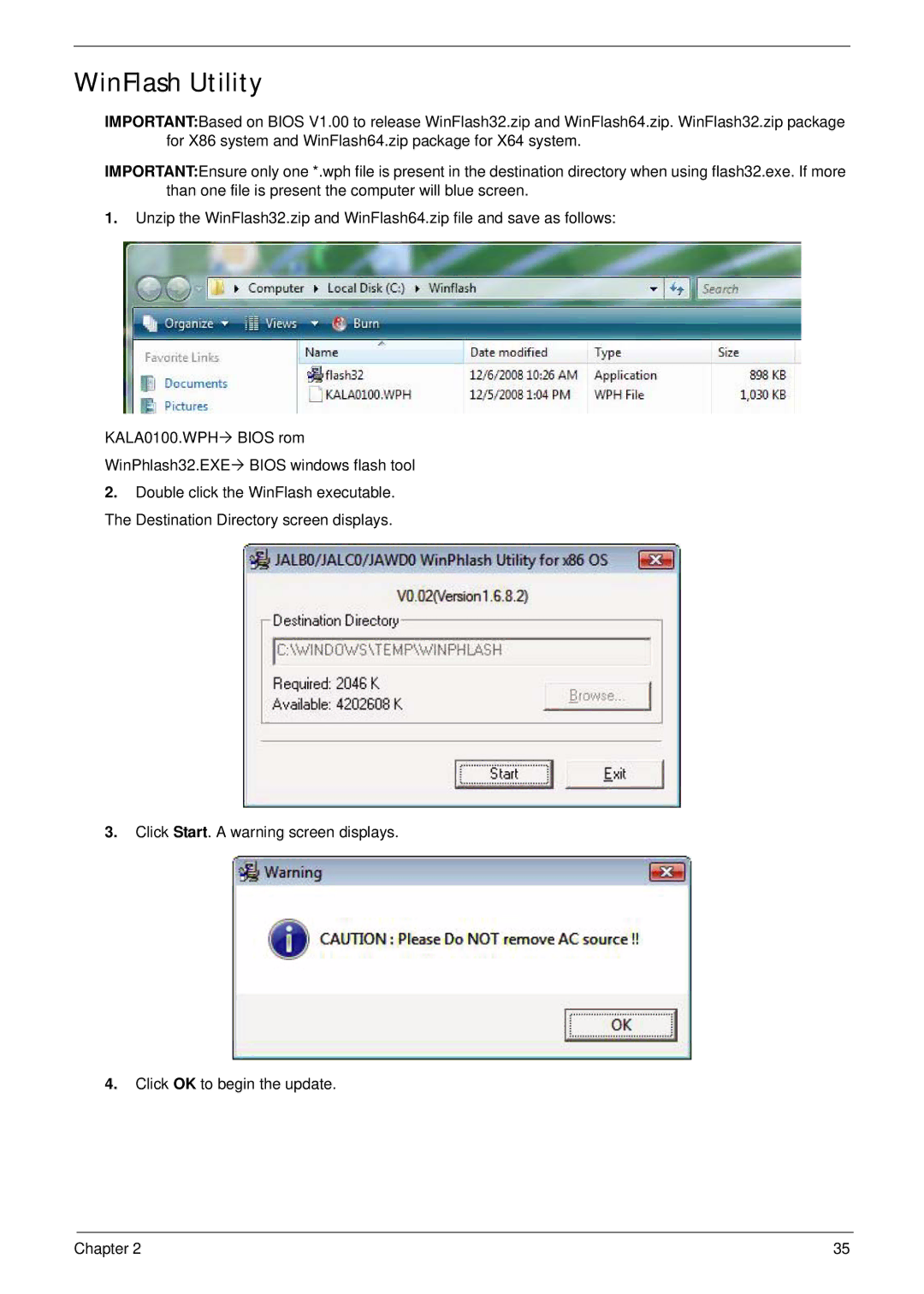WinFlash Utility
IMPORTANT:Based on BIOS V1.00 to release WinFlash32.zip and WinFlash64.zip. WinFlash32.zip package for X86 system and WinFlash64.zip package for X64 system.
IMPORTANT:Ensure only one *.wph file is present in the destination directory when using flash32.exe. If more than one file is present the computer will blue screen.
1.Unzip the WinFlash32.zip and WinFlash64.zip file and save as follows:
KALA0100.WPH´ BIOS rom
WinPhlash32.EXE´ BIOS windows flash tool
2.Double click the WinFlash executable. The Destination Directory screen displays.
3.Click Start. A warning screen displays.
4.Click OK to begin the update.
Chapter 2 | 35 |