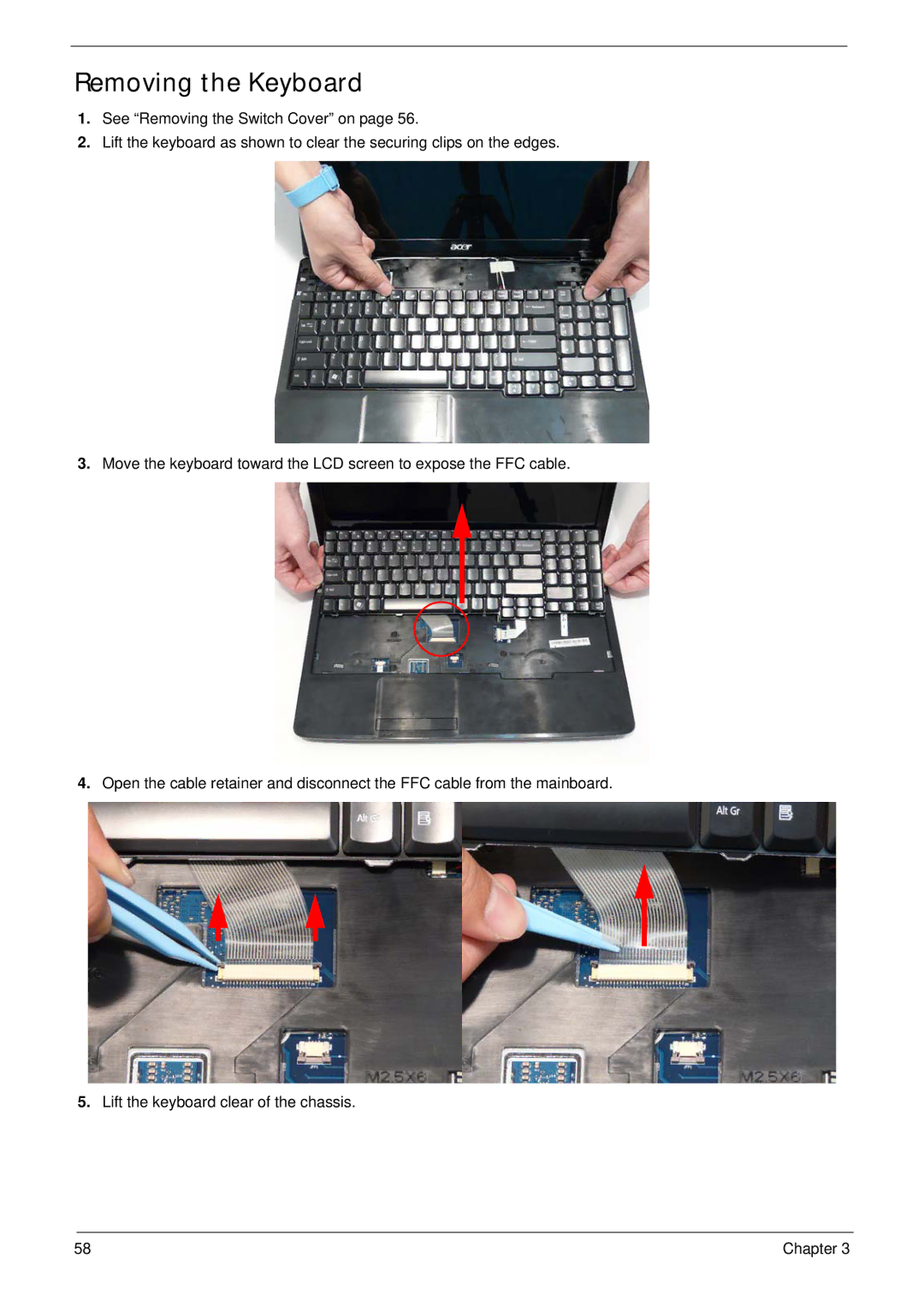Removing the Keyboard
1.See “Removing the Switch Cover” on page 56.
2.Lift the keyboard as shown to clear the securing clips on the edges.
3.Move the keyboard toward the LCD screen to expose the FFC cable.
4.Open the cable retainer and disconnect the FFC cable from the mainboard.
5.Lift the keyboard clear of the chassis.
58 | Chapter 3 |