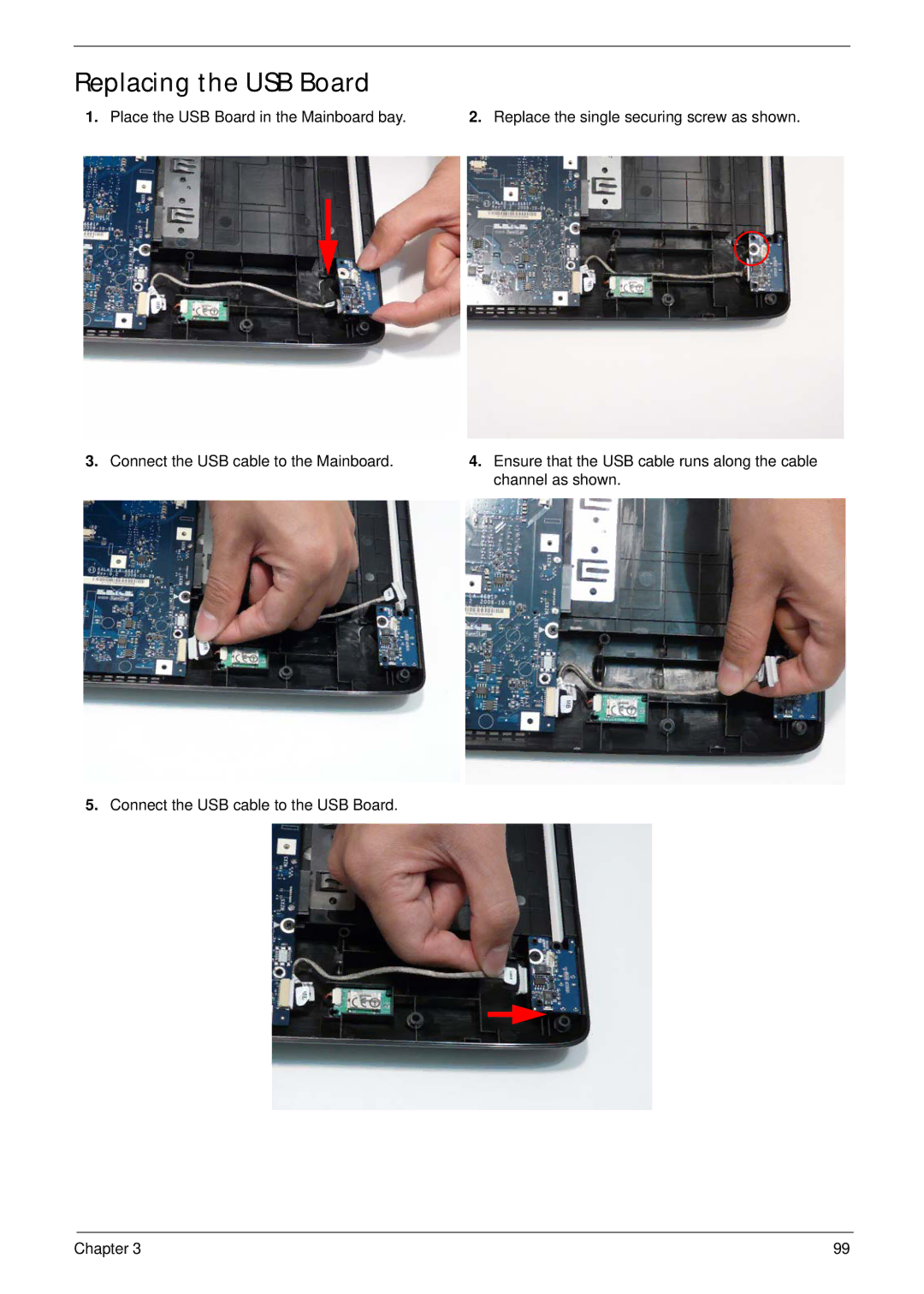Replacing the USB Board
1.Place the USB Board in the Mainboard bay.
3.Connect the USB cable to the Mainboard.
5.Connect the USB cable to the USB Board.
2.Replace the single securing screw as shown.
4.Ensure that the USB cable runs along the cable channel as shown.
Chapter 3 | 99 |