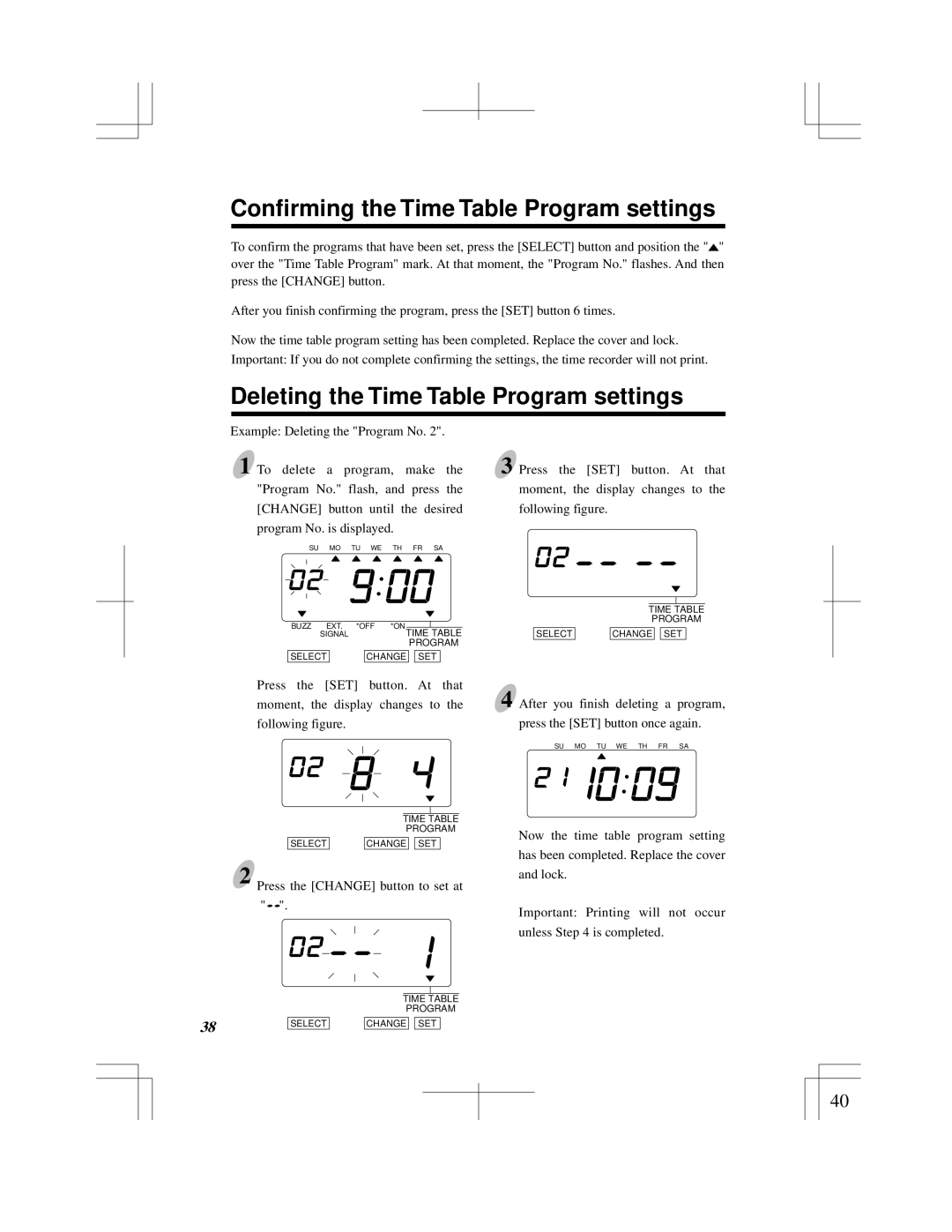Confirming the Time Table Program settings
To confirm the programs that have been set, press the [SELECT] button and position the "![]() " over the "Time Table Program" mark. At that moment, the "Program No." flashes. And then press the [CHANGE] button.
" over the "Time Table Program" mark. At that moment, the "Program No." flashes. And then press the [CHANGE] button.
After you finish confirming the program, press the [SET] button 6 times.
Now the time table program setting has been completed. Replace the cover and lock. Important: If you do not complete confirming the settings, the time recorder will not print.
Deleting the Time Table Program settings
Example: Deleting the "Program No. 2".
1 To delete a program, make the "Program No." flash, and press the [CHANGE] button until the desired program No. is displayed.
SU MO TU WE TH FR SA
| BUZZ | EXT. *OFF *ON |
|
|
|
|
| ||
|
| SIGNAL | TIME TABLE | ||||||
|
|
|
|
|
| PROGRAM | |||
| SELECT |
| CHANGE |
| SET |
| |||
Press the | [SET] | button. |
| At that | |||||
moment, the display changes to the
following figure.
| TIME TABLE | |||
| PROGRAM | |||
|
|
|
|
|
SELECT | CHANGE |
| SET |
|
2 Press the [CHANGE] button to set at
"![]()
![]() ".
".
|
| TIME TABLE | |||
|
| PROGRAM | |||
38 |
|
|
|
|
|
SELECT | CHANGE |
| SET |
| |
|
|
|
|
| |
3 Press the [SET] button. At that moment, the display changes to the following figure.
| TIME TABLE | |||
| PROGRAM | |||
|
|
|
|
|
SELECT | CHANGE |
| SET |
|
4 After you finish deleting a program, press the [SET] button once again.
SU MO TU WE TH FR SA
Now the time table program setting has been completed. Replace the cover and lock.
Important: Printing will not occur unless Step 4 is completed.
36
40