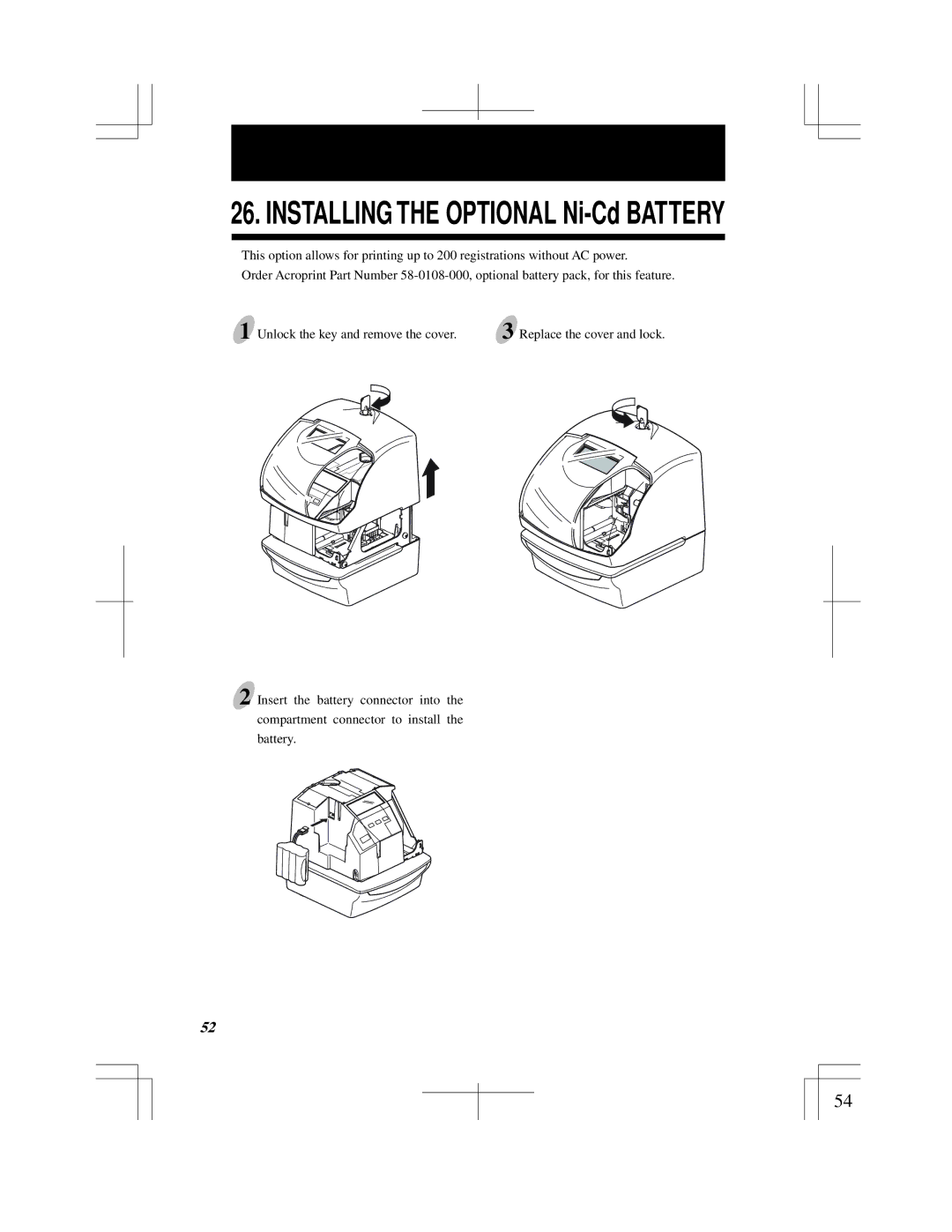26. INSTALLING THE OPTIONAL Ni-Cd BATTERY
This option allows for printing up to 200 registrations without AC power.
Order Acroprint Part Number
1 Unlock the key and remove the cover. | 3 Replace the cover and lock. |
2 Insert the battery connector into the compartment connector to install the battery.
52 | 52 |
|
|
54