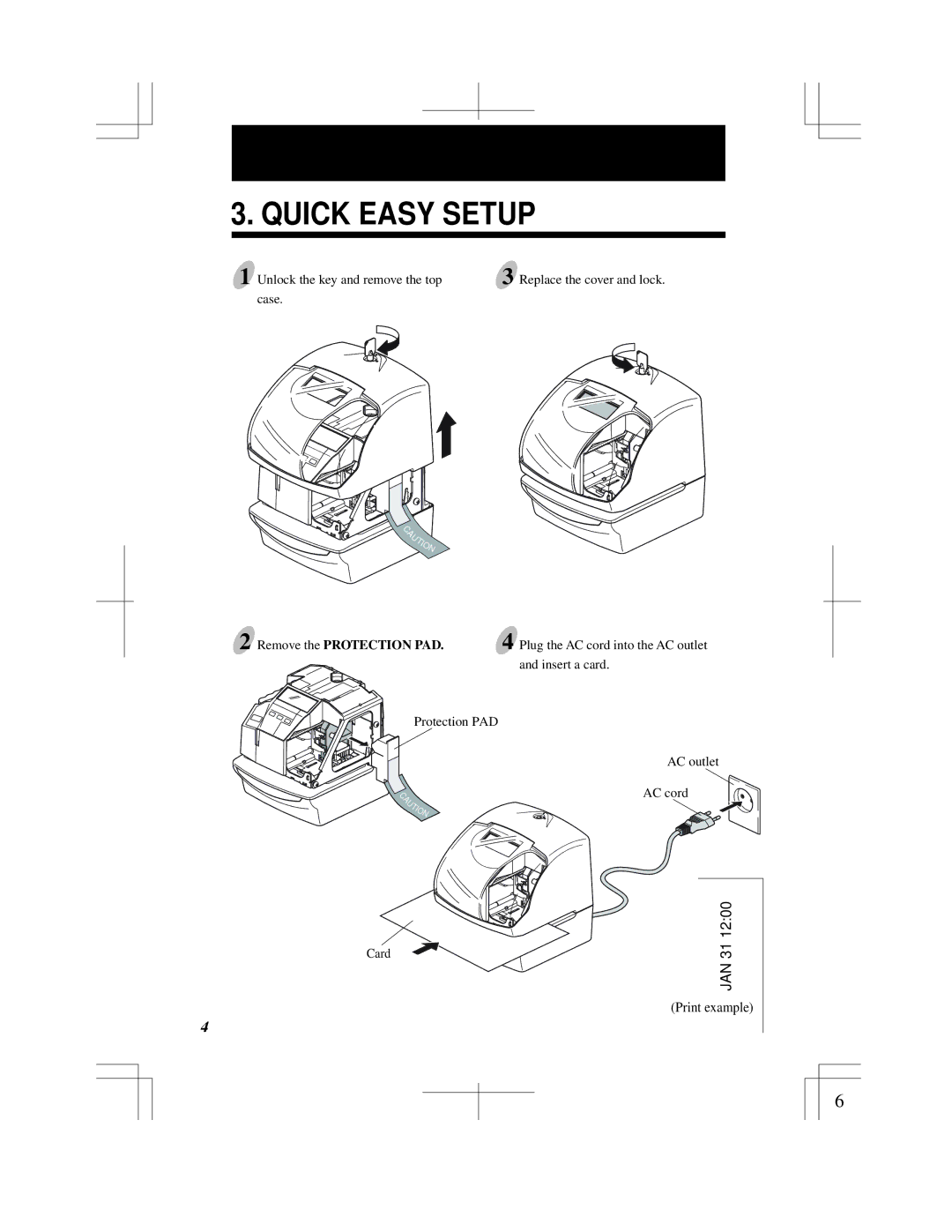3. QUICK EASY SETUP
1 Unlock the key and remove the top | 3 Replace the cover and lock. |
case. |
|
C
A
UTIO
N
2 Remove the PROTECTION PAD. | 4 Plug the AC cord into the AC outlet |
| and insert a card. |
Protection PAD
AC outlet
C
A
UTIO
N
Card
AC cord
JAN 31 12:00
(Print example)
4 | 2 |
|
|
6