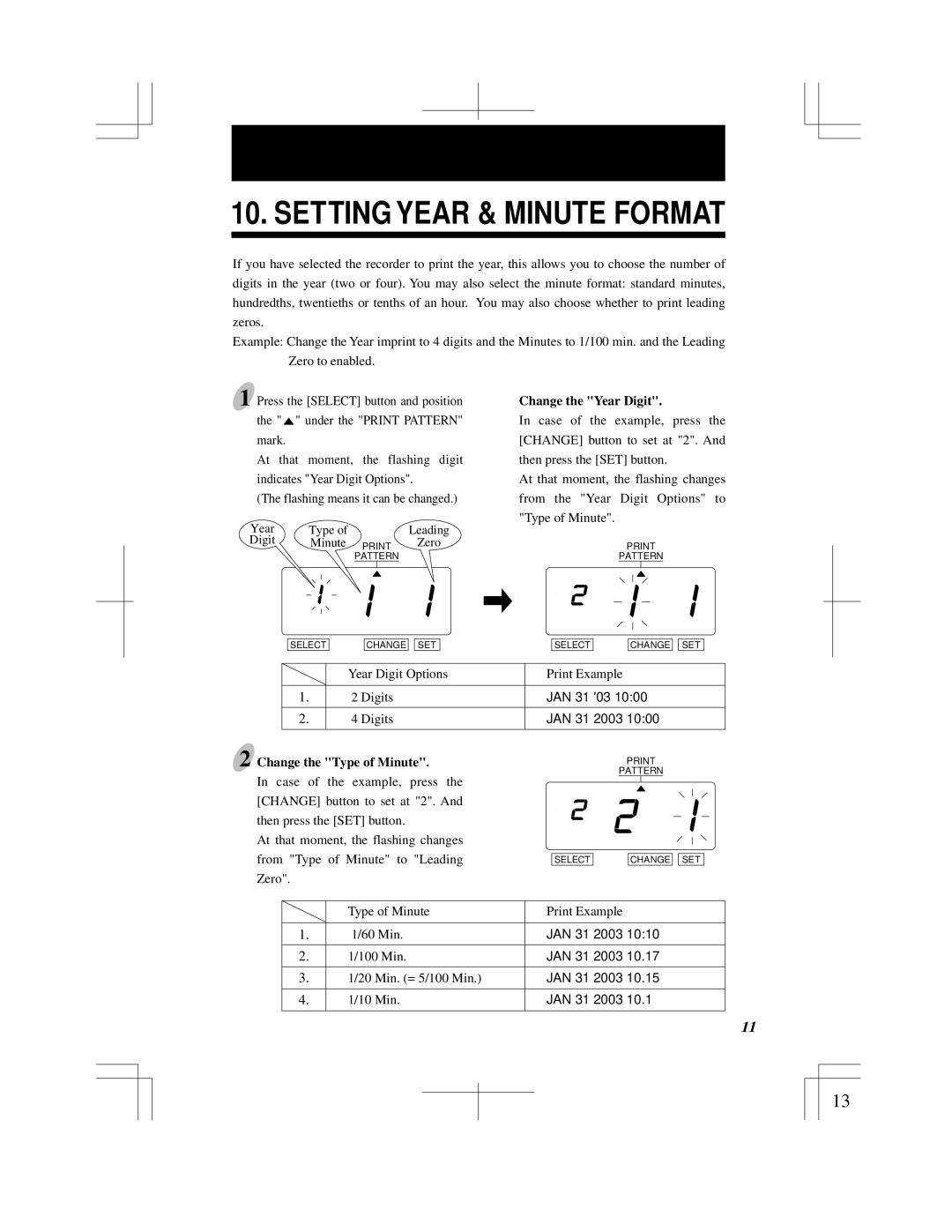10. SETTING YEAR & MINUTE FORMAT
If you have selected the recorder to print the year, this allows you to choose the number of digits in the year (two or four). You may also select the minute format: standard minutes, hundredths, twentieths or tenths of an hour. You may also choose whether to print leading zeros.
Example: Change the Year imprint to 4 digits and the Minutes to 1/100 min. and the Leading Zero to enabled.
1 Press the [SELECT] button and position the " ![]() " under the "PRINT PATTERN" mark.
" under the "PRINT PATTERN" mark.
At that moment, the flashing digit indicates "Year Digit Options".
(The flashing means it can be changed.)
Year | Type of | Leading |
Digit | Minute PRINT | Zero |
| PATTERN |
|
Change the "Year Digit".
In case of the example, press the [CHANGE] button to set at "2". And then press the [SET] button.
At that moment, the flashing changes from the "Year Digit Options" to "Type of Minute".
PATTERN
SELECT
CHANGE
SET
SELECT
CHANGE ![]()
![]() SET
SET
|
|
| Year Digit Options | Print Example |
|
|
|
|
|
|
| |
|
|
|
|
|
|
|
|
|
|
|
| |
|
| 1. | 2 Digits | JAN 31 '03 10:00 |
| |||||||
|
|
|
|
|
|
|
|
|
|
|
| |
|
| 2. | 4 Digits | JAN 31 2003 10:00 |
| |||||||
|
|
|
|
|
|
|
|
|
|
|
| |
2 Change the "Type of Minute". |
|
| ||||||||||
| In case of the example, press the | PATTERN | ||||||||||
|
|
|
|
|
|
|
|
|
| |||
|
|
|
|
|
|
|
|
|
| |||
| [CHANGE] button to set at "2". And |
|
|
|
|
|
|
|
|
| ||
| then press the [SET] button. |
|
|
|
|
|
|
|
|
| ||
| At that moment, the flashing changes |
|
|
|
|
|
|
|
|
| ||
| from "Type of Minute" to "Leading |
|
|
|
|
| ||||||
| SELECT | CHANGE |
| SET |
| |||||||
| Zero". |
|
|
|
|
|
|
|
|
|
| |
|
|
| Type of Minute | Print Example |
|
|
|
|
|
|
| |
1. | 1/60 Min. | JAN 31 2003 10:10 | ||||||||||
2. | 1/100 Min. | JAN 31 2003 10.17 | ||||||||||
3. | 1/20 Min. (= 5/100 Min.) | JAN 31 2003 10.15 | ||||||||||
4. | 1/10 Min. | JAN 31 2003 10.1 | ||||||||||
|
|
|
|
|
| 11 | ||||||
3 |
|
|
|
|
| |||||||
|
|
|
|
|
|
|
|
|
|
|
|
|
13