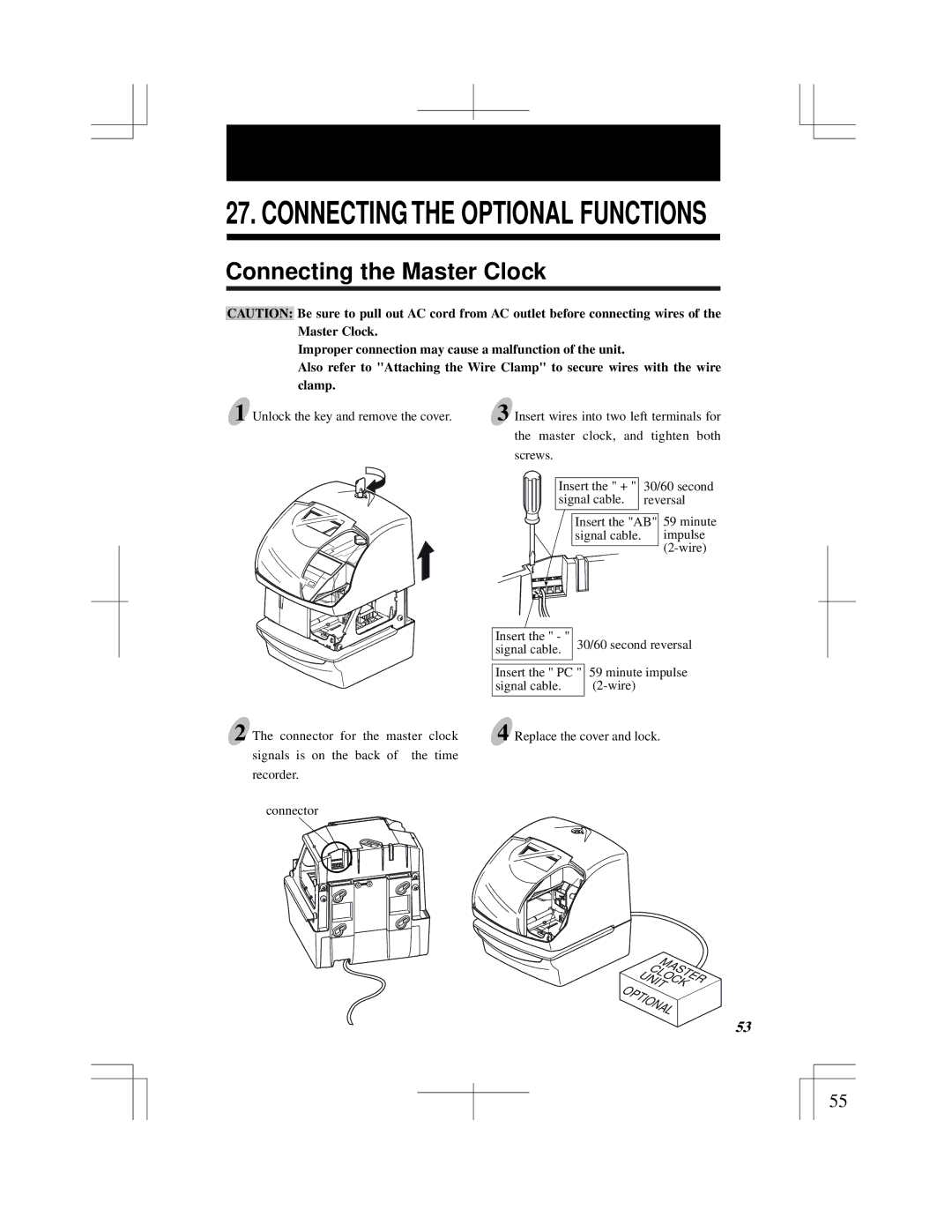27. CONNECTING THE OPTIONAL FUNCTIONS
Connecting the Master Clock
CAUTION: Be sure to pull out AC cord from AC outlet before connecting wires of the Master Clock.
Improper connection may cause a malfunction of the unit.
Also refer to "Attaching the Wire Clamp" to secure wires with the wire clamp.
1 Unlock the key and remove the cover. | 3 Insert wires into two left terminals for | |
| the master clock, and tighten both | |
| screws. |
|
| Insert the " + " | 30/60 second |
| signal cable. | reversal |
| Insert the "AB" 59 minute | |
| signal cable. | impulse |
|
| |
|
|
| Insert the " - " | 30/60 second reversal |
|
|
| signal cable. |
|
|
|
| Insert the " PC " 59 minute impulse | |
|
|
| signal cable. | |
2 The connector for the | master | clock | 4 Replace the cover and lock. | |
signals is on the back | of the | time |
|
|
recorder. |
|
|
|
|
connector
| MASTER |
| UNITCLOCK |
| OPTIONAL |
53 | 53 |
55