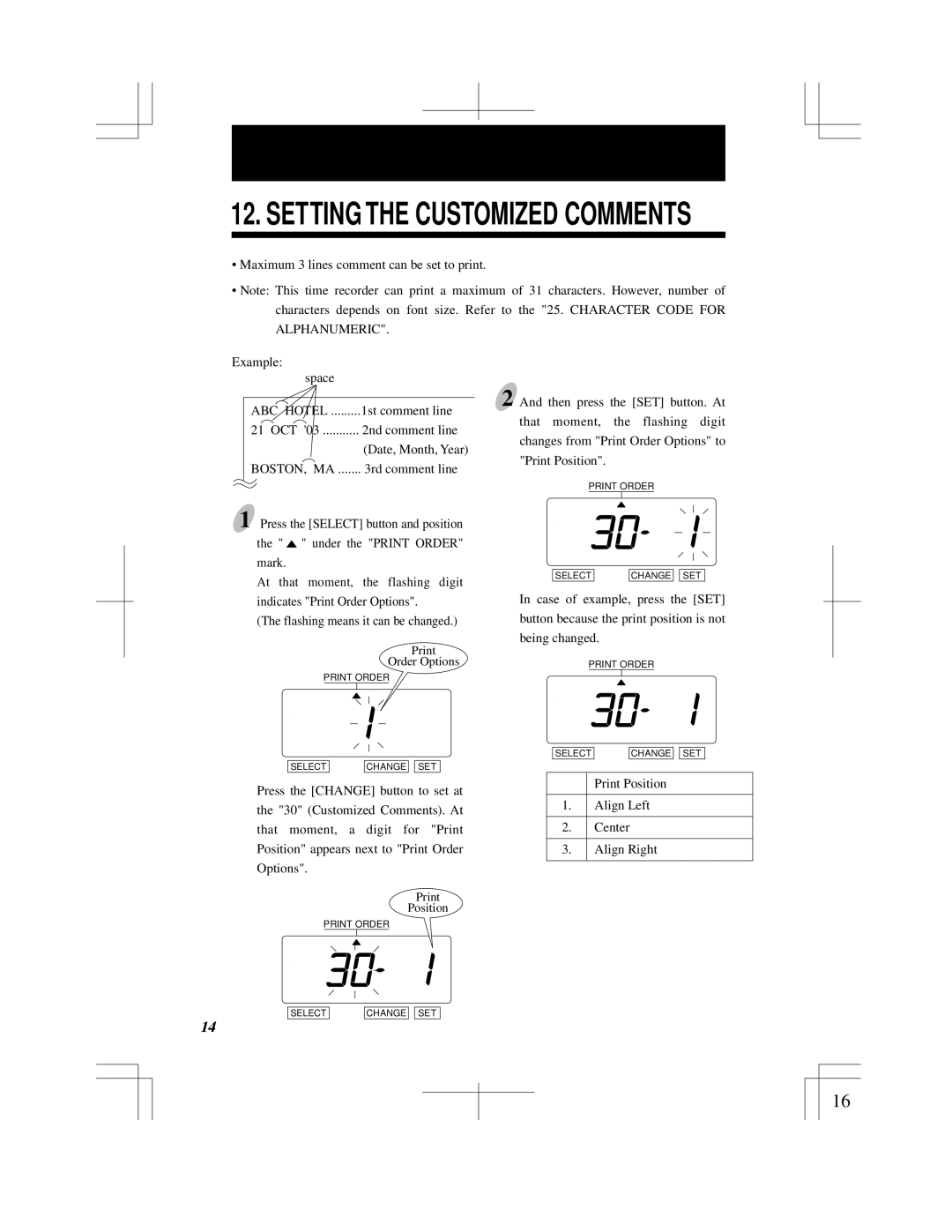12. SETTING THE CUSTOMIZED COMMENTS
•Maximum 3 lines comment can be set to print.
•Note: This time recorder can print a maximum of 31 characters. However, number of characters depends on font size. Refer to the "25. CHARACTER CODE FOR ALPHANUMERIC".
Example:
space
ABC HOTEL | 1st comment line |
21OCT '03 ........... 2nd comment line (Date, Month, Year)
BOSTON, MA | 3rd comment line |
1 Press the [SELECT] button and position the " ![]() " under the "PRINT ORDER" mark.
" under the "PRINT ORDER" mark.
At that moment, the flashing digit indicates "Print Order Options".
(The flashing means it can be changed.)
Order Options
PRINT ORDER
2 And then press the [SET] button. At that moment, the flashing digit changes from "Print Order Options" to "Print Position".
PRINT ORDER
SELECT | CHANGE |
| SET |
In case of example, press the [SET] button because the print position is not being changed.
PRINT ORDER
SELECT | CHANGE |
| SET |
Press the [CHANGE] button to set at the "30" (Customized Comments). At that moment, a digit for "Print Position" appears next to "Print Order Options".
Position
PRINT ORDER
SELECT | CHANGE |
| SET |
Print Position
1.Align Left
2.Center
3.Align Right
SELECT
14
CHANGE ![]()
![]() SET
SET
13
16