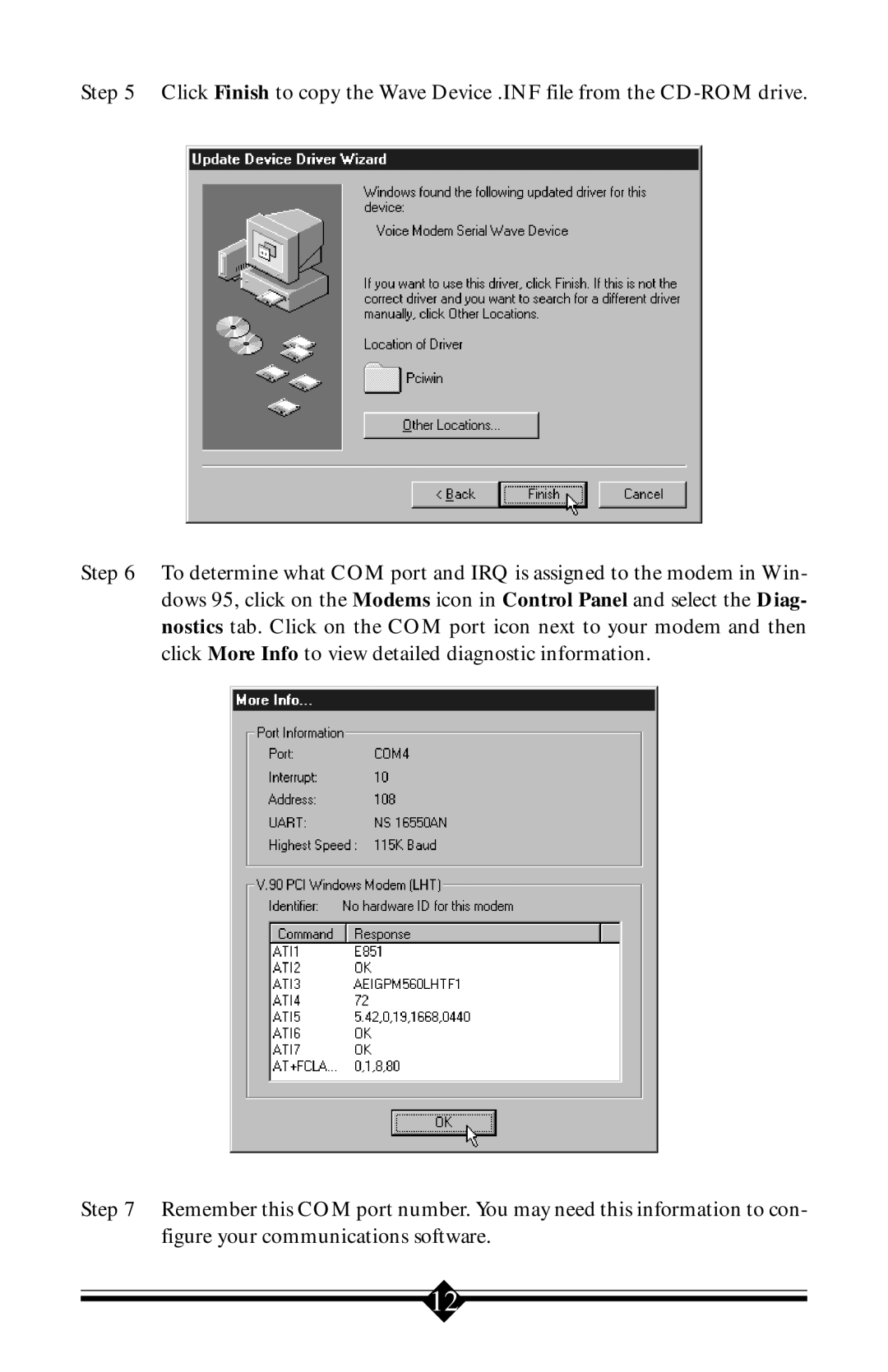Step 5 Click Finish to copy the Wave Device .INF file from the
Step 6 To determine what COM port and IRQ is assigned to the modem in Win- dows 95, click on the Modems icon in Control Panel and select the Diag- nostics tab. Click on the COM port icon next to your modem and then click More Info to view detailed diagnostic information.
Step 7 Remember this COM port number. You may need this information to con- figure your communications software.
12