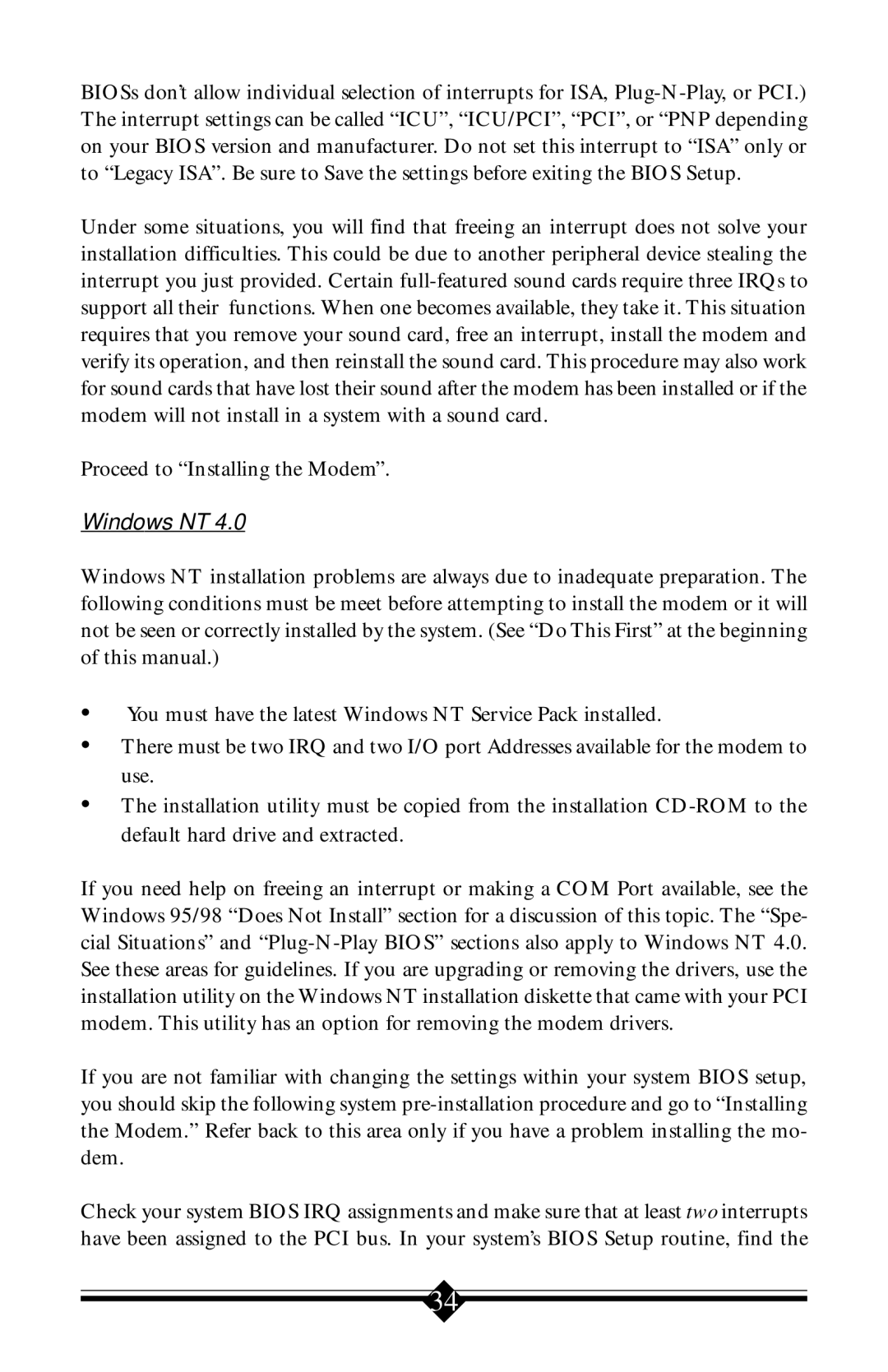BIOSs don’t allow individual selection of interrupts for ISA,
Under some situations, you will find that freeing an interrupt does not solve your installation difficulties. This could be due to another peripheral device stealing the interrupt you just provided. Certain
Proceed to “Installing the Modem”.
Windows NT 4.0
Windows NT installation problems are always due to inadequate preparation. The following conditions must be meet before attempting to install the modem or it will not be seen or correctly installed by the system. (See “Do This First” at the beginning of this manual.)
•You must have the latest Windows NT Service Pack installed.
•There must be two IRQ and two I/O port Addresses available for the modem to use.
•The installation utility must be copied from the installation
If you need help on freeing an interrupt or making a COM Port available, see the Windows 95/98 “Does Not Install” section for a discussion of this topic. The “Spe- cial Situations” and
If you are not familiar with changing the settings within your system BIOS setup, you should skip the following system
Check your system BIOS IRQ assignments and make sure that at least two interrupts have been assigned to the PCI bus. In your system’s BIOS Setup routine, find the
34