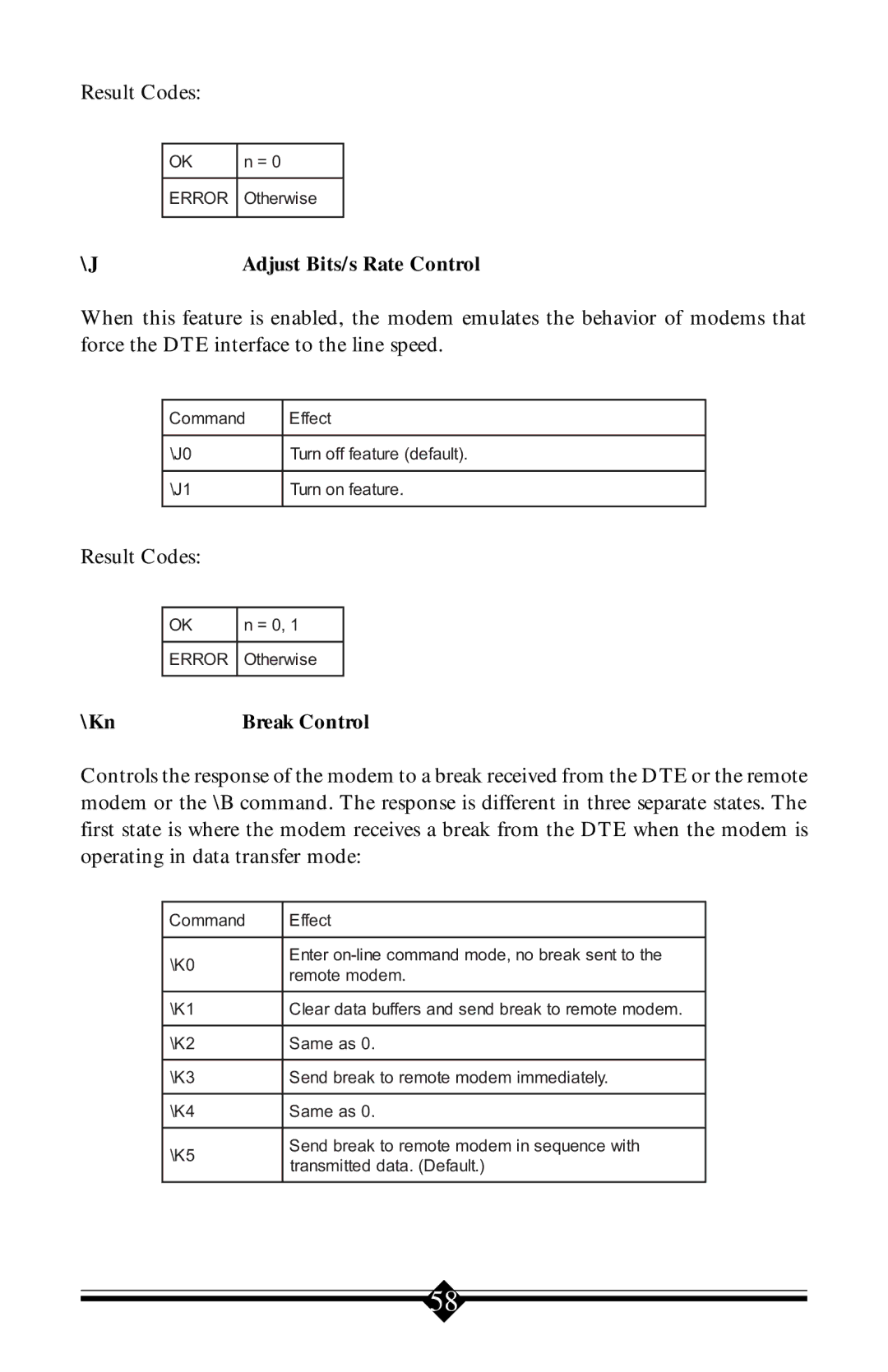Result Codes:
OK | n = 0 |
|
|
ERROR | Otherwise |
|
|
\J | Adjust Bits/s Rate Control |
When this feature is enabled, the modem emulates the behavior of modems that force the DTE interface to the line speed.
Command | Effect |
|
|
\J0 | Turn off feature (default). |
|
|
\J1 | Turn on feature. |
|
|
Result Codes:
| OK | n = 0, 1 |
|
|
|
|
|
| ERROR | Otherwise |
|
|
|
|
|
\Kn | Break Control | ||
Controls the response of the modem to a break received from the DTE or the remote modem or the \B command. The response is different in three separate states. The first state is where the modem receives a break from the DTE when the modem is operating in data transfer mode:
Command | Effect | |
|
| |
\K0 | Enter | |
remote modem. | ||
| ||
|
| |
\K1 | Clear data buffers and send break to remote modem. | |
|
| |
\K2 | Same as 0. | |
|
| |
\K3 | Send break to remote modem immediately. | |
|
| |
\K4 | Same as 0. | |
|
| |
\K5 | Send break to remote modem in sequence with | |
transmitted data. (Default.) | ||
| ||
|
|
58