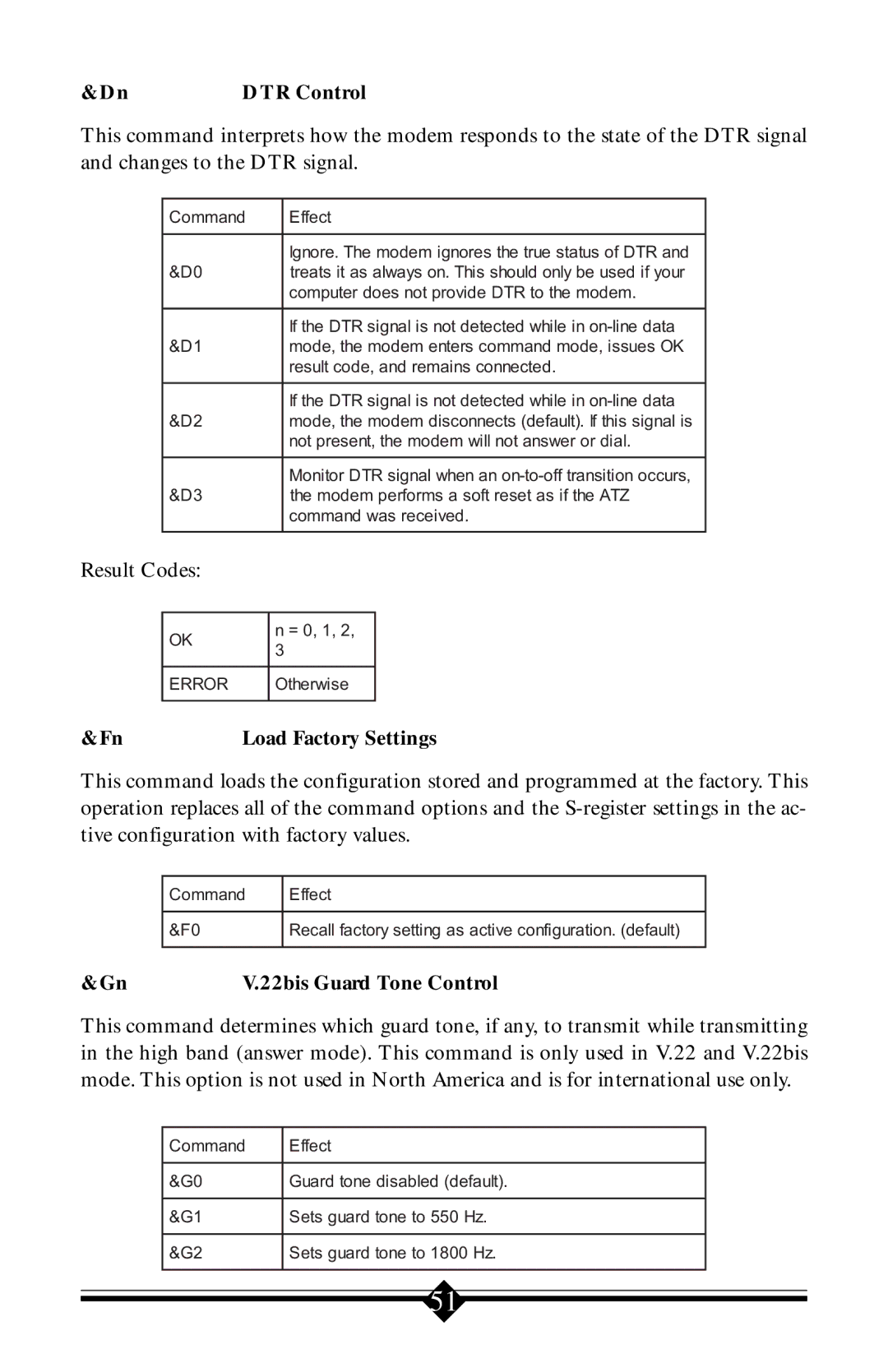&Dn | DTR Control |
This command interprets how the modem responds to the state of the DTR signal and changes to the DTR signal.
| Command |
| Effect | ||
|
|
|
|
|
|
|
|
|
| Ignore. The modem ignores the true status of DTR and | |
| &D0 |
|
| treats it as always on. This should only be used if your | |
|
|
|
| computer does not provide DTR to the modem. | |
|
|
|
|
|
|
|
|
|
| If the DTR signal is not detected while in | |
| &D1 |
|
| mode, the modem enters command mode, issues OK | |
|
|
|
| result code, and remains connected. | |
|
|
|
|
|
|
|
|
|
| If the DTR signal is not detected while in | |
| &D2 |
|
| mode, the modem disconnects (default). If this signal is | |
|
|
|
| not present, the modem will not answer or dial. | |
|
|
|
|
|
|
|
|
|
| Monitor DTR signal when an | |
| &D3 |
|
| the modem performs a soft reset as if the ATZ | |
|
|
|
| command was received. | |
|
|
|
|
|
|
Result Codes: |
|
|
|
| |
|
|
|
|
| |
| OK |
| n = 0, 1, 2, |
| |
|
| 3 |
| ||
|
|
|
| ||
|
|
|
|
| |
| ERROR |
| Otherwise |
| |
|
|
|
|
| |
&Fn | Load Factory Settings | ||||
This command loads the configuration stored and programmed at the factory. This operation replaces all of the command options and the
| Command | Effect | |
|
|
|
|
| &F0 |
| Recall factory setting as active configuration. (default) |
|
|
|
|
&Gn | V.22bis Guard Tone Control | ||
This command determines which guard tone, if any, to transmit while transmitting in the high band (answer mode). This command is only used in V.22 and V.22bis mode. This option is not used in North America and is for international use only.
Command | Effect |
|
|
&G0 | Guard tone disabled (default). |
|
|
&G1 | Sets guard tone to 550 Hz. |
|
|
&G2 | Sets guard tone to 1800 Hz. |
|
|
51