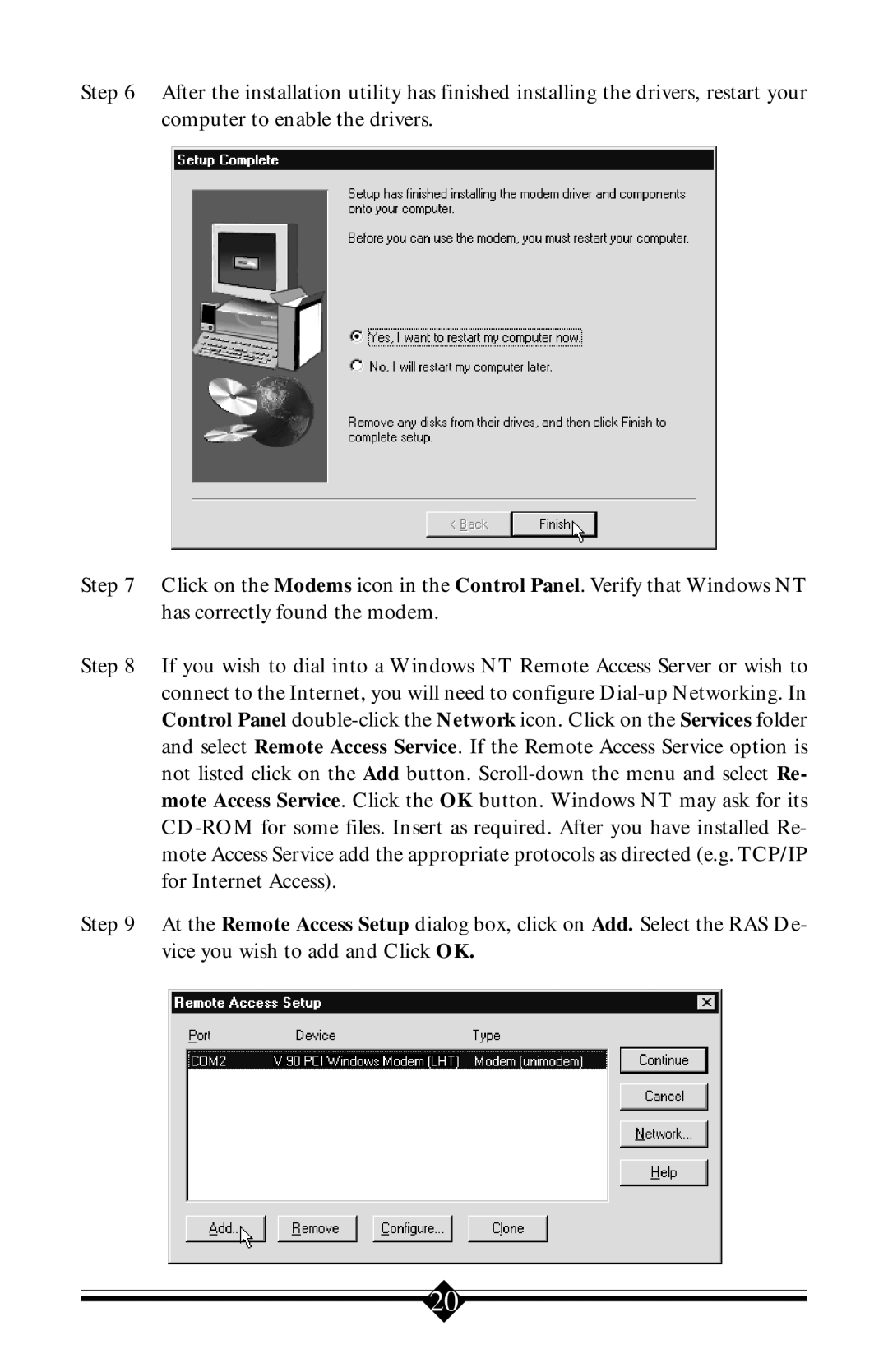Step 6 After the installation utility has finished installing the drivers, restart your computer to enable the drivers.
Step 7 Click on the Modems icon in the Control Panel. Verify that Windows NT has correctly found the modem.
Step 8 If you wish to dial into a Windows NT Remote Access Server or wish to connect to the Internet, you will need to configure
Step 9 At the Remote Access Setup dialog box, click on Add. Select the RAS De- vice you wish to add and Click OK.
20