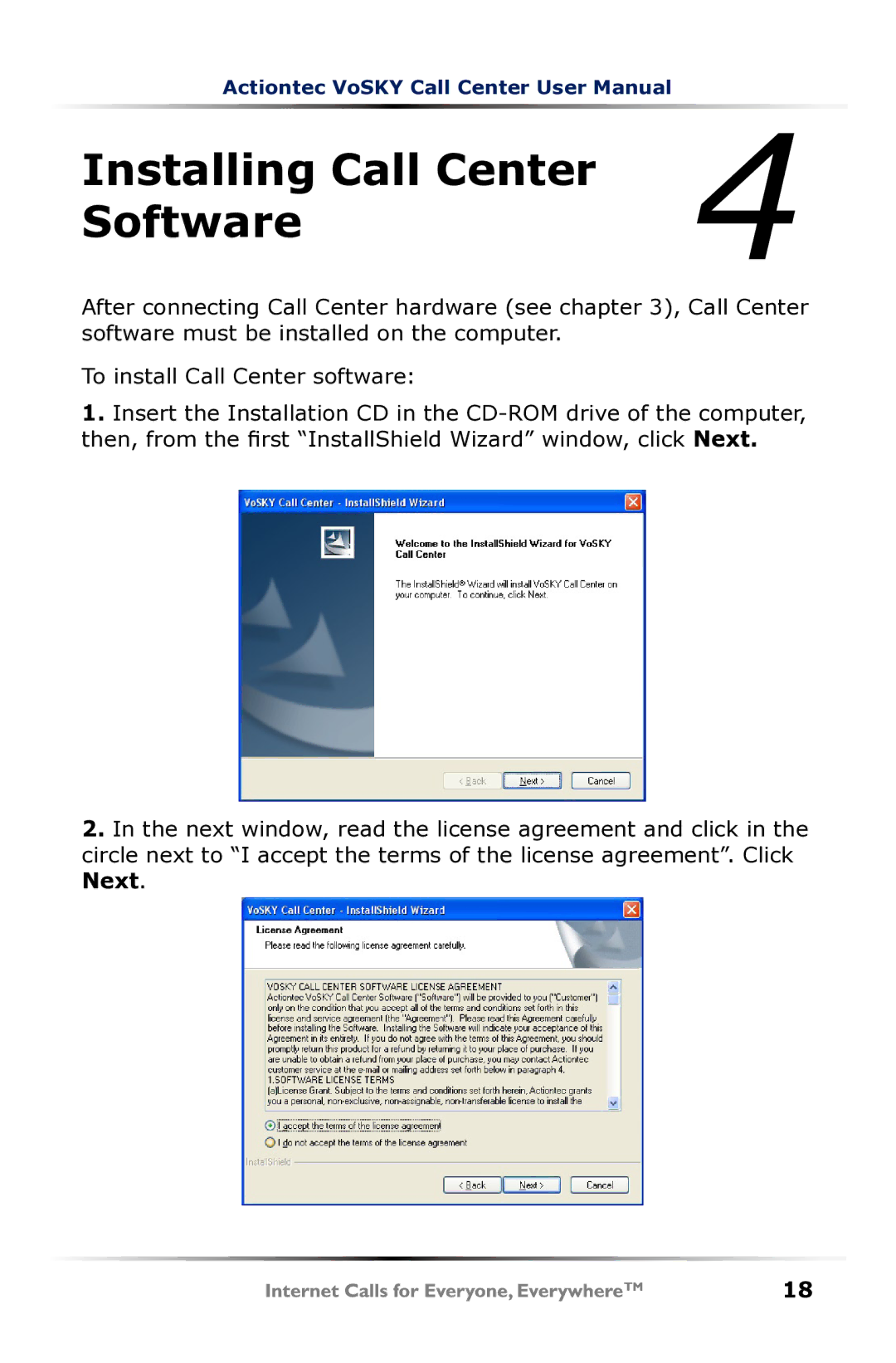Actiontec VoSKY Call Center User Manual
Installing Call Center 4
Software
After connecting Call Center hardware (see chapter 3), Call Center software must be installed on the computer.
To install Call Center software:
1.Insert the Installation CD in the
2.In the next window, read the license agreement and click in the circle next to “I accept the terms of the license agreement”. Click Next.
18