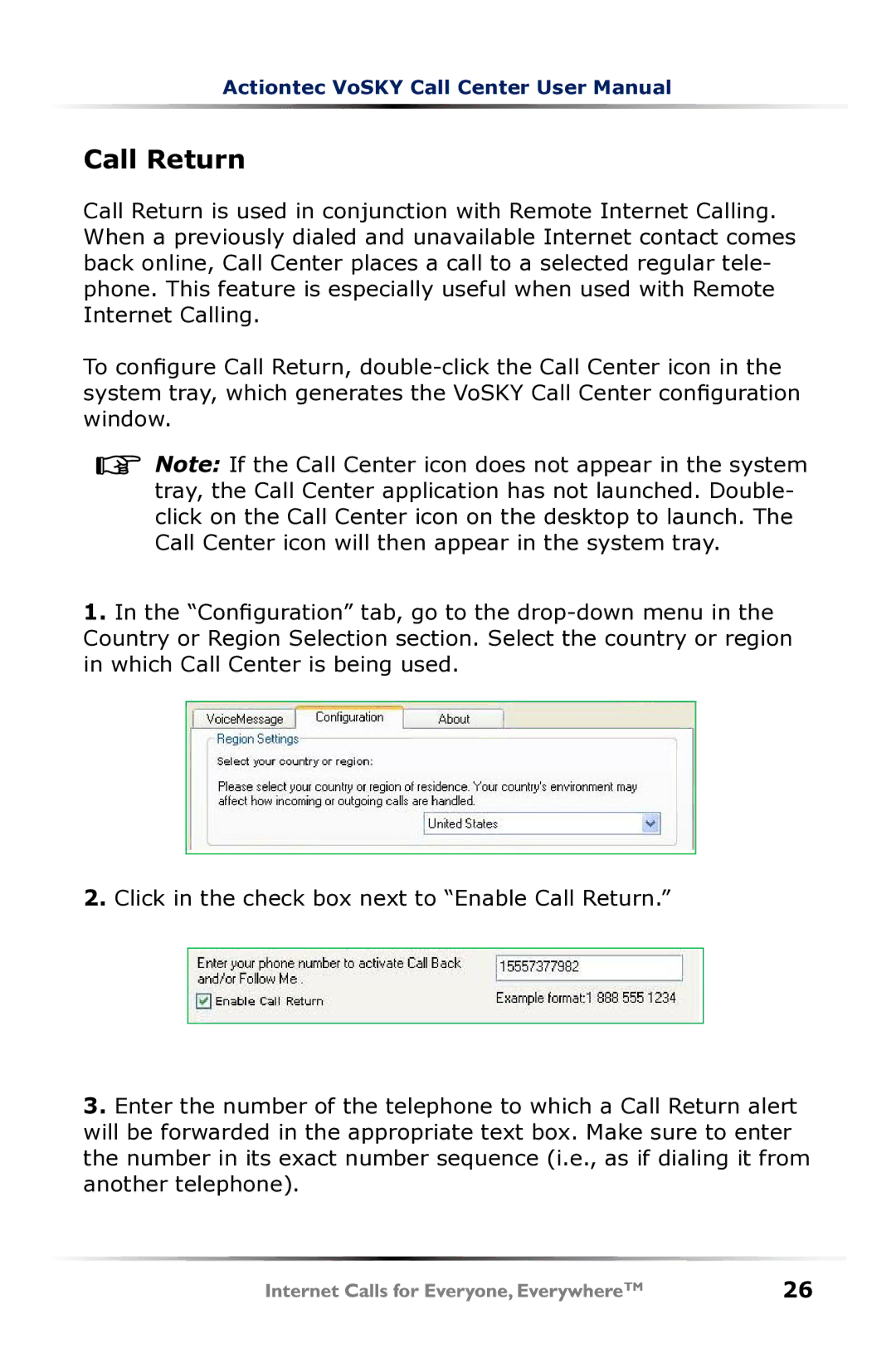Actiontec VoSKY Call Center User Manual
Call Return
Call Return is used in conjunction with Remote Internet Calling. When a previously dialed and unavailable Internet contact comes back online, Call Center places a call to a selected regular tele- phone. This feature is especially useful when used with Remote Internet Calling.
To configure Call Return,
![]()
![]() Note: If the Call Center icon does not appear in the system tray, the Call Center application has not launched. Double- click on the Call Center icon on the desktop to launch. The Call Center icon will then appear in the system tray.
Note: If the Call Center icon does not appear in the system tray, the Call Center application has not launched. Double- click on the Call Center icon on the desktop to launch. The Call Center icon will then appear in the system tray.
1.In the “Configuration” tab, go to the
Country or Region Selection section. Select the country or region in which Call Center is being used.
2.Click in the check box next to “Enable Call Return.”
3.Enter the number of the telephone to which a Call Return alert will be forwarded in the appropriate text box. Make sure to enter the number in its exact number sequence (i.e., as if dialing it from another telephone).
26