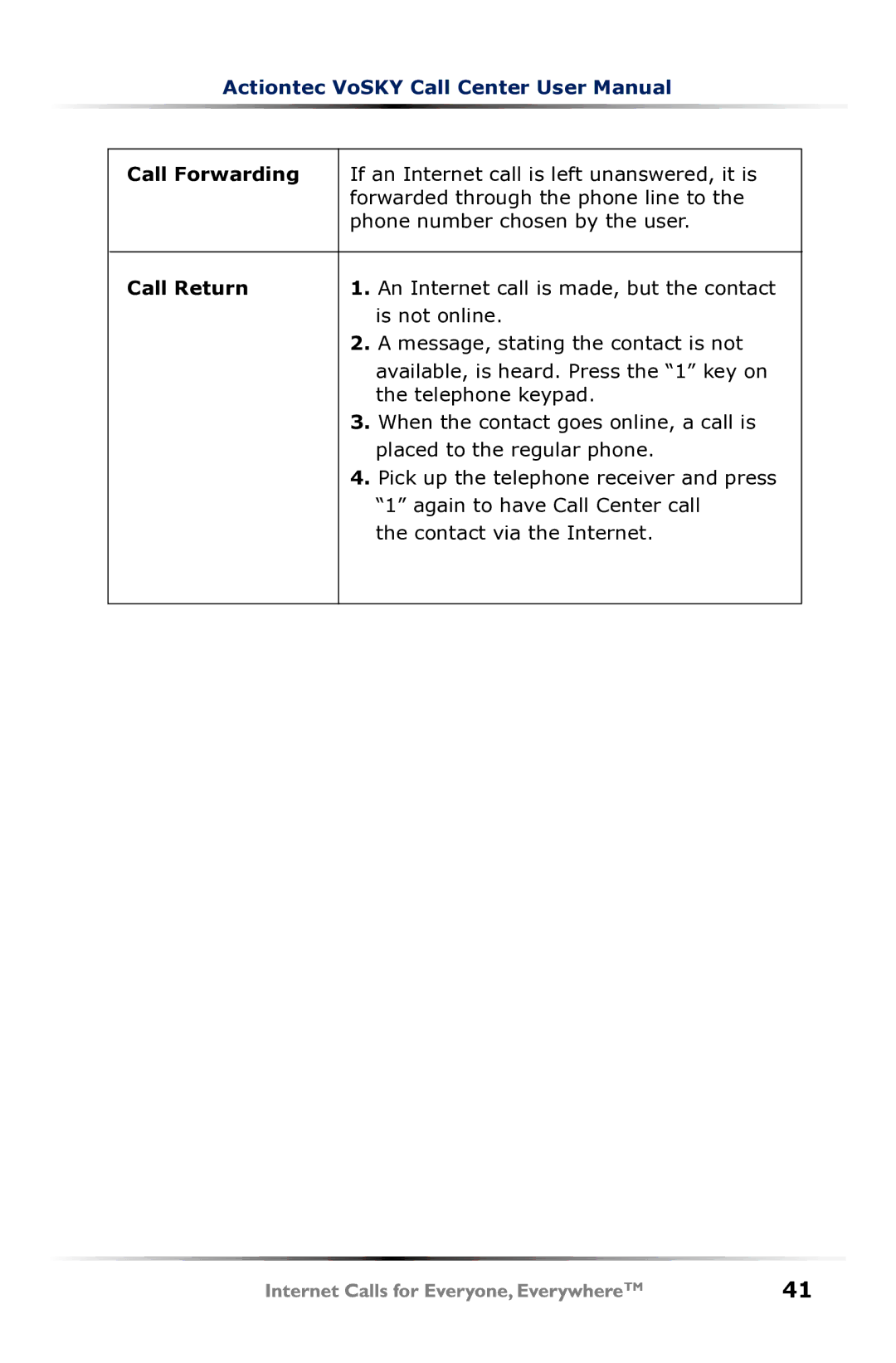Actiontec VoSKY Call Center User Manual
Call Forwarding | If an Internet call is left unanswered, it is | |
| forwarded through the phone line to the | |
| phone number chosen by the user. | |
|
|
|
Call Return | 1. | An Internet call is made, but the contact |
|
| is not online. |
| 2. | A message, stating the contact is not |
|
| available, is heard. Press the “1” key on |
|
| the telephone keypad. |
| 3. | When the contact goes online, a call is |
|
| placed to the regular phone. |
| 4. | Pick up the telephone receiver and press |
|
| “1” again to have Call Center call |
|
| the contact via the Internet. |
|
|
|
41