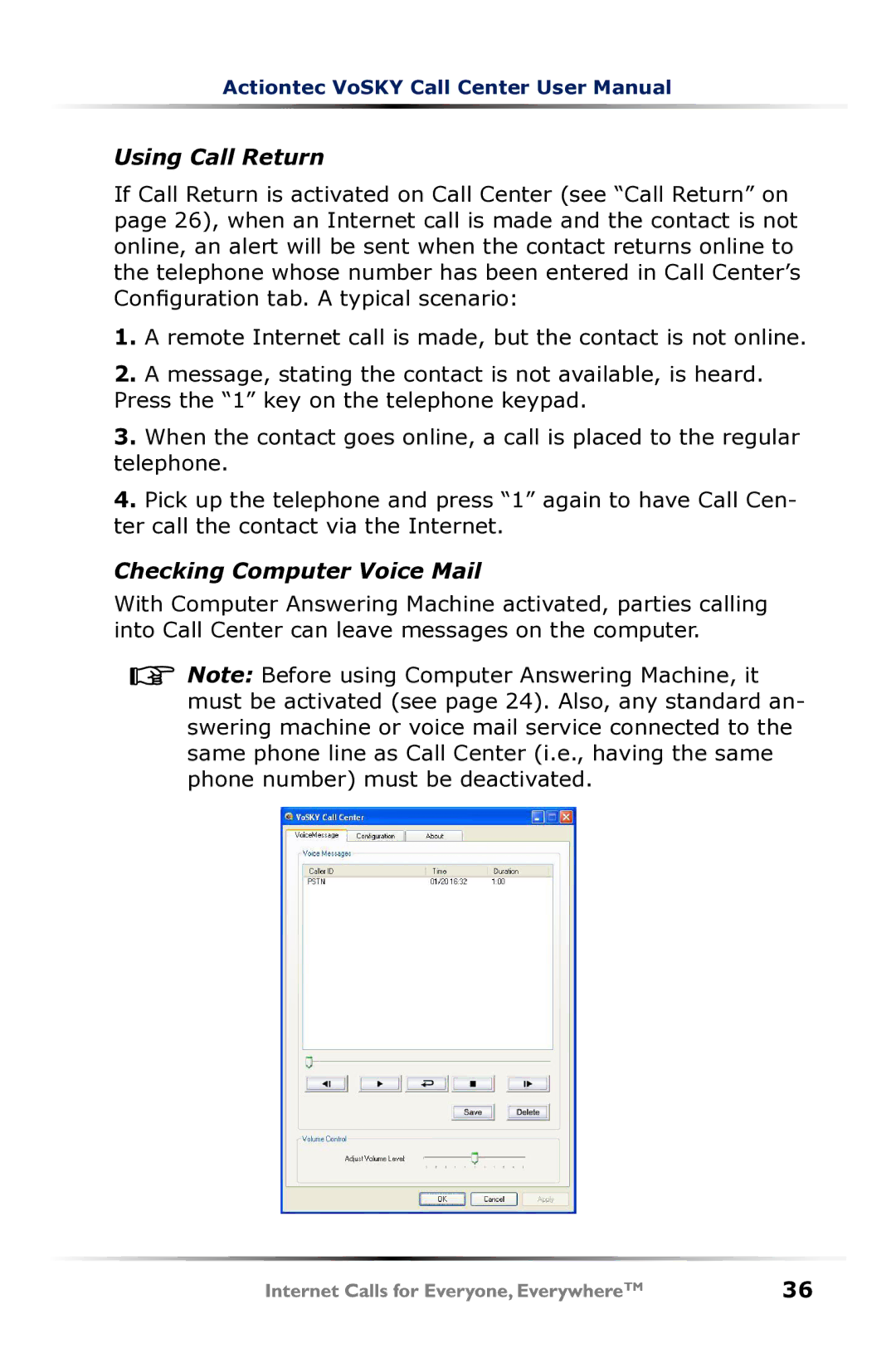Actiontec VoSKY Call Center User Manual
Using Call Return
If Call Return is activated on Call Center (see “Call Return” on page 26), when an Internet call is made and the contact is not online, an alert will be sent when the contact returns online to the telephone whose number has been entered in Call Center’s Configuration tab. A typical scenario:
1.A remote Internet call is made, but the contact is not online.
2.A message, stating the contact is not available, is heard. Press the “1” key on the telephone keypad.
3.When the contact goes online, a call is placed to the regular telephone.
4.Pick up the telephone and press “1” again to have Call Cen- ter call the contact via the Internet.
Checking Computer Voice Mail
With Computer Answering Machine activated, parties calling into Call Center can leave messages on the computer.
![]()
![]() Note: Before using Computer Answering Machine, it must be activated (see page 24). Also, any standard an- swering machine or voice mail service connected to the same phone line as Call Center (i.e., having the same phone number) must be deactivated.
Note: Before using Computer Answering Machine, it must be activated (see page 24). Also, any standard an- swering machine or voice mail service connected to the same phone line as Call Center (i.e., having the same phone number) must be deactivated.
36