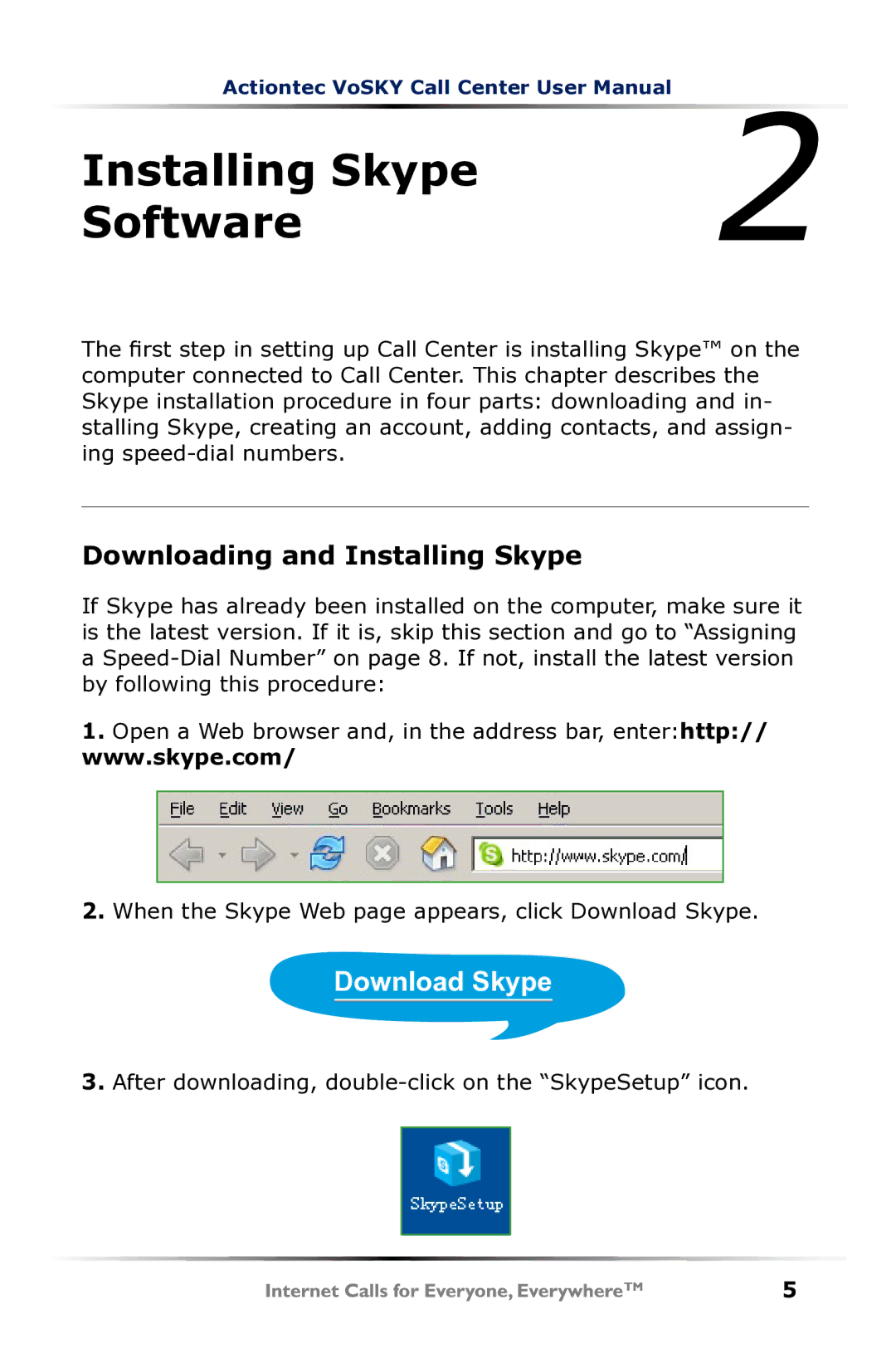Actiontec VoSKY Call Center User Manual | 2 |
| |
Installing Skype |
|
Software |
|
The first step in setting up Call Center is installing Skype™ on the computer connected to Call Center. This chapter describes the Skype installation procedure in four parts: downloading and in- stalling Skype, creating an account, adding contacts, and assign- ing
Downloading and Installing Skype
If Skype has already been installed on the computer, make sure it is the latest version. If it is, skip this section and go to “Assigning a
1.Open a Web browser and, in the address bar, enter:http:// www.skype.com/
2.When the Skype Web page appears, click Download Skype.
Download Skype
3.After downloading,