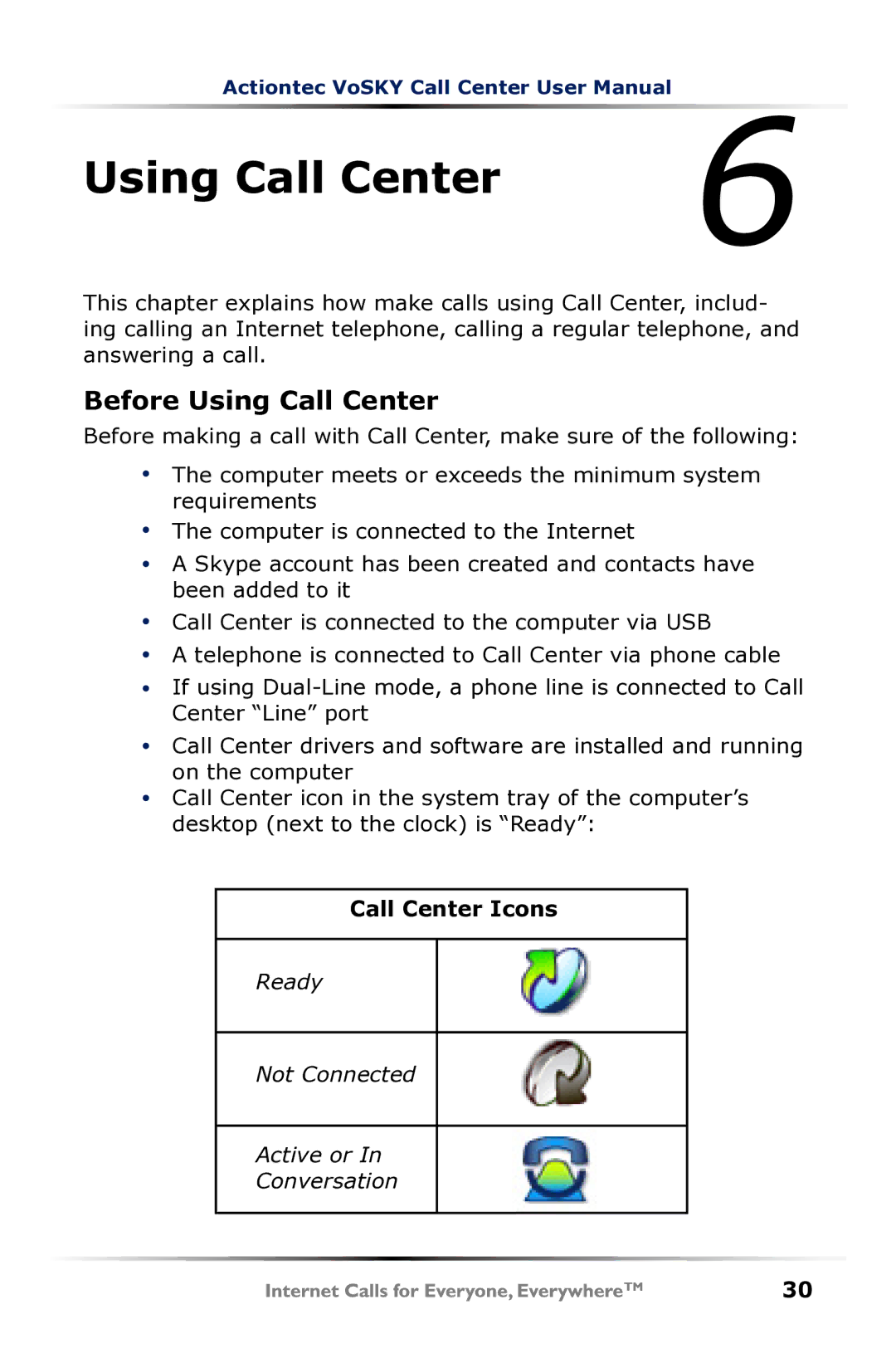Actiontec VoSKY Call Center User Manual 6
Using Call Center
This chapter explains how make calls using Call Center, includ- ing calling an Internet telephone, calling a regular telephone, and answering a call.
Before Using Call Center
Before making a call with Call Center, make sure of the following:
The computer meets or exceeds the minimum system requirements
The computer is connected to the Internet
A Skype account has been created and contacts have been added to it
Call Center is connected to the computer via USB
A telephone is connected to Call Center via phone cable
If using
Call Center drivers and software are installed and running on the computer
Call Center icon in the system tray of the computer’s desktop (next to the clock) is “Ready”:
Call Center Icons
Ready
Not Connected
Active or In
Conversation
30