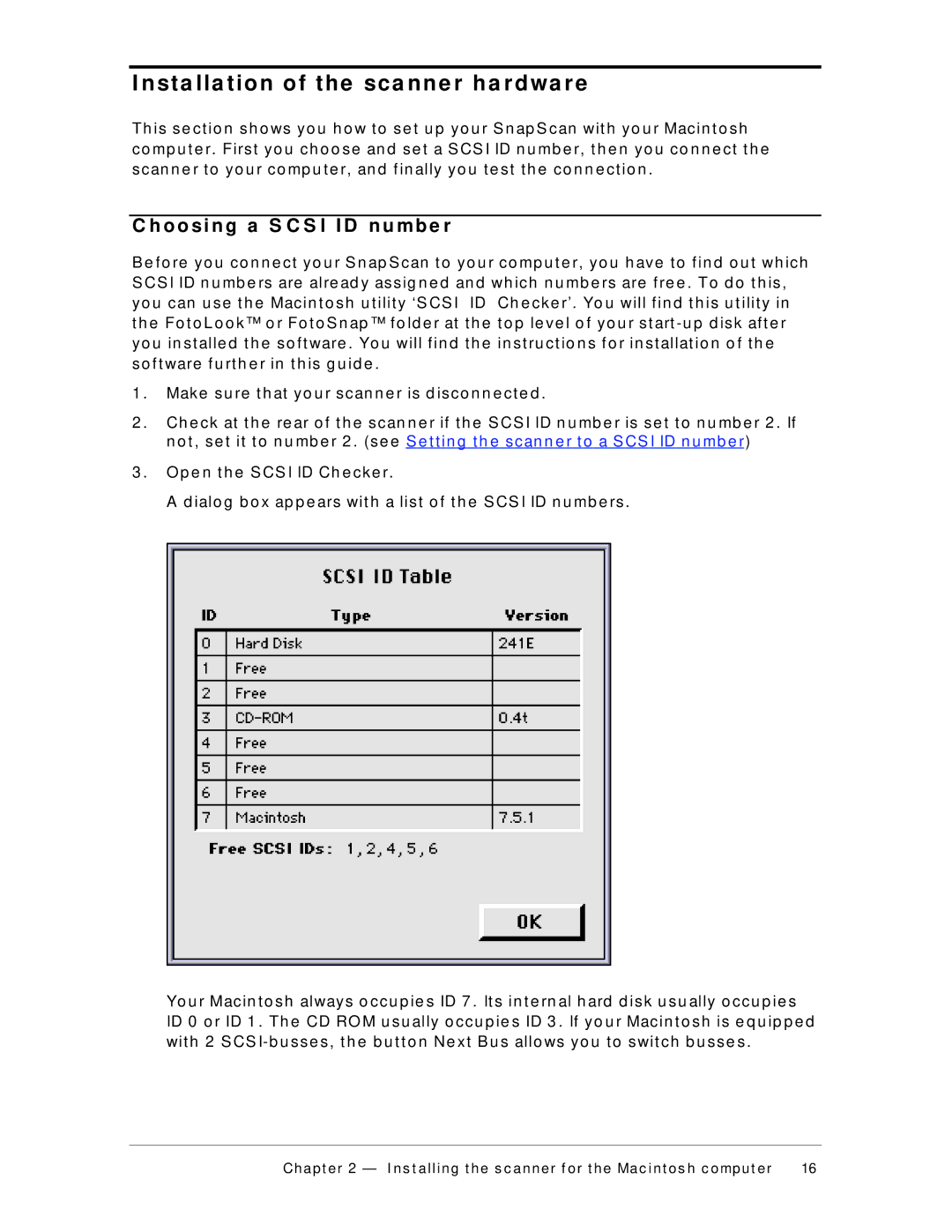I nsta lla tion of the sca nne r ha r dwa r e
Th is se ct io n sh o ws yo u h o w t o se t u p yo u r S n ap S can wit h yo u r Macin t o sh co mp u t e r. First yo u ch o o se an d se t a S CS I ID n u mb e r, t h e n yo u co n n e ct t h e scan n e r t o yo u r co mp u t e r, an d f in ally yo u t e st t h e co n n e ct io n .
C h o o s i n g a S C S I I D n u m b e r
B e f o re yo u co n n e ct yo u r S n ap S can t o yo u r co mp u t e r, yo u h ave t o f in d o u t wh ich S CS I ID n u mb e rs are alre ad y assig n e d an d wh ich n u mb e rs are f re e . To d o t h is, yo u can u se t h e Macin t o sh u t ilit y ‘S CS I ID Ch e cke r’. Yo u will f in d t h is u t ilit y in
t h e Fo t o L o o k™ o r Fo t o S n ap ™ f o ld e r at t h e t o p le ve l o f yo u r st art
1 . | Make su re t h at yo u r scan n e r is d isco n n e ct e d . |
2 . | Ch e ck at t h e re ar o f t h e scan n e r if t h e S CS I ID n u mb e r is se t t o n u mb e r 2 . If |
| n o t , se t it t o n u mb e r 2 . (se e S e t t in g t h e scan n e r t o a S CS I ID n u mb e r) |
3 . | O p e n t h e S CS I ID Ch e cke r. |
| A d ialo g b o x ap p e ars wit h a list o f t h e S CS I ID n u mb e rs . |
Yo u r Macin t o sh always o ccu p ie s ID 7 . It s in t e rn al h ard d isk u su ally o ccu p ie s ID 0 o r ID 1 . Th e CD RO M u su ally o ccu p ie s ID 3 . If yo u r Macin t o sh is e q u ip p e d wit h 2 S CS
Chapt er 2 — I ns t alling t he s c anner f or t he Mac int os h c omput er | 16 |