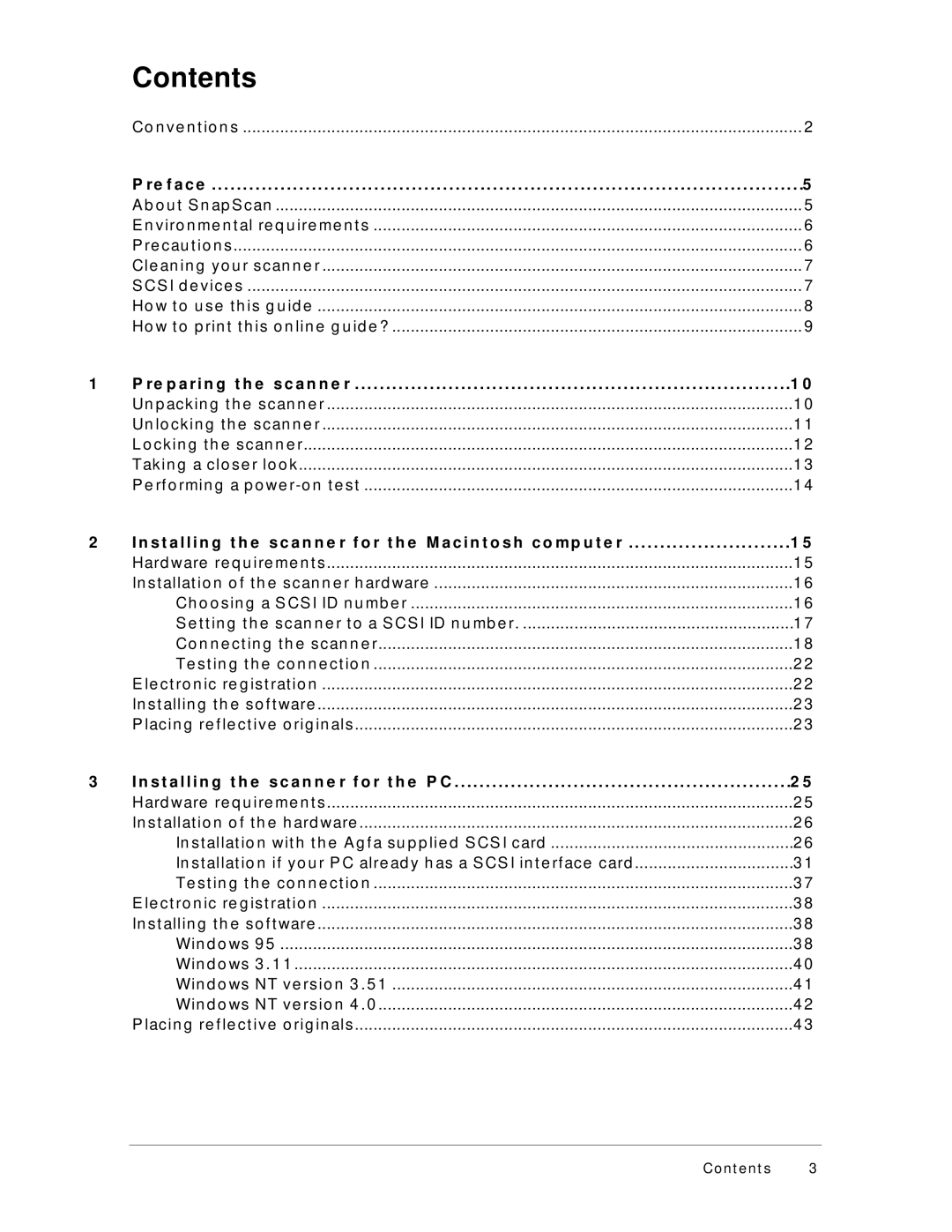| Contents |
|
| Co n v e n t io n s | 2 |
| P r e f a c e | . .5 |
| A b o u t S n ap S can | 5 |
| E n viro n me n t al re q u ire me n t s | 6 |
| P re cau t io n s | 6 |
| Cle an in g yo u r scan n e r | 7 |
| S CS I d e vice s | 7 |
| Ho w t o u se t h is g u id e | 8 |
| Ho w t o p rin t t h is o n lin e g u id e ? | 9 |
1 | P r e p a r i n g t h e s c a n n e r | 1 0 |
| Un p ackin g t h e scan n e r | 1 0 |
| Un lo ckin g t h e scan n e r | 1 1 |
| L o ckin g t h e scan n e r | 1 2 |
| Takin g a clo se r lo o k | 1 3 |
| P e rf o rmin g a p o we | 1 4 |
2 | I n s t a l l i n g t h e s c a n n e r f o r t h e M a c i n t o s h c o m p u t e r | 1 5 |
| Hard ware re q u ire me n t s | 1 5 |
| In st allat io n o f t h e scan n e r h ard ware | 1 6 |
| Ch o o sin g a S CS I ID n u mb e r | 1 6 |
| S e t t in g t h e scan n e r t o a S CS I ID n u mb e r | 1 7 |
| Co n n e ct in g t h e scan n e r | 1 8 |
| Te st in g t h e co n n e ct io n | 2 2 |
| E le ct ro n ic re g ist rat io n | 2 2 |
| In st allin g t h e so f t ware | 2 3 |
| P lacin g re f le ct ive o rig in als | 2 3 |
3 | I n s t a l l i n g t h e s c a n n e r f o r t h e P C | 2 5 |
| Hard ware re q u ire me n t s | 2 5 |
| In st allat io n o f t h e h ard ware | 2 6 |
| In st allat io n wit h t h e A g f a su p p lie d S CS I card | 2 6 |
| In st allat io n if yo u r P C alre ad y h as a S CS I in t e rf ace card | 3 1 |
| Te st in g t h e co n n e ct io n | 3 7 |
| E le ct ro n ic re g ist rat io n | 3 8 |
| In st allin g t h e so f t ware | 3 8 |
| Win d o ws 9 5 | 3 8 |
| Win d o ws 3 . 1 1 | 4 0 |
| Win d o ws NT ve rsio n 3 . 5 1 | 4 1 |
| Win d o ws NT ve rsio n 4 . 0 | 4 2 |
| P lacin g re f le ct ive o rig in als | 4 3 |
Co n t e n t s | 3 |