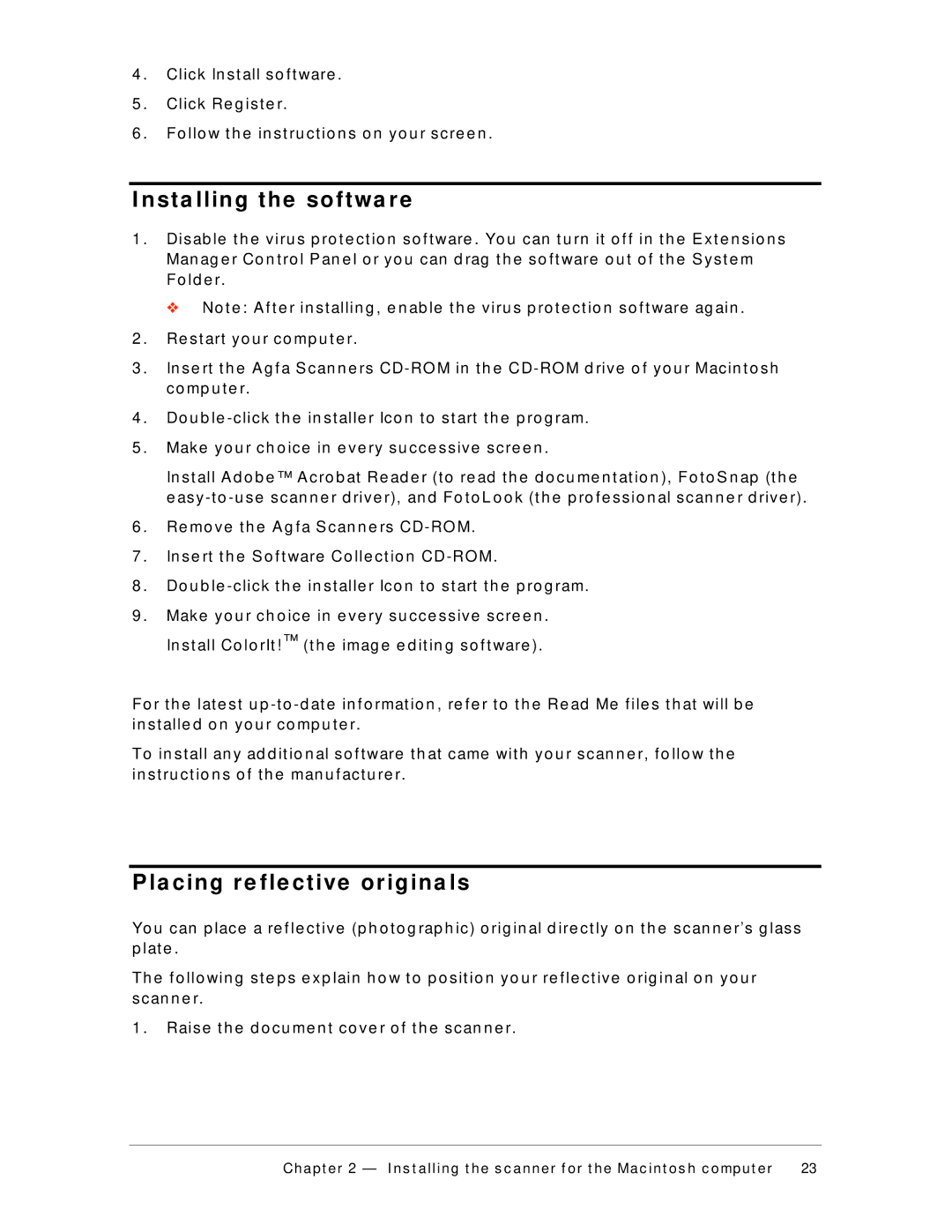4 . | Click In st all so f t ware . |
5 . | Click Re g ist e r. |
6 . | Fo llo w t h e in st ru ct io n s o n yo u r scre e n . |
I nsta lling the softwa r e
1 . | Disab le t h e viru s p ro t e ct io n so f t ware . Yo u can t u rn it o f f in t h e E xt e n sio n s |
| Man ag e r Co n t ro l P an e l o r yo u can d rag t h e so f t ware o u t o f t h e S yst e m |
| Fo ld e r. |
| ❖ No t e : A f t e r in st allin g , e n ab le t h e viru s p ro t e ct io n so f t ware ag ain . |
2 . | Re st art yo u r co mp u t e r. |
3 . | In se rt t h e A g f a S can n e rs |
| co mp u t e r. |
4 . | Do u b le |
5 . | Make yo u r ch o ice in e ve ry su cce ssive scre e n . |
| In st all A d o b e ™ A cro b at Re ad e r (t o re ad t h e d o cu me n t at io n ), Fo t o S n ap (t h e |
| e asy |
6 . | Re mo ve t h e A g f a S can n e rs |
7 . | In se rt t h e S o f t ware Co lle ct io n |
8 . | Do u b le |
9 . Make yo u r ch o ice in e ve ry su cce ssive scre e n .
In st all Co lo rIt ! ™ (t h e imag e e d it in g so f t ware ).
Fo r t h e lat e st u p
To in st all an y ad d it io n al so f t ware t h at came wit h yo u r scan n e r, f o llo w t h e in st ru ct io n s o f t h e man u f act u re r.
P la cing r e fle ctive or igina ls
Yo u can p lace a re f le ct ive (p h o t o g rap h ic) o rig in al d ire ct ly o n t h e scan n e r’s g lass p lat e .
Th e f o llo win g st e p s e xp lain h o w t o p o sit io n yo u r re f le ct ive o rig in al o n yo u r scan n e r.
1 . Raise t h e d o cu me n t co ve r o f t h e scan n e r.
Chapt er 2 — I ns t alling t he s c anner f or t he Mac int os h c omput er | 23 |