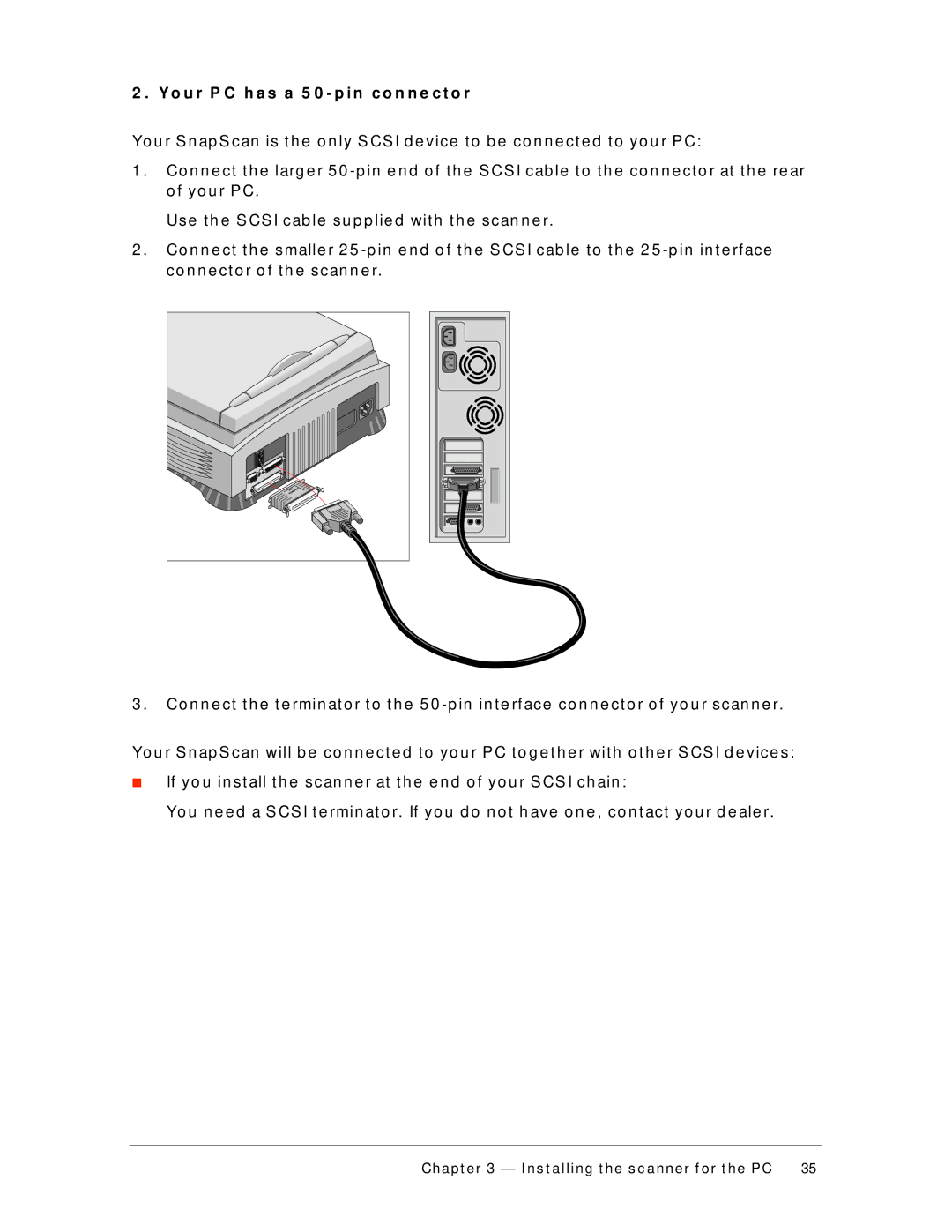2 . Y o u r P C h a s a 5 0 - p i n c o n n e c t o r
Yo u r S n ap S can is t h e o n ly S CS I d e vice t o b e co n n e ct e d t o yo u r P C:
1 . | Co n n e ct t h e larg e r 5 | 0 | ||||||||||||
| o f yo u r P C. |
|
|
|
|
|
|
|
|
|
|
| ||
| Use t h e S CS I cab le su p p lie d wit h t h e scan n e r. | |||||||||||||
2 . | Co n n e ct t h e smalle r | 2 | 5 | |||||||||||
| co n n e ct o r o f t h e scan n e r. | |||||||||||||
|
|
|
|
|
|
|
|
|
|
|
|
|
|
|
|
|
|
|
|
|
|
|
|
|
|
|
|
|
|
|
|
|
|
|
|
|
|
|
|
|
|
|
|
|
|
|
|
|
|
|
|
|
|
|
|
|
|
|
|
|
|
|
|
|
|
|
|
|
|
|
|
|
|
|
|
|
|
|
|
|
|
|
|
|
|
|
|
|
|
|
|
|
|
|
|
|
|
|
|
|
|
|
|
|
|
|
|
|
|
|
|
|
|
|
|
|
|
|
|
|
|
|
|
|
|
|
|
|
|
|
|
|
|
|
|
|
|
|
|
|
|
|
|
|
|
|
|
|
|
|
|
|
|
|
|
|
|
|
|
|
|
|
|
|
|
|
|
|
|
|
|
|
|
|
|
|
|
|
|
|
|
|
|
|
|
|
|
|
|
|
|
|
|
|
|
|
|
|
|
|
|
|
|
|
|
|
|
|
|
|
|
|
|
|
|
|
|
|
|
|
|
|
|
|
|
|
|
|
|
|
|
|
|
|
|
|
|
|
|
3 . Co n n e ct t h e t e rmin at o r t o t h e 5 0
Yo u r S n ap S can will b e co n n e ct e d t o yo u r P C t o g e t h e r wit h o t h e r S CS I d e vice s:
■If yo u in st all t h e scan n e r at t h e e n d o f yo u r S CS I ch ain :
Yo u n e e d a S CS I t e rmin at o r. If yo u d o n o t h ave o n e , co n t act yo u r d e ale r.
Chapt er 3 — I ns t alling t he s c anner f or t he PC | 35 |