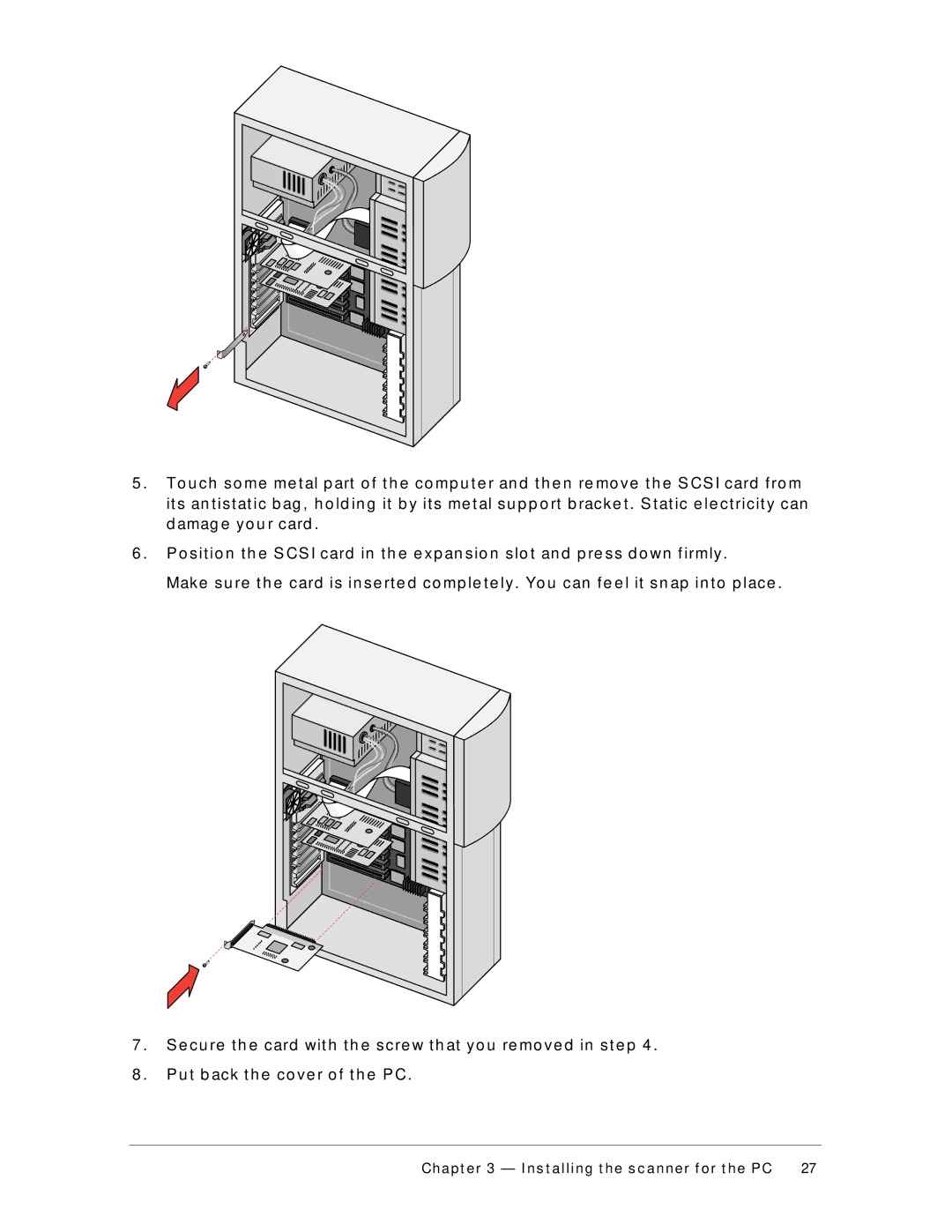5 . | To u ch so me me t al p art o f t h e co mp u t e r an d t h e n re mo ve t h e S CS I card f ro m | ||||||||
| it s an t ist at ic b ag , h o ld in g it b y it s me t al su p p o rt b racke t . S t at ic e le ct ricit y can | ||||||||
| d amag e yo u r card . | ||||||||
6 . | P o sit io n t h e S CS I card in t h e e xp an sio n slo t an d p re ss d o wn f irmly . | ||||||||
| Make su re t h e card is in se rt e d co mp le t e ly . Yo u can f e e l it sn ap in t o p lace . | ||||||||
|
|
|
|
|
|
|
|
|
|
|
|
|
|
|
|
|
|
|
|
|
|
|
|
|
|
|
|
|
|
|
|
|
|
|
|
|
|
|
|
|
|
|
|
|
|
|
|
|
|
|
|
|
|
|
|
|
|
|
|
|
|
|
|
|
|
|
|
|
|
|
|
|
|
|
|
|
|
|
|
|
|
|
|
|
|
|
|
|
|
|
|
|
|
|
|
|
|
|
|
|
|
|
|
|
|
|
|
|
|
7 . S e cu re t h e card wit h t h e scre w t h at yo u re mo ve d in st e p 4 .
8 . P u t b ack t h e co ve r o f t h e P C.
Chapt er 3 — I ns t alling t he s c anner f or t he PC | 27 |