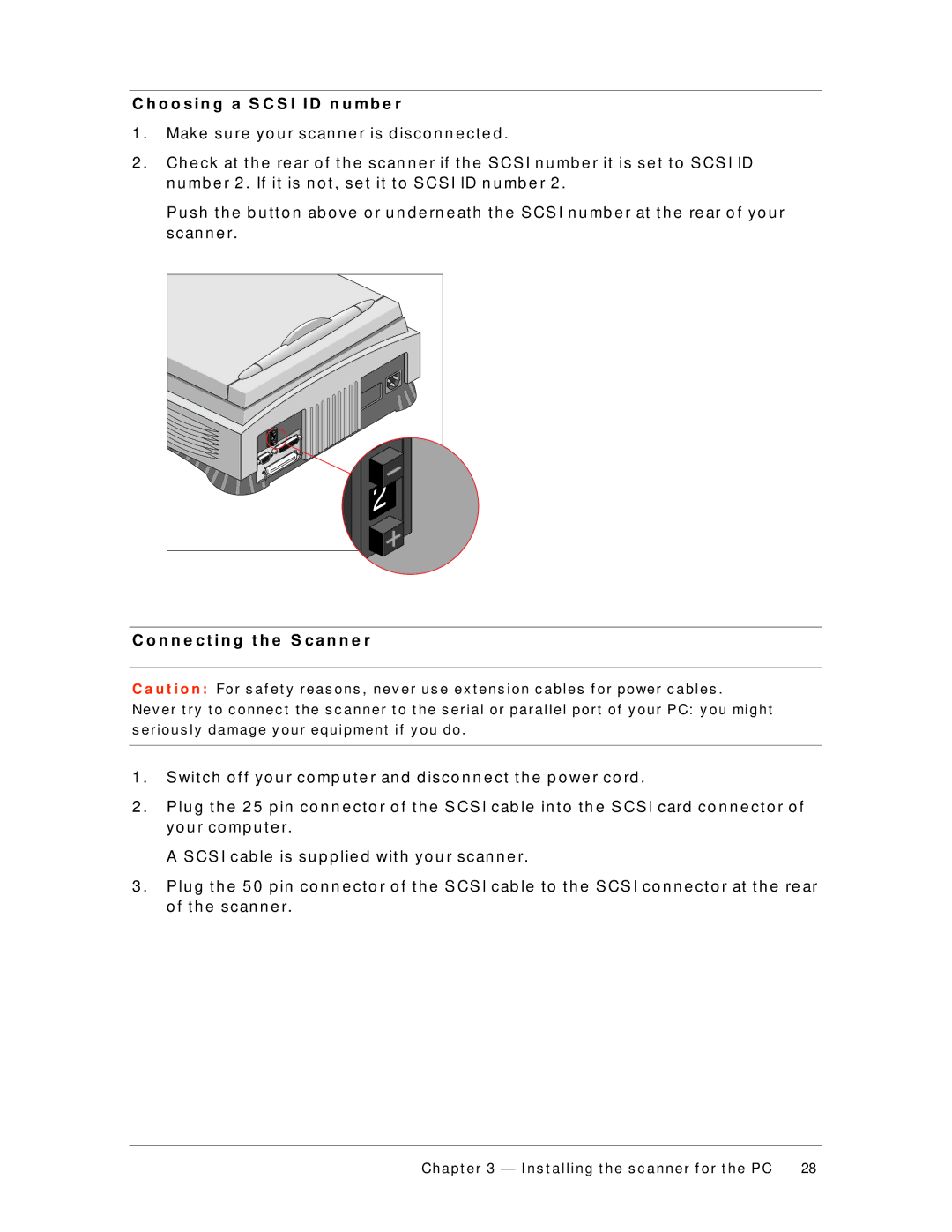C h o o s i n g a S C S I I D n u m b e r
1 . | Make su re yo u r scan n e r is d isco n n e ct e d . |
2 . | Ch e ck at t h e re ar o f t h e scan n e r if t h e S CS I n u mb e r it is se t t o S CS I ID |
| n u mb e r 2 . If it is n o t , se t it t o S CS I ID n u mb e r 2 . |
P u sh t h e b u t t o n ab o ve o r u n d e rn e at h t h e S CS I n u mb e r at t h e re ar o f yo u r scan n e r.
C o n n e c t i n g t h e S c a n n e r |
C a u t i o n : For s af et y reas ons , nev er us e ex t ens ion c ables f or power c ables .
Nev er t ry t o c onnec t t he s c anner t o t he s erial or parallel port of y our PC: y ou might s erious ly damage y our equipment if y ou do .
1 . | S wit ch o f f yo u r co mp u t e r an d d isco n n e ct t h e p o we r co rd . |
2 . | P lu g t h e 2 5 p in co n n e ct o r o f t h e S CS I cab le in t o t h e S CS I card co n n e ct o r o f |
| yo u r co mp u t e r. |
A S CS I cab le is su p p lie d wit h yo u r scan n e r.
3 . P lu g t h e 5 0 p in co n n e ct o r o f t h e S CS I cab le t o t h e S CS I co n n e ct o r at t h e re ar o f t h e scan n e r.
Chapt er 3 — I ns t alling t he s c anner f or t he PC | 28 |