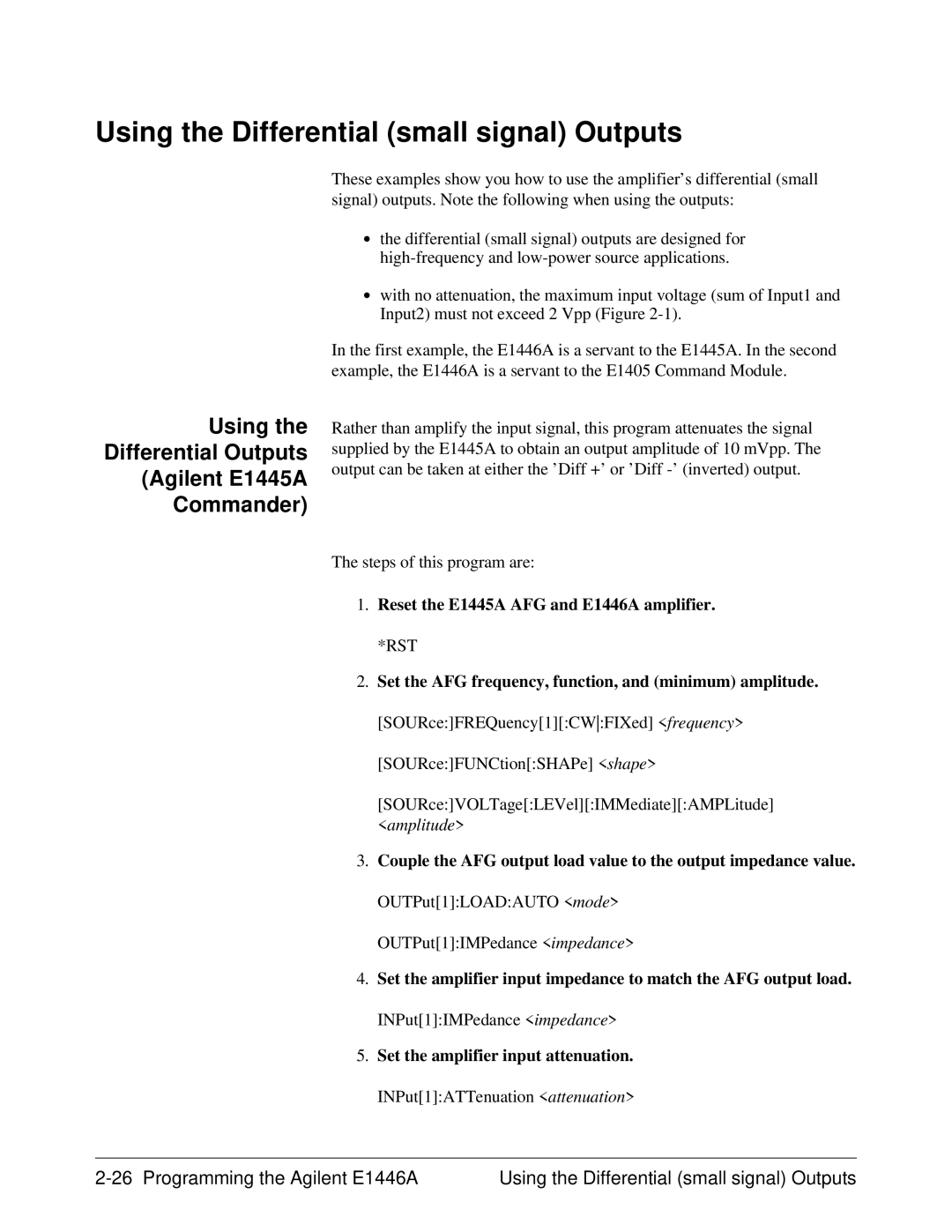E1446A specifications
Agilent Technologies E1446A is a high-performance modular instrument designed for a wide range of applications in the fields of test and measurement. As part of the Agilent family of products, this device exemplifies advanced engineering and innovative technology, catering to the needs of engineers and researchers in various industries.One of the main features of the E1446A is its dual-channel capability, allowing users to conduct simultaneous measurements, increasing efficiency and reducing test times. The instrument supports a variety of functions, including waveform generation, signal analysis, and frequency measurements. This multifunctionality makes the E1446A a versatile tool for tasks such as automatic test equipment (ATE), signal integrity analysis, and RF testing.
Equipped with state-of-the-art ADCs (Analog-to-Digital Converters) and DACs (Digital-to-Analog Converters), the E1446A ensures high precision and accuracy in measurements. With a bandwidth of up to 500 MHz, it can handle a wide range of signals, making it suitable for both low-frequency and high-frequency applications. The instrument supports various input signal types, including sine, square, and custom waveforms, expanding its applicability across diverse testing scenarios.
The E1446A also integrates advanced digital signal processing capabilities, allowing for real-time analysis and manipulation of signals. This feature is particularly useful in applications requiring immediate feedback and adjustment, such as radar and communications testing. Furthermore, the modular design facilitates easy upgrades and customization, enabling users to adapt the instrument to their ever-evolving testing requirements.
User-friendliness is another hallmark of the E1446A. It features a straightforward interface, designed for intuitive operation, which reduces the learning curve for new users. Additionally, the instrument is compatible with various programming languages, including SCPI, making it easy to integrate into existing test systems and automate testing processes.
Finally, the E1446A's compact form factor and rugged design allow for deployment in demanding environments, fulfilling the needs of both laboratory and field applications. With its blend of precision, versatility, and ease of use, the Agilent Technologies E1446A remains a vital instrument for engineers and researchers looking for dependable test and measurement solutions. Its capabilities continue to support innovation across a spectrum of technological advancements.