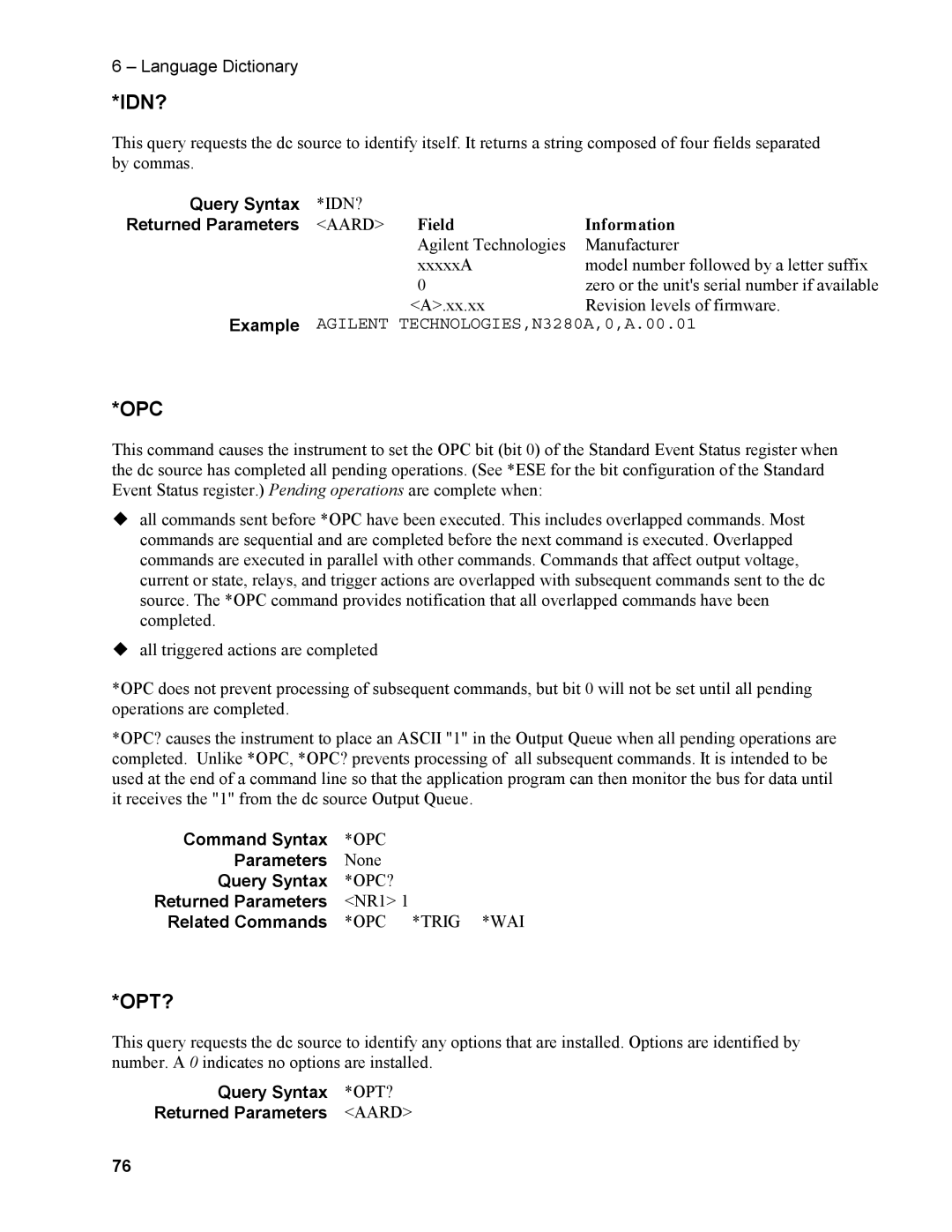USER’S Guide
Agilent Technologies Model N3280A Component Test DC Source
Warranty Information
Certification
Safety Summary
General
Safety Symbols
Declaration
Acoustic Noise Information
Printing History
Table of Contents
Types of Scpi Commands
Scpi Command Completion Using Device Clear
External References
Gpib Capabilities of the DC Source Introduction to Scpi
Scpi Programming Commands At a Glance Calibration Commands
Measurement Commands
Output Commands
Status Commands
System Commands
Trigger Commands
Common Commands
Voltage Priority Tests
Ripple and Noise Tests
Error Number List 103
Transient Response Tests
Page
Safety Considerations
Document Orientation
Options and Accessories
Description
Remote Programming
Option Description
Output Characteristics
Voltage Priority Operation
Output Characteristic Current Priority
Current Priority Operation
Measurement Characteristics
Start of a Measurement
Cleaning
Inspection
Damage Packaging Material
Additional Items
Location
Bench Operation
Rack Mounting
Do not block the fan exhaust at the rear of the unit
Power Connections
Connect the Power Cord
Output Connections
Turn the unit off before connecting any wires
Outputs 1
Current Ratings
Voltage Drops and Lead Resistance
Ampacity and Resistance of Stranded Copper Conductors
AWG No Maximum Ampacity Resistance at 20 deg. C Free air
Coaxial Guard Connections
Guard Connections for Test Fixtures
External Trigger Connections
Computer Connections
Maintaining Stability
OVP Considerations
Settings for Power Module Configuration Switch
Switch Setting
Switch Setting Address
Gpib Address
Front Panel Description
Procedure
Checkout Procedure
Explanation
Selftest Error Messages
Runtime Error Messages
Power-On Selftest Errors
Case of Trouble
Page
External References
Gpib Capabilities of the DC Source
Gpib References
Scpi References
Introduction to Scpi
Types of Scpi Commands
Conventions Used in This Guide
Multiple Commands in a Message
Including Common Commands
Using Queries
Moving Among Subsystems
Message Unit
Types of Scpi Messages
Channel List Parameter
Scpi Data Formats
Scpi Command Completion
Suffixes and Multipliers
Response Data Types
Class Suffix Unit Unit with Multiplier
Using Device Clear
Outputstate Example
Page
Power-on Initialization
Introduction
Programming the Output
Enabling the Output
Overvoltage Protection
Output Mode
Output Current
Oscillation Protection
Triggering Output Changes
Output Trigger Model
Enabling the Output Trigger System
Setting the Voltage and Current Trigger Levels
Selecting the Output Trigger Source
Generating Output Triggers
Making Measurements
Average Measurements
Power Line Cycles
Measurement Samples and Time Interval
Triggered Measurements
Current Ranges
Window Functions
Returning All Measurement Data From the Data Buffer
Enabling the Measurement Trigger System
Measurement Trigger Model
Selecting the Measurement Trigger Source
Selecting the Sensing Function
Output Settling Delay
Generating Measurement Triggers
Pre-trigger and Post-trigger Data Acquisition
Pre-trigger and Post-trigger Acquisition
Programming the Status Registers
DC Source Status Model
Bit Configurations of Status Registers
Operation Status Group
Questionable Status Group
Standard Event Status Group
Status Byte Register
MSS and RQS Bits
Determining the Cause of a Service Interrupt
Servicing Operation Status and Questionable Status Events
Common Commands
Subsystem Commands
Programming Parameters
Subsystem Commands Syntax
Scpi Programming Commands At a Glance
Save new cal constants in non-volatile memory
Mode mode, @list DELay
FUNCtion Mode mode, @list VOLTage
Sets the output voltage in voltage priority mode
Sets the triggered output voltage in voltage priority mode
Common Commands Syntax
ESE n
SRE n
Output Programming Parameters
Calibration Commands
CALibrateCURRent
CALibrateCURRentLIMitPOSitive CALibrateCURRentLIMitNEGative
CALibrateCURRentMEASure
CALibratePASSword
CALibrateDATA
CALibrateDATE
CALibrateLEVel
CALibrateSTATe
CALibrateSAVE
CALibrateVOLTage
Measurement Commands
FETChARRayCURRent? FETChARRayVOLTage?
FETChCURRent? FETChVOLTage?
Query Syntax
MEASureARRayCURRent? MEASureARRayVOLTage?
MEASureCURRent? MEASureVOLTage?
SENSeCURRentRANGe
Enter values greater than 0.015A
SENSeFUNCtion
SENSeSWEepNPLCycles
SENSeSWEepOFFSetPOINts
Query Syntax SENSeFUNCtion? @channel list
SENSeSWEepTINTerval
SENSeSWEepPOINts
SENSeWINDow
Output Commands
OUTPut
OUTPutOSCProtect
OUTPutPROTectionCLEar
Default Suffix
SOURceCURRentIMMediate SOURceCURRentTRIGgered
SOURceCURRentLIMitIMMediate SOURceCURRentLIMitTRIGgered
SOURceCURRentLIMitBWIDth
SOURceDELayMODE
SOURceDELay
SOURceCURRentMODE SOURceCURRentLIMitMODE
SOURceFUNCtionMODE
SOURceVOLTageALCBWIDth
SOURceVOLTageIMMediate SOURceVOLTageTRIGgered
Query Syntax SOURceFUNCMODE? @channel list
SOURceVOLTageMODE
SOURceVOLTagePROTectionSTATe
Query Syntax SOURceVOLTagePROTectionSTATe? @channel list
NR10 or
Status Commands
STATusOPERationENABle
Bit Configuration of Operation Status Registers
STATusOPERationEVENt?
STATusPRESet
Parameters Preset Value
Command Syntax STATusPRESet Parameters None Examples
STATusOPERationNTR STATusOPERationPTR
STATusQUEStionableENABle
Query Syntax STATusQUEStionableENABle? @channel list
STATusQUEStionableCONDition?
STATusQUEStionableNTR STATusQUEStionablePTR
SYSTemERRor?
System Commands
SYSTemVERSion?
Trigger Commands
ABORt
INITiateNAME
TRIGgerACQuire
TRIGgerACQuireSOURce
TRIGgerTRANsientSOURce
TRIGgerTRANsient
RST Value
Common Commands
Command Syntax *CLS Parameters None
Parameters Power-On Value Examples
Bit Configuration of Standard Event Status Enable Register
Example
Field Information
Query Syntax *OPT? Returned Parameters Aard
Power-on Value
RST Settings
Bit Configuration of Status Byte Register
Query Syntax TST? Returned Parameters NR1
Table A-1. Specifications
Table A-2 Supplemental Characteristics
Output Common Mode
Safety
Dimensions
Weight
Figure A-1. Output Impedance Graphs all outputs
Equipment Required
Performance & Verification Tests
Measurement Techniques
Electronic Load
Test Setup
Programming
Program Commands
Voltage Priority Tests
Voltage Programming and Readback Accuracy
Positive Current Limit +CL
Action Program Commands
Negative Current Limit -CL
Current Priority Tests
Current Programming and Readback Accuracy
Load Effect Tests
Voltage Priority, Constant Voltage Load Effect
Voltage Priority, +Current Limit Load Effect
Voltage Priority, -Current Limit Load Effect Test
Current Priority Constant Current Test
Source Effect Tests
Voltage Priority, Constant Voltage Source Effect
Voltage Priority, +Current Limit Source Effect
Voltage Priority, -Current Limit Source Effect
Current Priority, Constant Current Source Effect
Ripple and Noise Tests
Voltage Priority Ripple and Noise
Transient Response Tests
Voltage Priority, Transient Recovery Time
Current Priority Ripple and Noise
Current Priority Transient Recovery Time
Figure B-2. Transient Waveform Voltage Priority
Performance Test Equipment Form
Figure B-3. Transient Waveform Current Priority
Performance Test Record Form
Performing the Calibration Procedure
Enable Calibration Mode
Negative Current Limit Calibration
Positive Current Limit Calibration
5A Range Current Measurement Calibration
100
Saving the Calibration Constants
15mA Range Current Measurement Calibration
101
Changing the Calibration Password
Calibration Error Messages
Table B-3. Gpib Calibration Error Messages
Error Meaning
Table C-1. Error Numbers
Error Number List
103
Error Messages
104
Error Messages C
105
Page
Line Voltage Selection
107
Page
Earlier Version Output Connectors
Mating Connector Part Numbers
Rear Panel Pinout Assignments
CHG-2010-J01010-KEP
Page
Index
111
Index
112
113
Scpi
114
United States Latin America
Canada Australia/New Zealand
Europe Asia Pacific
Japan
Manual Updates