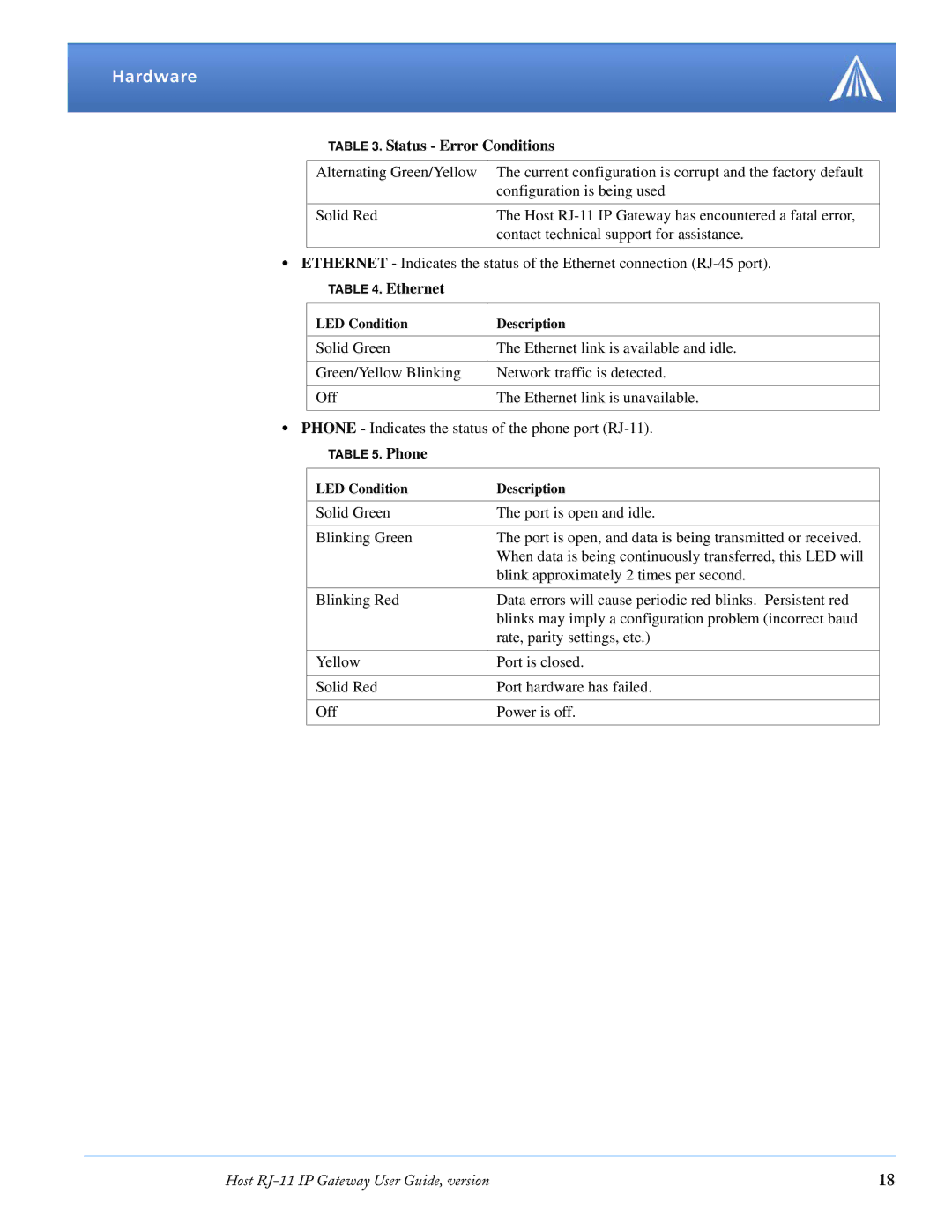Hardware
TABLE 3. Status - Error Conditions
Alternating Green/Yellow | The current configuration is corrupt and the factory default |
| configuration is being used |
|
|
Solid Red | The Host |
| contact technical support for assistance. |
|
|
•ETHERNET - Indicates the status of the Ethernet connection
TABLE 4. Ethernet
LED Condition | Description |
|
|
Solid Green | The Ethernet link is available and idle. |
|
|
Green/Yellow Blinking | Network traffic is detected. |
|
|
Off | The Ethernet link is unavailable. |
|
|
•PHONE - Indicates the status of the phone port
TABLE 5. Phone
LED Condition | Description |
|
|
Solid Green | The port is open and idle. |
|
|
Blinking Green | The port is open, and data is being transmitted or received. |
| When data is being continuously transferred, this LED will |
| blink approximately 2 times per second. |
|
|
Blinking Red | Data errors will cause periodic red blinks. Persistent red |
| blinks may imply a configuration problem (incorrect baud |
| rate, parity settings, etc.) |
|
|
Yellow | Port is closed. |
|
|
Solid Red | Port hardware has failed. |
|
|
Off | Power is off. |
|
|
Host | 18 |