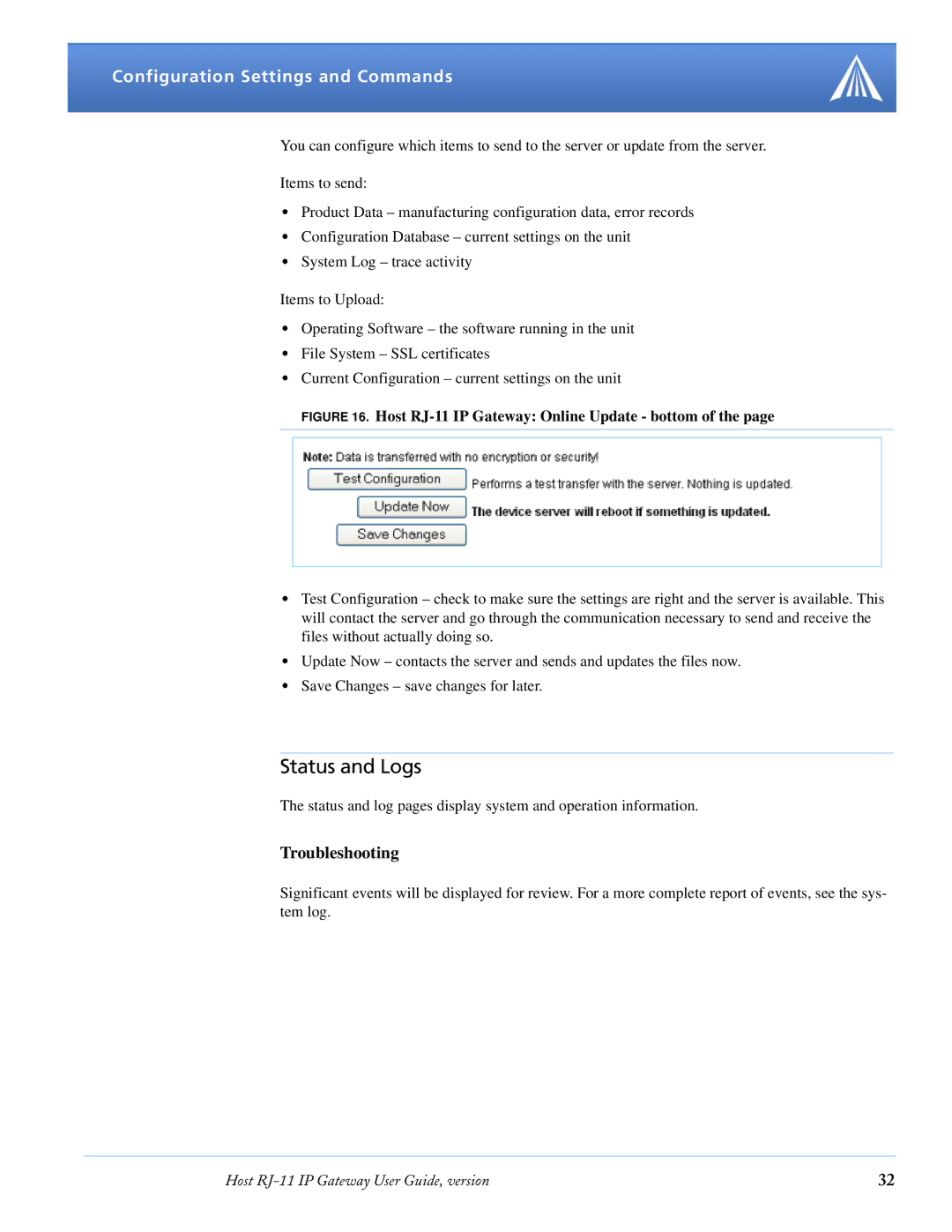Configuration Settings and Commands
You can configure which items to send to the server or update from the server.
Items to send:
•Product Data – manufacturing configuration data, error records
•Configuration Database – current settings on the unit
•System Log – trace activity
Items to Upload:
•Operating Software – the software running in the unit
•File System – SSL certificates
•Current Configuration – current settings on the unit
FIGURE 16. Host RJ-11 IP Gateway: Online Update - bottom of the page
•Test Configuration – check to make sure the settings are right and the server is available. This will contact the server and go through the communication necessary to send and receive the files without actually doing so.
•Update Now – contacts the server and sends and updates the files now.
•Save Changes – save changes for later.
Status and Logs
The status and log pages display system and operation information.
Troubleshooting
Significant events will be displayed for review. For a more complete report of events, see the sys- tem log.
Host | 32 |