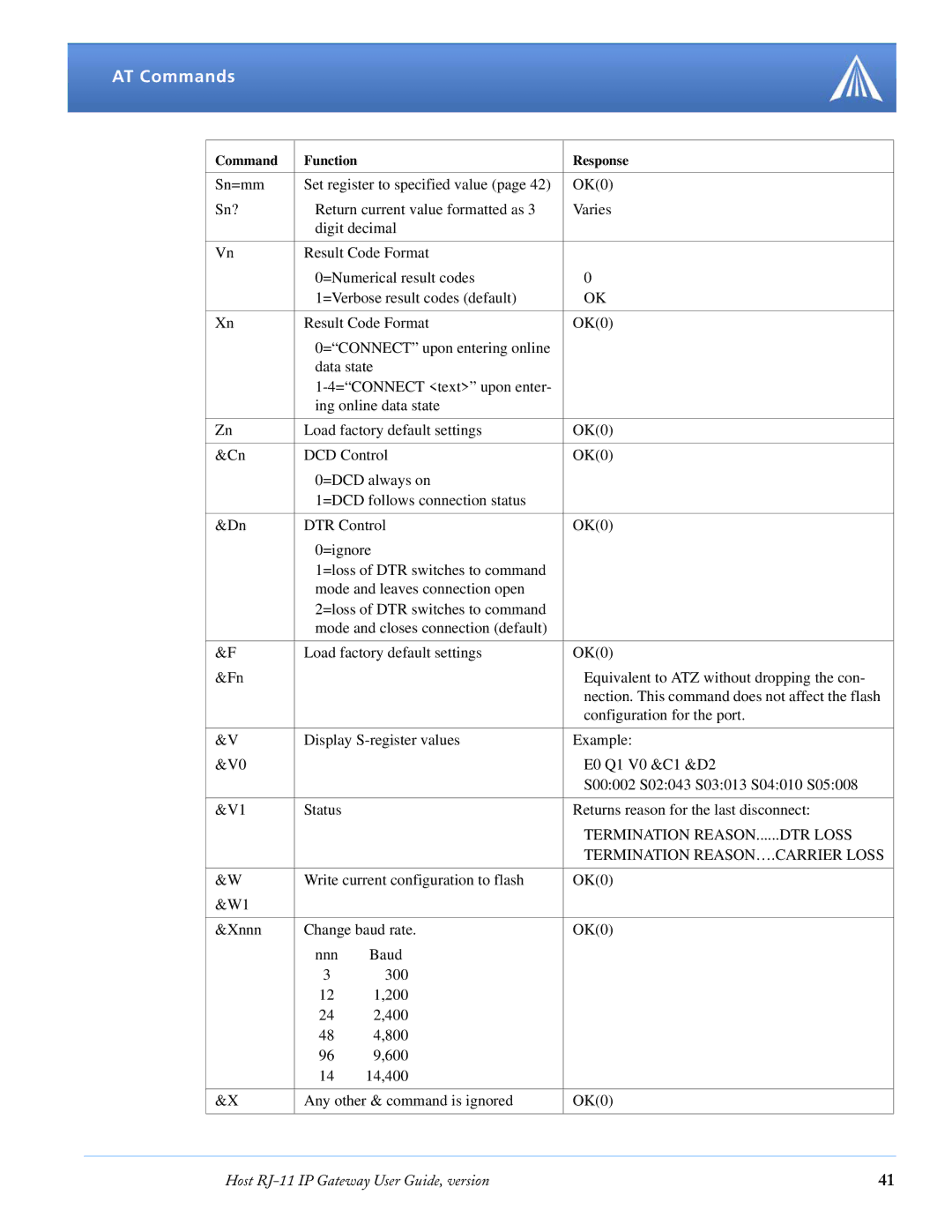AT Commands
Command | Function |
| Response |
|
|
| |
Sn=mm | Set register to specified value (page 42) | OK(0) | |
Sn? | Return current value formatted as 3 | Varies | |
| digit decimal |
| |
|
|
| |
Vn | Result Code Format |
| |
| 0=Numerical result codes | 0 | |
| 1=Verbose result codes (default) | OK | |
|
|
| |
Xn | Result Code Format | OK(0) | |
| 0=“CONNECT” upon entering online |
| |
| data state |
| |
|
| ||
| ing online data state |
| |
|
|
| |
Zn | Load factory default settings | OK(0) | |
|
|
| |
&Cn | DCD Control | OK(0) | |
| 0=DCD always on |
| |
| 1=DCD follows connection status |
| |
|
|
| |
&Dn | DTR Control | OK(0) | |
| 0=ignore |
| |
| 1=loss of DTR switches to command |
| |
| mode and leaves connection open |
| |
| 2=loss of DTR switches to command |
| |
| mode and closes connection (default) |
| |
|
|
| |
&F | Load factory default settings | OK(0) | |
&Fn |
|
| Equivalent to ATZ without dropping the con- |
|
|
| nection. This command does not affect the flash |
|
|
| configuration for the port. |
|
|
| |
&V | Display | Example: | |
&V0 |
|
| E0 Q1 V0 &C1 &D2 |
|
|
| S00:002 S02:043 S03:013 S04:010 S05:008 |
|
|
|
|
&V1 | Status |
| Returns reason for the last disconnect: |
|
|
| TERMINATION REASON......DTR LOSS |
|
|
| TERMINATION REASON….CARRIER LOSS |
|
|
| |
&W | Write current configuration to flash | OK(0) | |
&W1 |
|
|
|
|
|
| |
&Xnnn | Change baud rate. | OK(0) | |
| nnn | Baud |
|
| 3 | 300 |
|
| 12 | 1,200 |
|
| 24 | 2,400 |
|
| 48 | 4,800 |
|
| 96 | 9,600 |
|
| 14 | 14,400 |
|
|
|
| |
&X | Any other & command is ignored | OK(0) | |
|
|
|
|
Host | 41 |