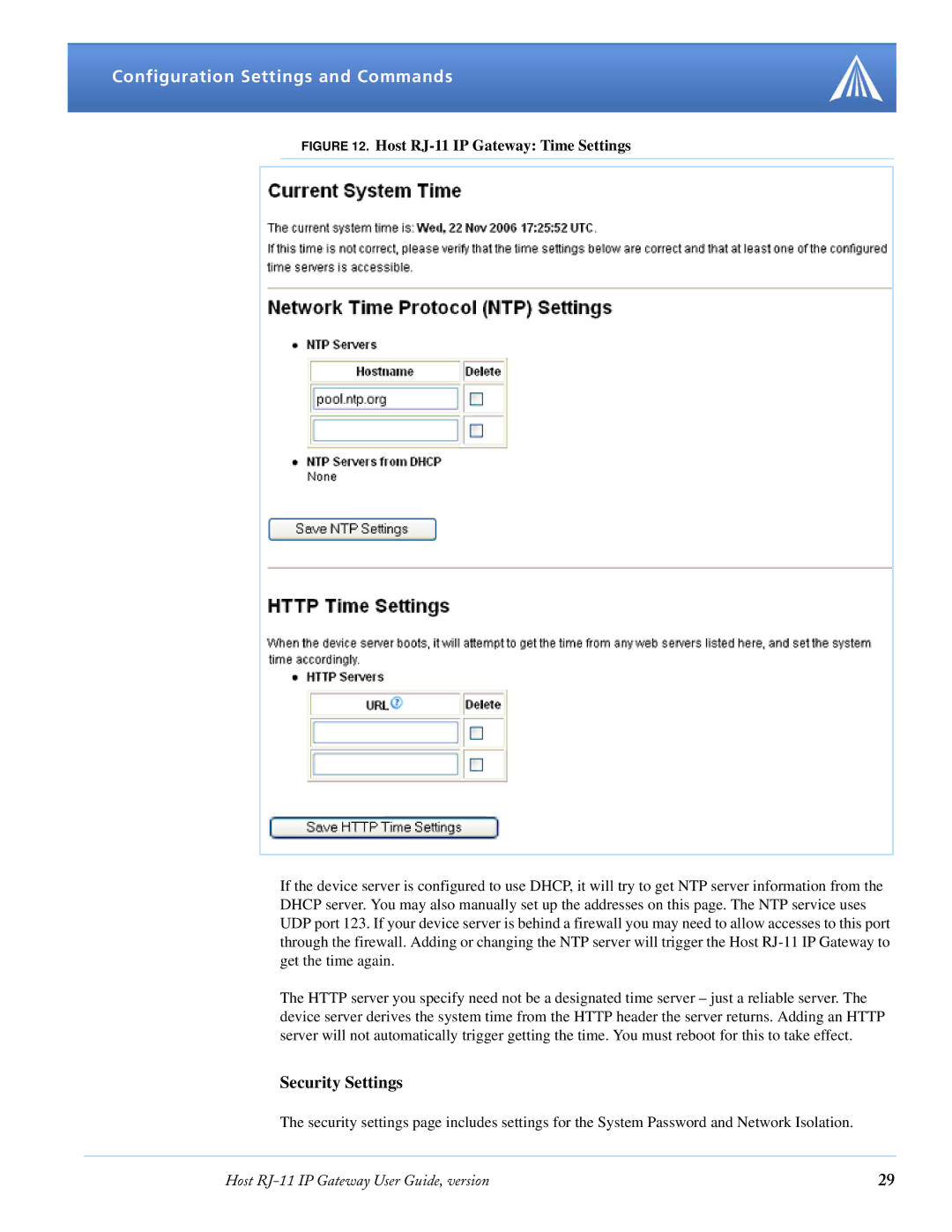Configuration Settings and Commands
FIGURE 12. Host RJ-11 IP Gateway: Time Settings
If the device server is configured to use DHCP, it will try to get NTP server information from the DHCP server. You may also manually set up the addresses on this page. The NTP service uses UDP port 123. If your device server is behind a firewall you may need to allow accesses to this port through the firewall. Adding or changing the NTP server will trigger the Host
The HTTP server you specify need not be a designated time server – just a reliable server. The device server derives the system time from the HTTP header the server returns. Adding an HTTP server will not automatically trigger getting the time. You must reboot for this to take effect.
Security Settings
The security settings page includes settings for the System Password and Network Isolation.
Host | 29 |