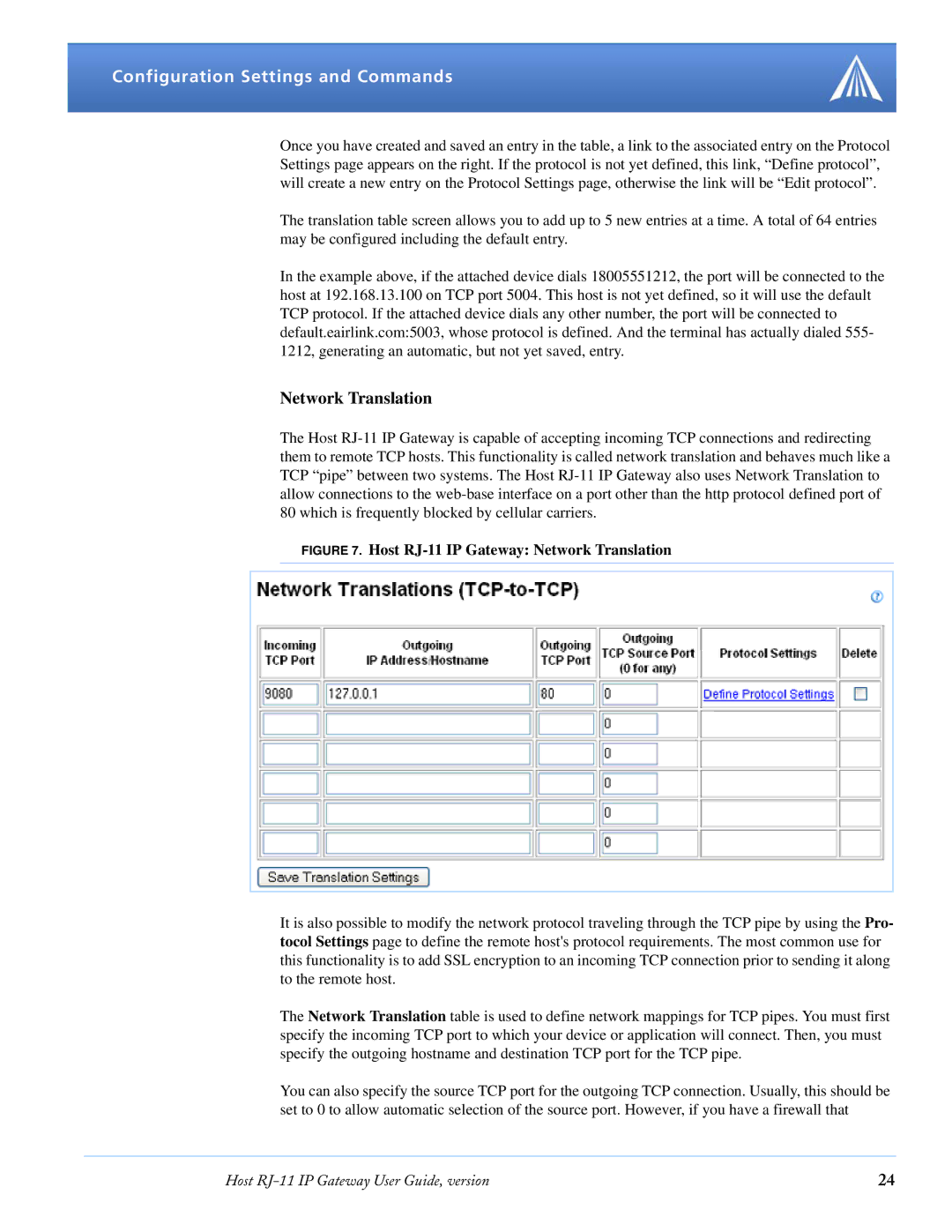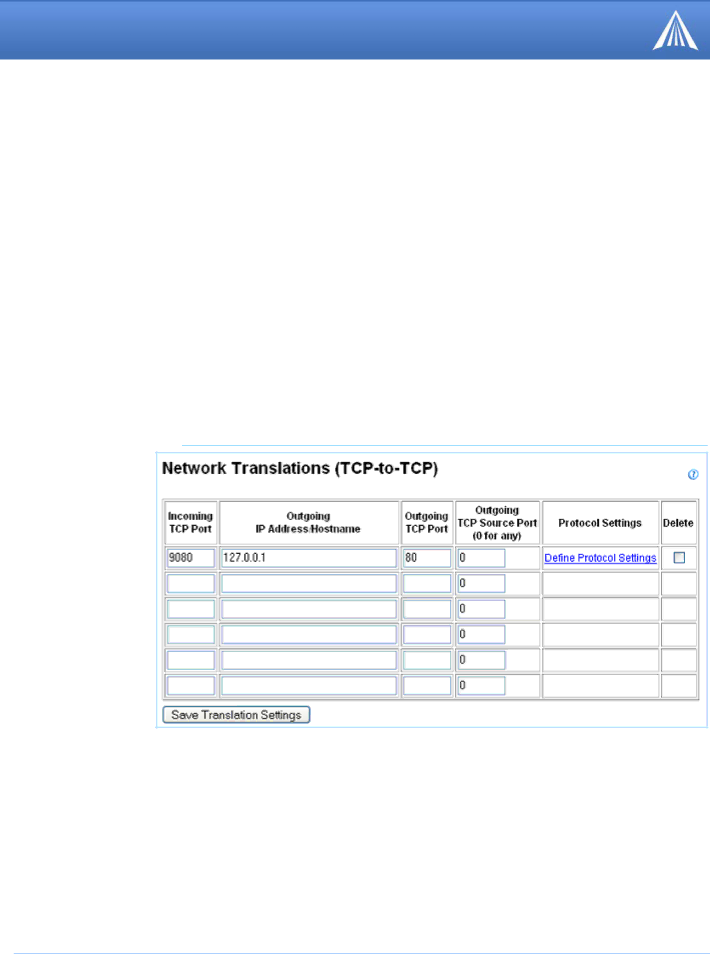
Configuration Settings and Commands
Once you have created and saved an entry in the table, a link to the associated entry on the Protocol Settings page appears on the right. If the protocol is not yet defined, this link, “Define protocol”, will create a new entry on the Protocol Settings page, otherwise the link will be “Edit protocol”.
The translation table screen allows you to add up to 5 new entries at a time. A total of 64 entries may be configured including the default entry.
In the example above, if the attached device dials 18005551212, the port will be connected to the host at 192.168.13.100 on TCP port 5004. This host is not yet defined, so it will use the default TCP protocol. If the attached device dials any other number, the port will be connected to default.eairlink.com:5003, whose protocol is defined. And the terminal has actually dialed 555- 1212, generating an automatic, but not yet saved, entry.
Network Translation
The Host
FIGURE 7. Host RJ-11 IP Gateway: Network Translation
It is also possible to modify the network protocol traveling through the TCP pipe by using the Pro- tocol Settings page to define the remote host's protocol requirements. The most common use for this functionality is to add SSL encryption to an incoming TCP connection prior to sending it along to the remote host.
The Network Translation table is used to define network mappings for TCP pipes. You must first specify the incoming TCP port to which your device or application will connect. Then, you must specify the outgoing hostname and destination TCP port for the TCP pipe.
You can also specify the source TCP port for the outgoing TCP connection. Usually, this should be set to 0 to allow automatic selection of the source port. However, if you have a firewall that
Host | 24 |