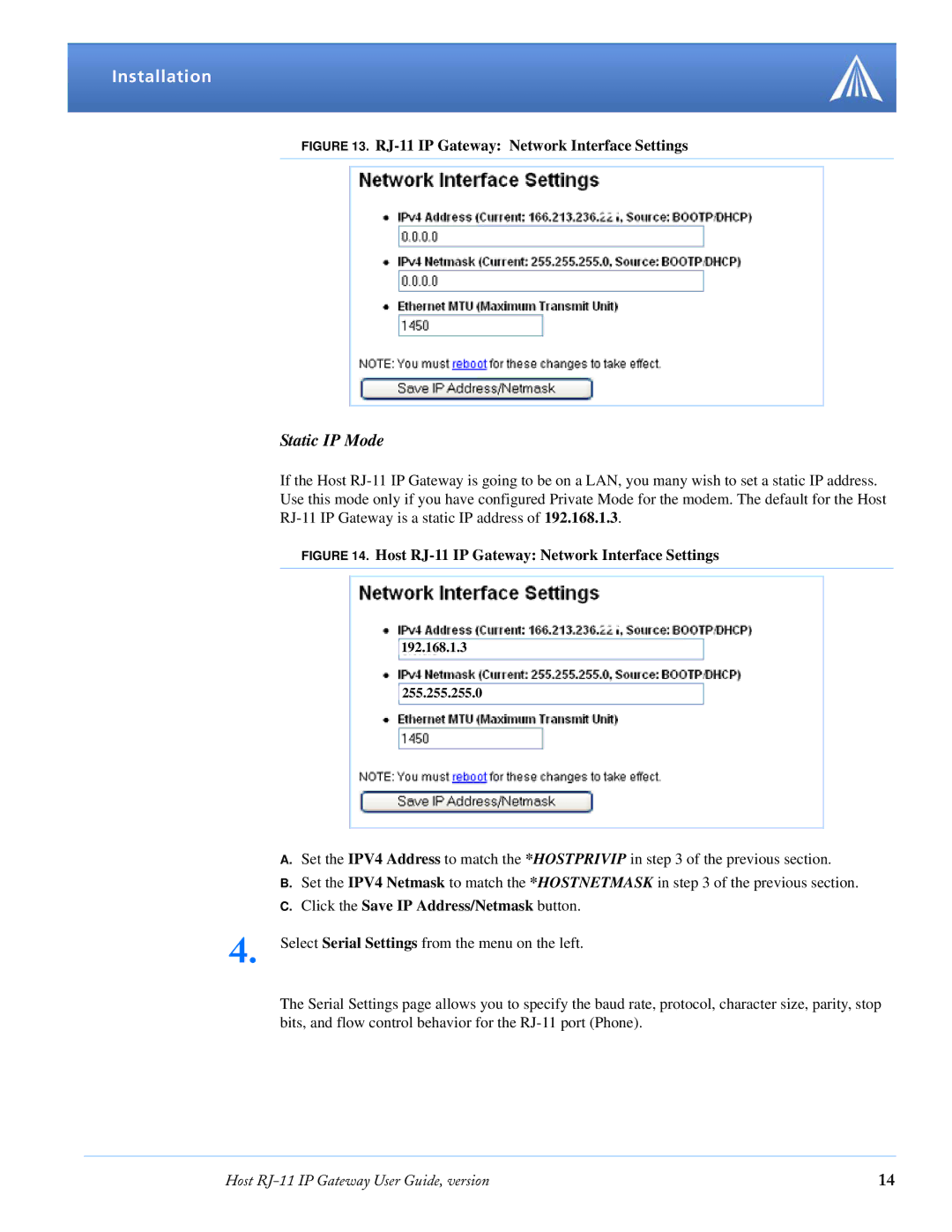Installation
FIGURE 13. RJ-11 IP Gateway: Network Interface Settings
Static IP Mode
If the Host
FIGURE 14. Host RJ-11 IP Gateway: Network Interface Settings
192.168.1.3
255.255.255.0
A.Set the IPV4 Address to match the *HOSTPRIVIP in step 3 of the previous section.
B.Set the IPV4 Netmask to match the *HOSTNETMASK in step 3 of the previous section.
C.Click the Save IP Address/Netmask button.
4.Select Serial Settings from the menu on the left.
The Serial Settings page allows you to specify the baud rate, protocol, character size, parity, stop bits, and flow control behavior for the
Host | 14 |