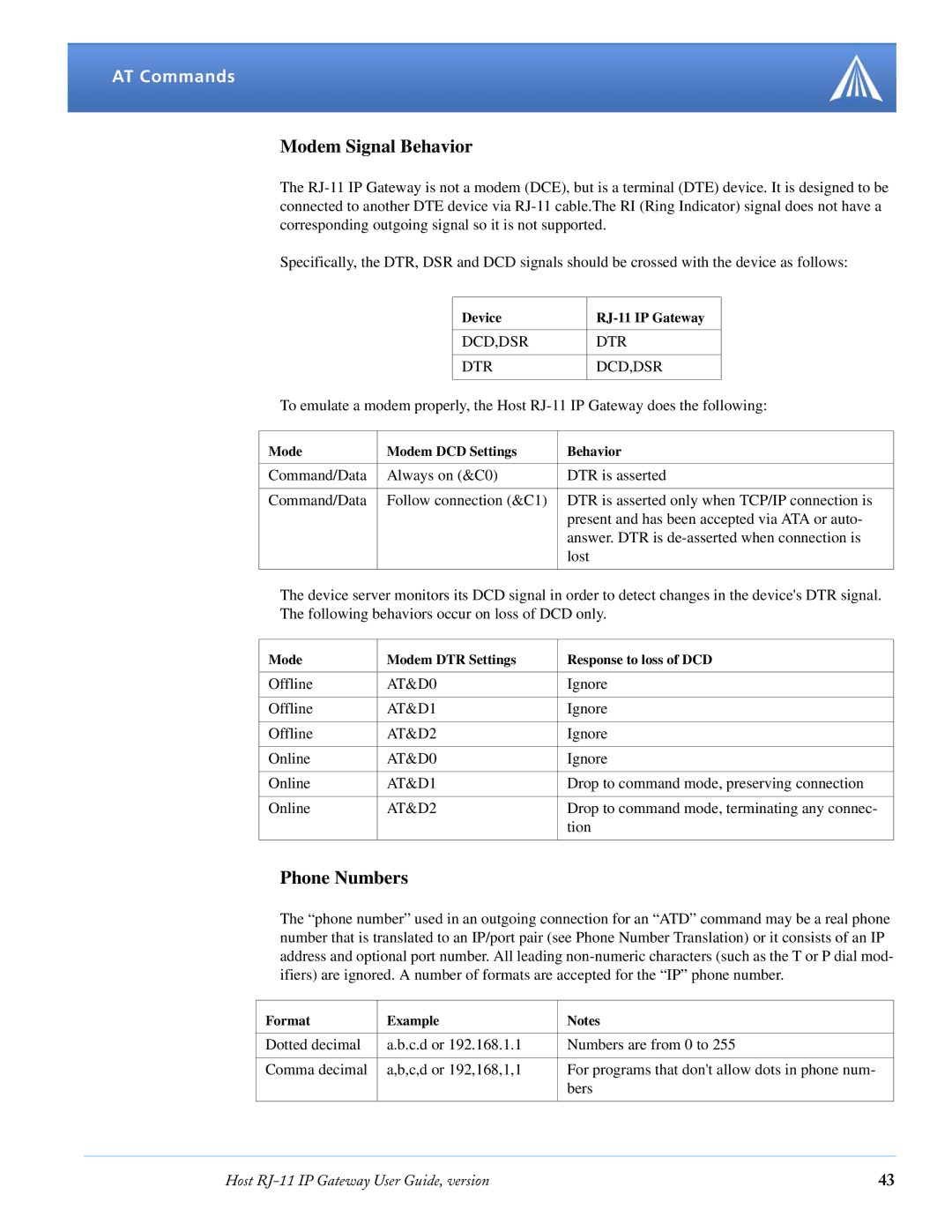AT Commands
Modem Signal Behavior
The
Specifically, the DTR, DSR and DCD signals should be crossed with the device as follows:
|
| Device |
|
| |
|
|
|
|
|
|
|
| DCD,DSR |
| DTR |
|
|
|
|
|
|
|
|
| DTR |
| DCD,DSR |
|
|
|
|
|
|
|
To emulate a modem properly, the Host | |||||
|
|
| |||
Mode | Modem DCD Settings | Behavior | |||
|
|
| |||
Command/Data | Always on (&C0) | DTR is asserted | |||
|
|
| |||
Command/Data | Follow connection (&C1) | DTR is asserted only when TCP/IP connection is | |||
|
|
| present and has been accepted via ATA or auto- | ||
|
|
| answer. DTR is | ||
|
|
| lost | ||
|
|
|
|
|
|
The device server monitors its DCD signal in order to detect changes in the device's DTR signal. The following behaviors occur on loss of DCD only.
Mode | Modem DTR Settings | Response to loss of DCD |
|
|
|
Offline | AT&D0 | Ignore |
|
|
|
Offline | AT&D1 | Ignore |
|
|
|
Offline | AT&D2 | Ignore |
|
|
|
Online | AT&D0 | Ignore |
|
|
|
Online | AT&D1 | Drop to command mode, preserving connection |
|
|
|
Online | AT&D2 | Drop to command mode, terminating any connec- |
|
| tion |
|
|
|
Phone Numbers
The “phone number” used in an outgoing connection for an “ATD” command may be a real phone number that is translated to an IP/port pair (see Phone Number Translation) or it consists of an IP address and optional port number. All leading
Format | Example | Notes |
|
|
|
Dotted decimal | a.b.c.d or 192.168.1.1 | Numbers are from 0 to 255 |
|
|
|
Comma decimal | a,b,c,d or 192,168,1,1 | For programs that don't allow dots in phone num- |
|
| bers |
|
|
|
Host | 43 |