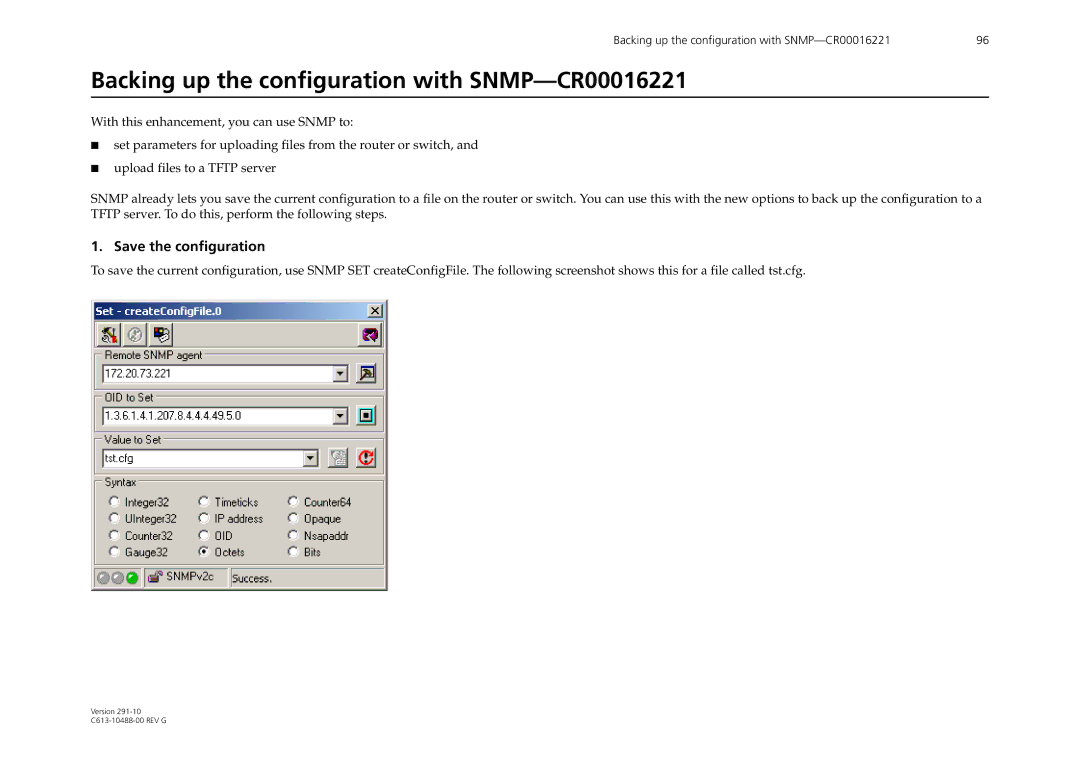Backing up the configuration with | 96 |
Backing up the configuration with SNMP—CR00016221
With this enhancement, you can use SNMP to:
■set parameters for uploading files from the router or switch, and
■upload files to a TFTP server
SNMP already lets you save the current configuration to a file on the router or switch. You can use this with the new options to back up the configuration to a TFTP server. To do this, perform the following steps.
1. Save the configuration
To save the current configuration, use SNMP SET createConfigFile. The following screenshot shows this for a file called tst.cfg.
Version