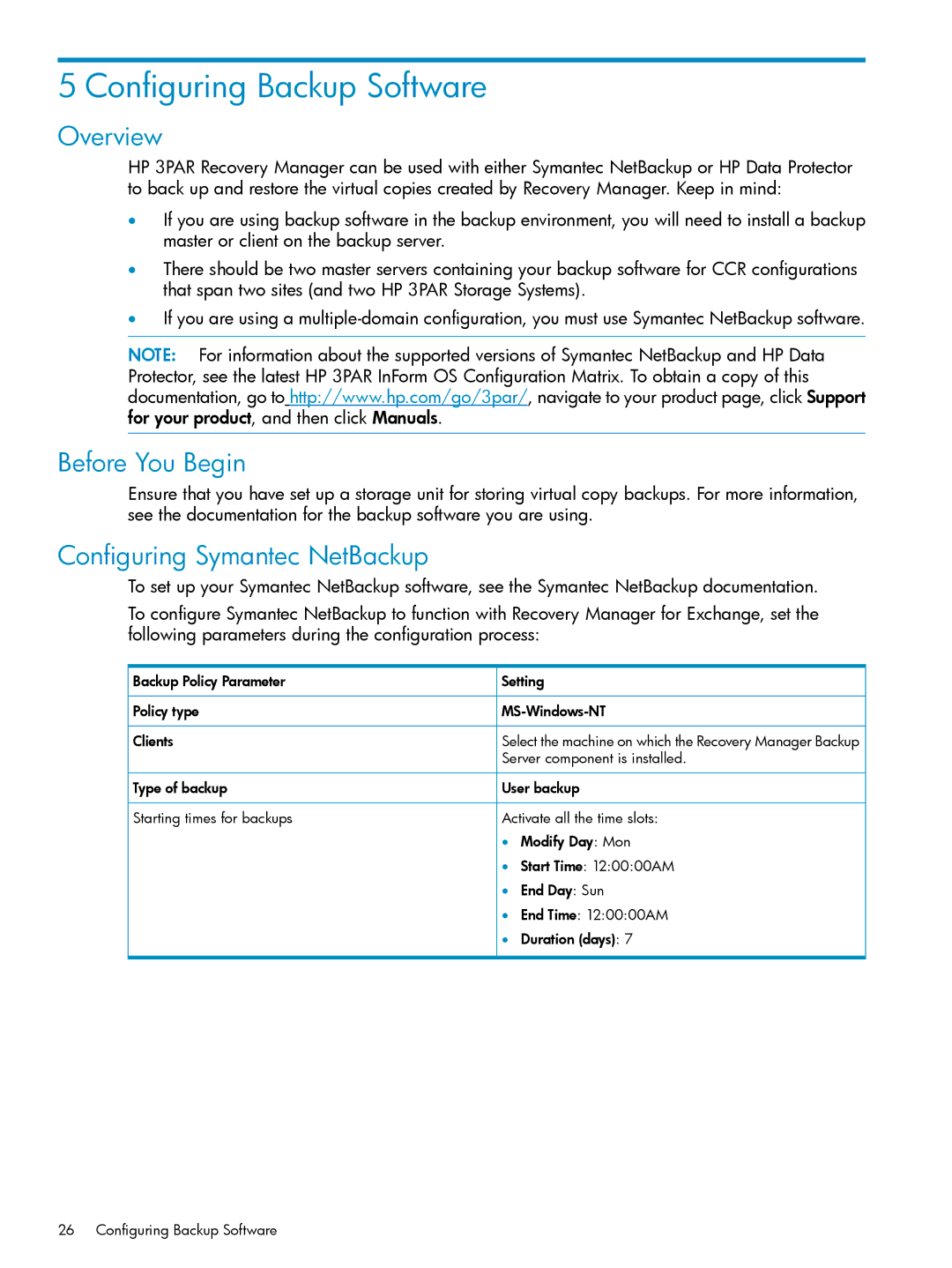5 Configuring Backup Software
Overview
HP 3PAR Recovery Manager can be used with either Symantec NetBackup or HP Data Protector to back up and restore the virtual copies created by Recovery Manager. Keep in mind:
•If you are using backup software in the backup environment, you will need to install a backup master or client on the backup server.
•There should be two master servers containing your backup software for CCR configurations that span two sites (and two HP 3PAR Storage Systems).
•If you are using a
NOTE: For information about the supported versions of Symantec NetBackup and HP Data Protector, see the latest HP 3PAR InForm OS Configuration Matrix. To obtain a copy of this documentation, go to http://www.hp.com/go/3par/, navigate to your product page, click Support for your product, and then click Manuals.
Before You Begin
Ensure that you have set up a storage unit for storing virtual copy backups. For more information, see the documentation for the backup software you are using.
Configuring Symantec NetBackup
To set up your Symantec NetBackup software, see the Symantec NetBackup documentation.
To configure Symantec NetBackup to function with Recovery Manager for Exchange, set the following parameters during the configuration process:
Backup Policy Parameter | Setting | |
Policy type | ||
Clients | Select the machine on which the Recovery Manager Backup | |
| Server component is installed. | |
Type of backup | User backup | |
Starting times for backups | Activate all the time slots: | |
| • Modify Day: Mon | |
| • | Start Time: 12:00:00AM |
| • End Day: Sun | |
| • | End Time: 12:00:00AM |
| • | Duration (days): 7 |
26 Configuring Backup Software